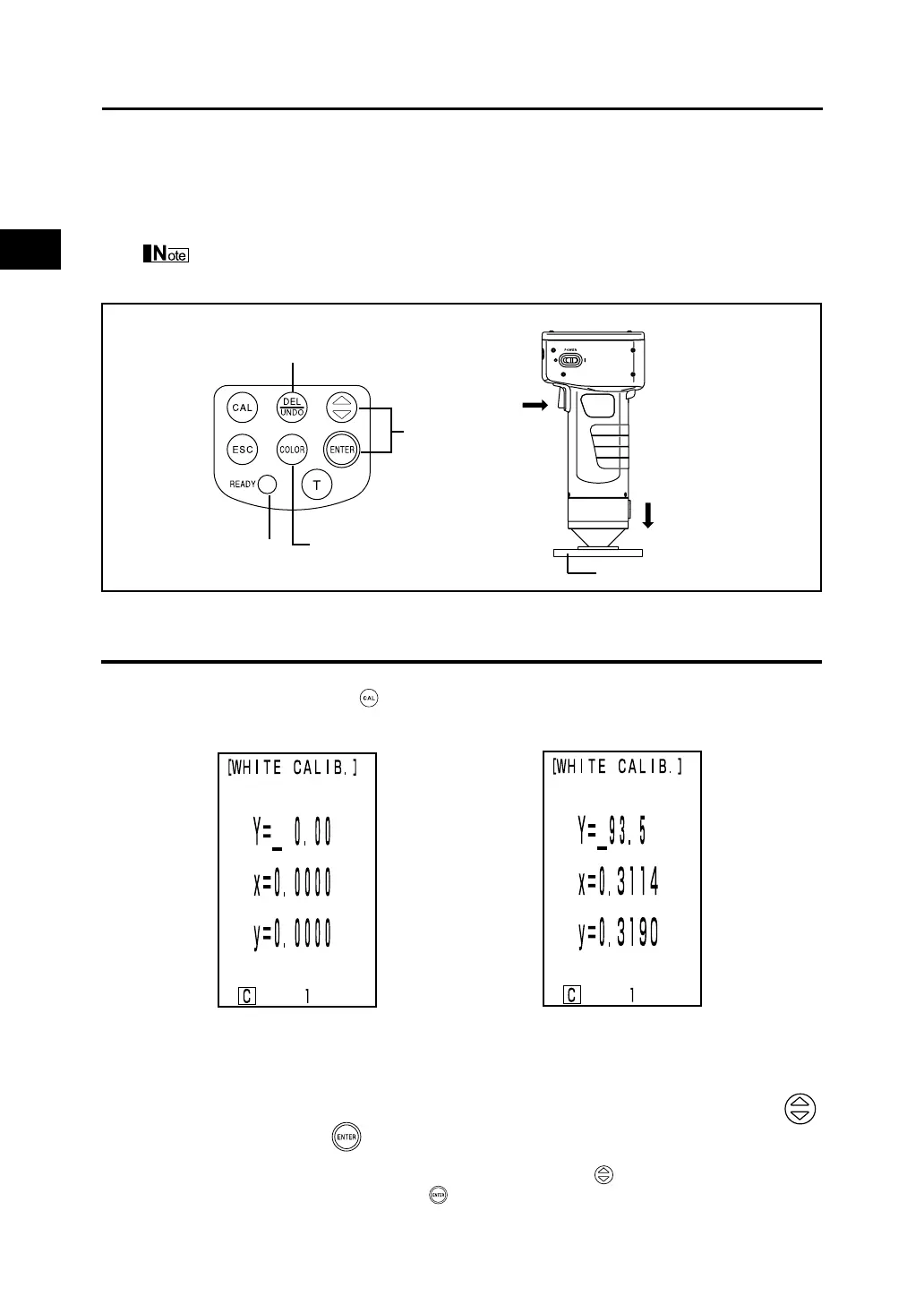36
Measuring Head 1
Measurement
When using the instrument for long periods of time, the displayed value may change depending on
changes in the environment. Therefore, in order to achieve accurate measurements, we recommend
that white calibration is done regularly using the white calibration plate. White calibration should also
be done before measuring after a long time has passed since the instrument was last used.
White calibration should be done under the same temperature conditions as measurement.
[Operating Procedure]
1
Press the Calibration key while in the measurement screen.
• The white calibration screen appears.
• Go to step 3 if white calibration data has been set.
2
Set the data listed on the back of the white calibration plate cover using the
key and the Enter key .
• The numbers changes 0 → 9 → 0 .... (larger) every time the key is pressed.
• Move the cursor using the Enter key .
White Calibration
Ready lamp
Color Space key
White calibration plate
No white calibration
data has been set.
White calibration
data has been set.
2
3
4
1
