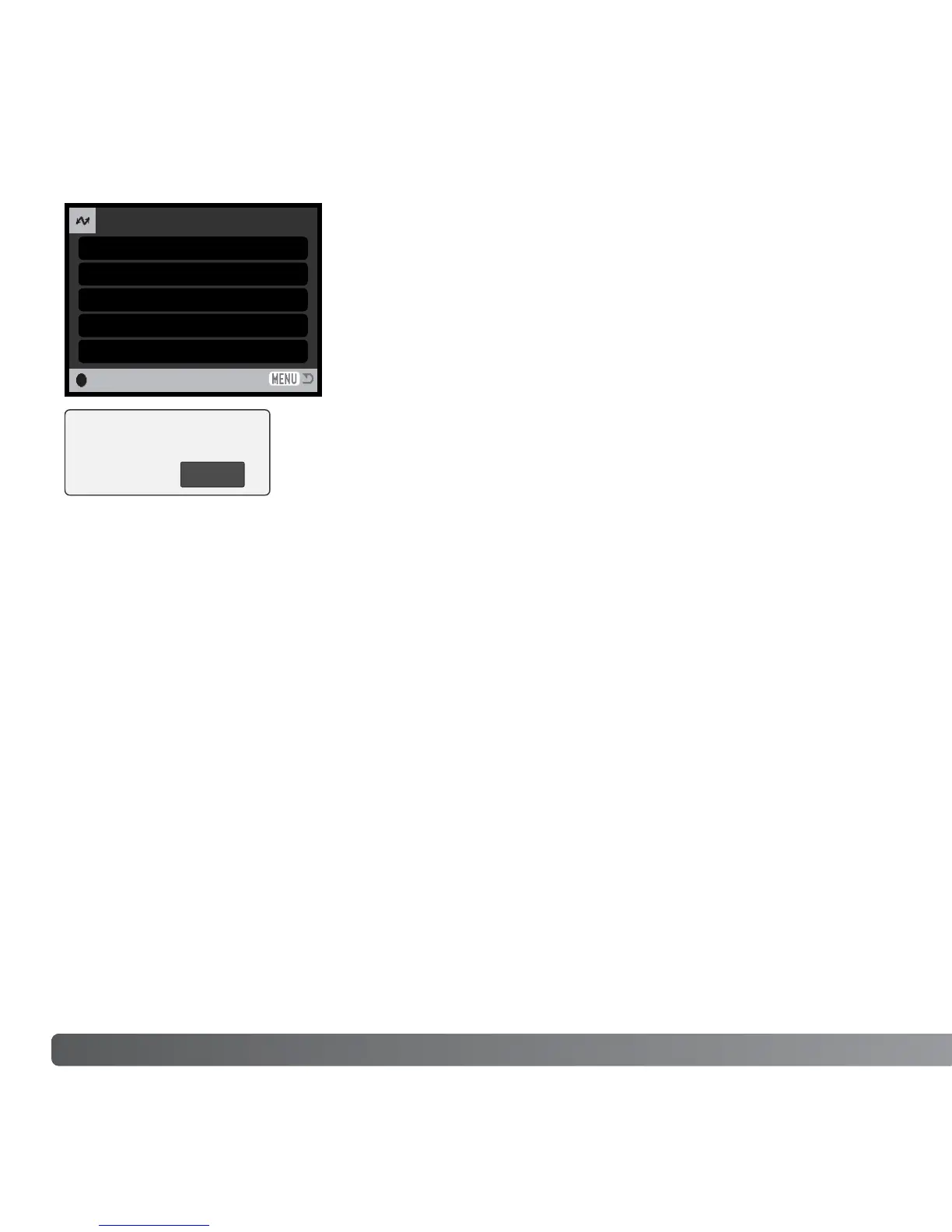112 DATA-TRANSFER MODE
The number of prints in the print run are displayed as well
as the print parameters selected with the menu. See the
menu navigation section for more information. Press the
central button of the controller to begin printing, or press the
menu button to return to the PictBridge screen.
Once printing begins, the operation can be canceled by pressing
the center of the controller. The printing-finished message
indicates the end of the operation; turn the camera off to end the
routine.
The display button switches between the single frame and index playback formats on the
PictBridge screen.
Printing finished.
OK
No. of prints:
Print size:
Data print:
7
Printer setup
Printer setup
Printer setup
Printer setup
Print quality:
Layout:
:start
