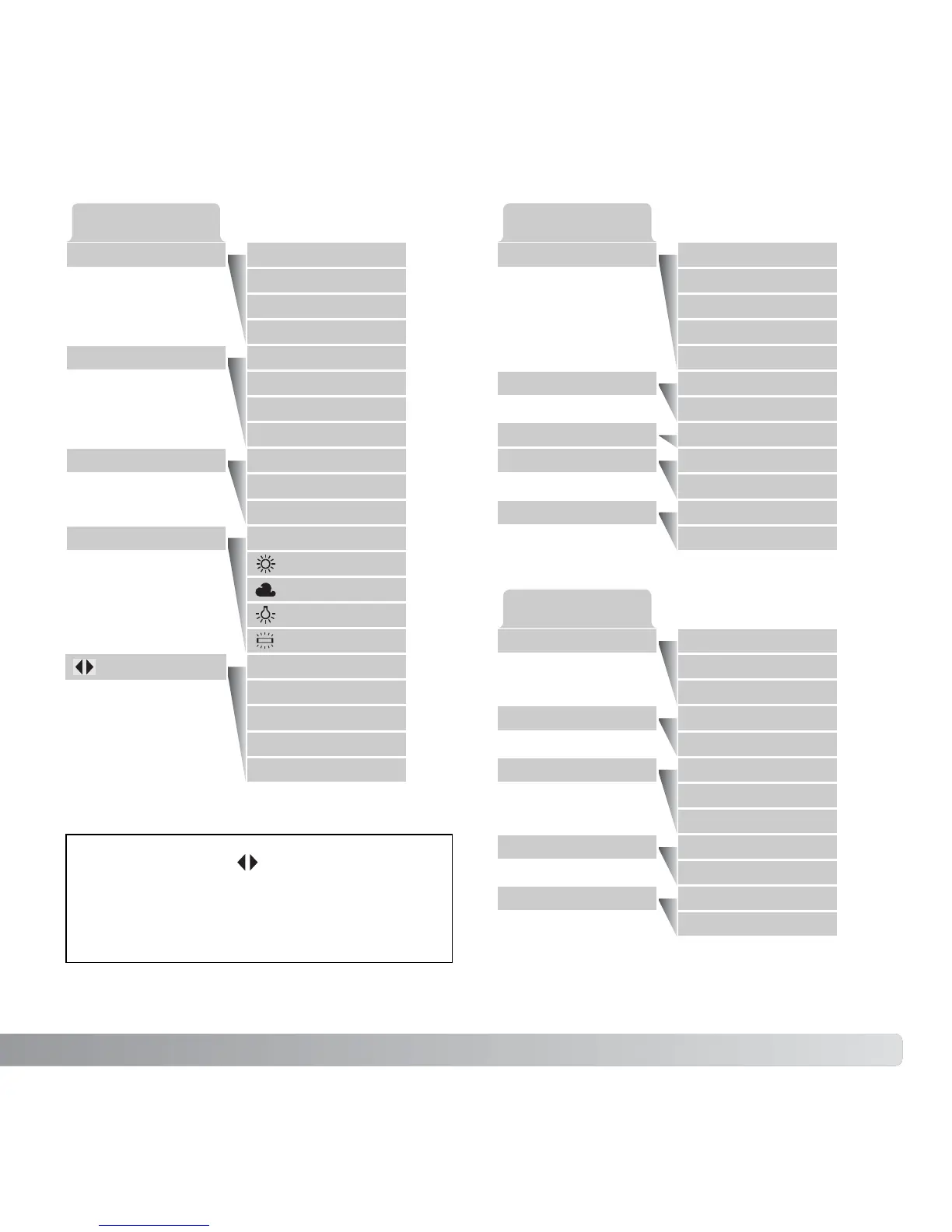43
Drive mode Single
Continuous
Self-timer
Multi frame
2048 X 1536
1600 X 1200
1280 X 960
640 X 480
Fine
Standard
Economy
Daylight
Image size
Quality
White balance*
Section 1
White balance
Key func.*
Color
Voice memo
Date imprinting
Instant playback
Section 3
Cloudy
On
Sensitivity* ISO 400
Auto
–2.0 ~ +2.0 Ev
Multi-segment
Exp. comp.
Noise reduction
Metering mode*
Section 2
Spot
Color mode*
B&W
Sepia
Auto
Tungsten
Fluorescent
Exp. comp.
Drive mode
Off
Sensitivity
Auto reset
Off
YYYY/MM/DD
MM/DD/hr:min
Digital zoom
Off
On
Off
On
Off
On
Off
On
Off
ISO 200
ISO 100
ISO 50
* White balance, key func.,
sensitivity, metering mode, and color
mode options are not in active in the
digital-subject-program mode.
Refer to the following sections for details
on the menu options and their settings.
