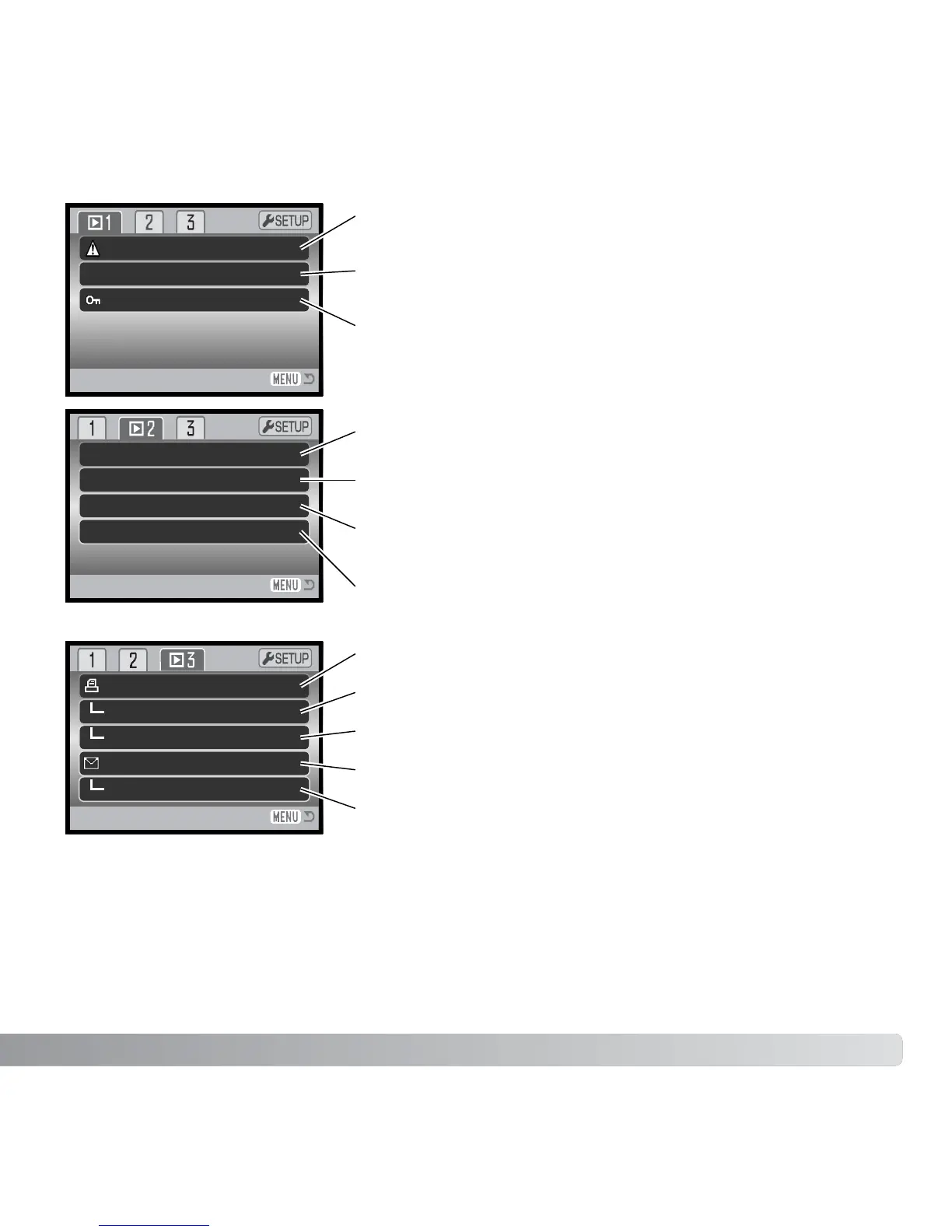71
Refer to the following sections for details on the menu options and their settings.
Audio caption –
Lock –
Delete –
Crop frame –
Frame capture
Movie editor
–
–
Image pasting –
Date print Off
Index print
E-mail copy
Image size
–
–
640 x 480
DPOF set –
To delete images on the memory card (p. 73).
To attach an audio caption to an image or replace a voice-
memo audio track recorded with an image (p. 74).
To protect images from deletion (p. 75).
To make a still image composite by pasting a small image
into a background image (p. 76).
To crop an image (p. 78).
To copy a single frame from a movie clip and save it as a
still image (p. 80).
To copy and save a section from a movie (p. 82).
To select images for DPOF printing (p. 84).
To print date with each DPOF image (p. 85).
To create an index print with the DPOF order (p. 85).
To copy and resize images to be e-mailed (p. 86X).
To specify the size of the e-mail copy (p. 86).
