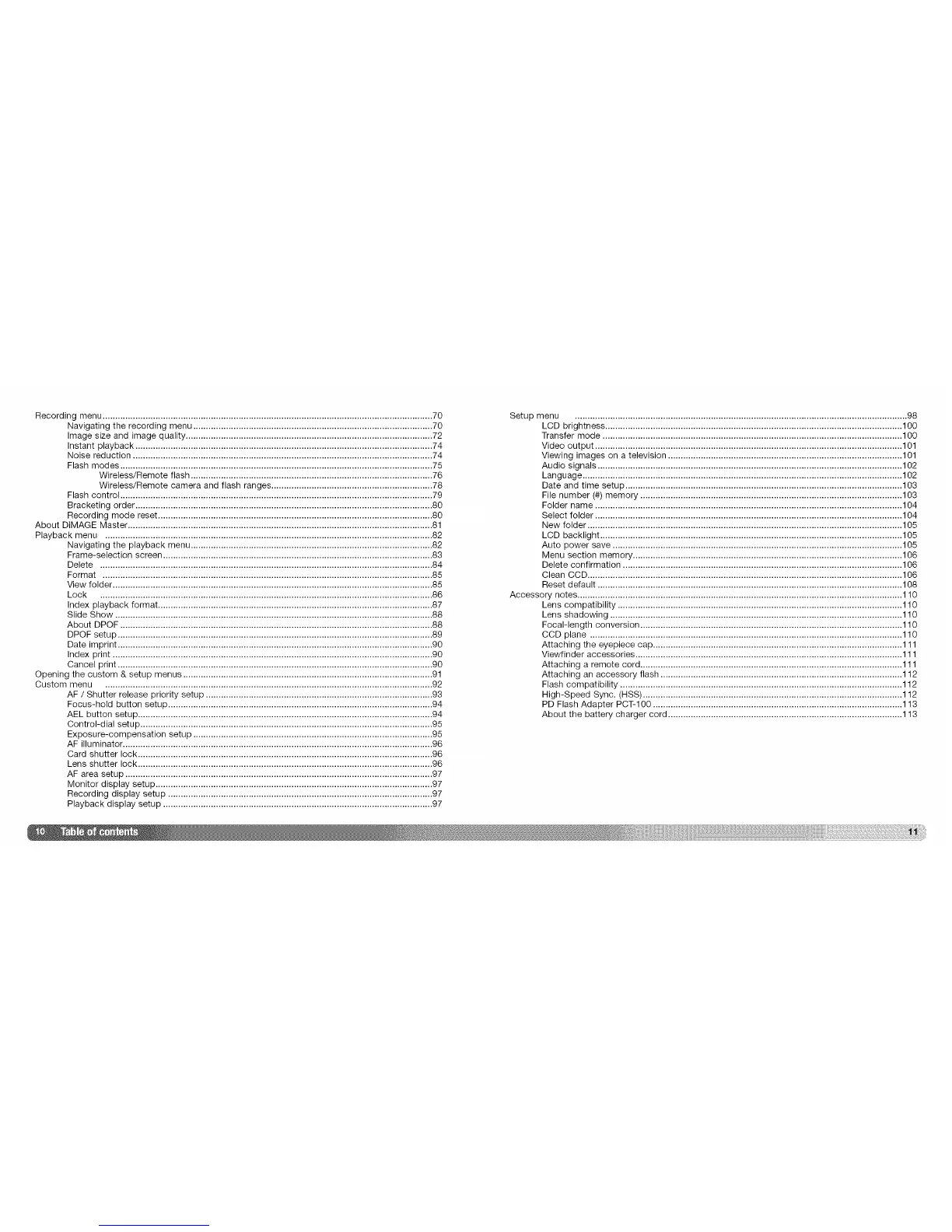Recordingmenu...................................................................................................................................70
Navigatingtherecordingmenu...............................................................................................70
Imagesizeandimagequality..................................................................................................72
Instantplayback......................................................................................................................74
Noisereduction.......................................................................................................................74
Flashmodes............................................................................................................................75
Wireless/Remoteflash................................................................................................76
Wireless/Remotecameraandflashranges................................................................78
Flashcontrol............................................................................................................................79
Bracketingorder......................................................................................................................80
Recordingmodereset.............................................................................................................80
AboutDiMAGEMaster.........................................................................................................................81
Playbackmenu..................................................................................................................................82
Navigatingtheplaybackmenu................................................................................................82
Frame-selectionscreen...........................................................................................................83
Delete....................................................................................................................................84
Format...................................................................................................................................85
Viewfolder...............................................................................................................................85
Lock ....................................................................................................................................86
Indexplaybackformat.............................................................................................................87
SlideShow..............................................................................................................................88
AboutDPOF............................................................................................................................88
DPOFsetup.............................................................................................................................89
Dateimprint.............................................................................................................................90
Indexprint...............................................................................................................................90
Cancelprint.............................................................................................................................90
Openingthecustom&setupmenus...................................................................................................91
Custommenu ..................................................................................................................................92
AF/ Shutter release priority setup .......................................................................................... 93
Focus-hold button setup ......................................................................................................... 94
AEL button setup ..................................................................................................................... 94
Control-dial setup .................................................................................................................... 95
Exposure-compensation setup ............................................................................................... 95
AF illuminator ........................................................................................................................... 96
Card shutter lock ..................................................................................................................... 96
Lens shutter lock ..................................................................................................................... 96
AF area setup .......................................................................................................................... 97
Monitor display setup .............................................................................................................. 97
Recording display setup ......................................................................................................... 97
Playback display setup ........................................................................................................... 97
Setup menu .................................................................................................................................... 98
LCD brightness ...................................................................................................................... 100
Transfer mode ....................................................................................................................... 100
Video output .......................................................................................................................... 101
Viewing images on a television ............................................................................................. 101
Audio signals ......................................................................................................................... 102
Language ............................................................................................................................... 102
Date and time setup .............................................................................................................. 103
File number (#) memory ........................................................................................................ 103
Folder name .......................................................................................................................... 104
Select folder .......................................................................................................................... 104
New folder ............................................................................................................................. 105
LCD backlight ........................................................................................................................ 105
Auto power save ................................................................................................................... 105
Menu section memory ........................................................................................................... 106
Delete confirmation ............................................................................................................... 106
Clean CCD ............................................................................................................................. 106
Reset default ......................................................................................................................... 108
Accessory notes ................................................................................................................................. 110
Lens compatibility ................................................................................................................. 110
Lens shadowing .................................................................................................................... 110
Focal-length conversion ........................................................................................................ 110
CCD plane ............................................................................................................................ 110
Attaching the eyepiece cap ................................................................................................... 111
Viewfinder accessories .......................................................................................................... 111
Attaching a remote cord ........................................................................................................ 111
Attaching an accessory flash ................................................................................................ 112
Flash compatibility ................................................................................................................ 112
High-Speed Sync. (HSS) ....................................................................................................... 112
PD Flash Adapter PCT-100 ................................................................................................... 113
About the battery charger cord ............................................................................................. 113
