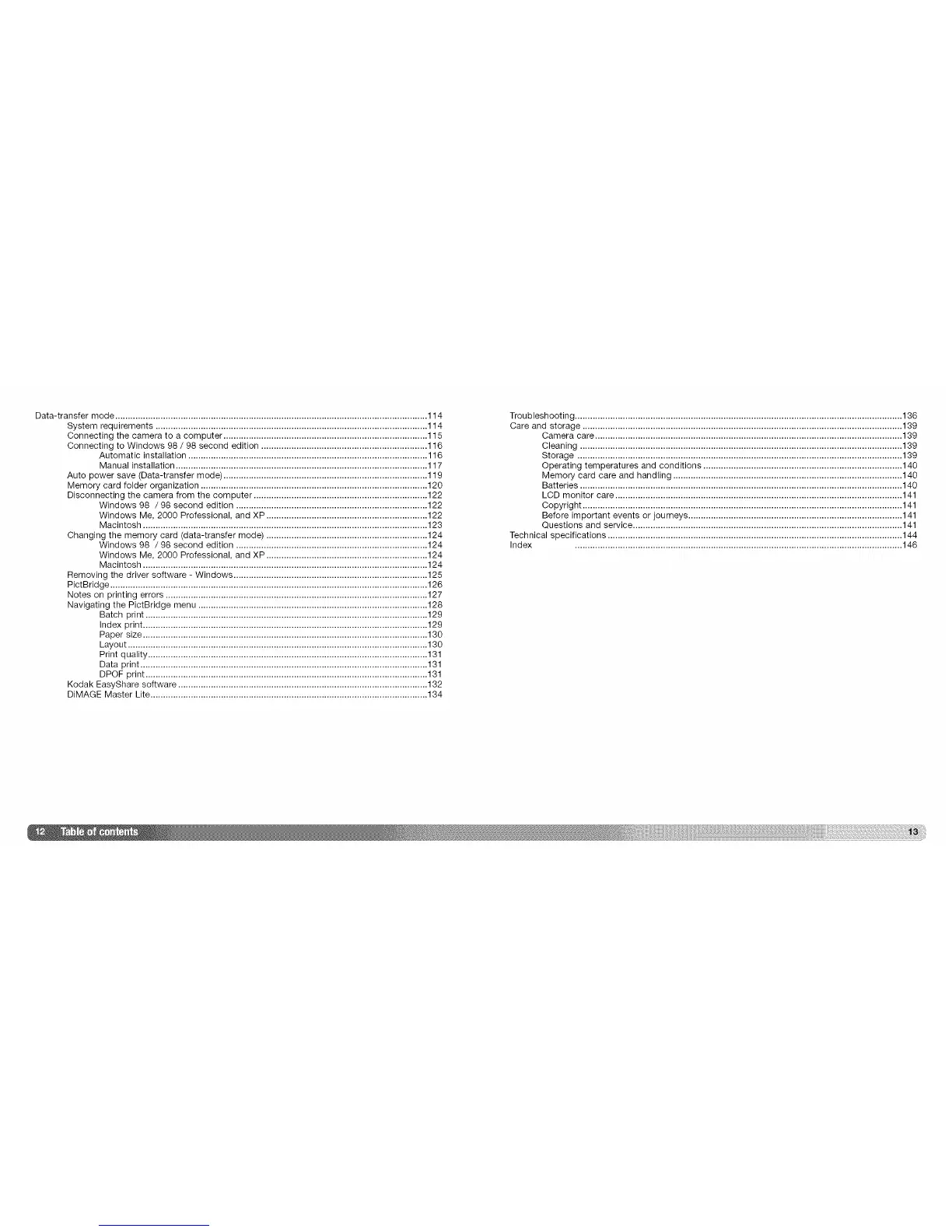Data-transfermode............................................................................................................................114
Systemrequirements............................................................................................................114
Connectingthecameratoacomputer.................................................................................115
ConnectingtoWindows98/ 98 second edition .................................................................. 116
Automatic installation ............................................................................................... 116
Manual installation .................................................................................................... 117
Auto power save (Data-transfer mode) ................................................................................. 119
Memory card folder organization .......................................................................................... 120
Disconnecting the camera from the computer ..................................................................... 122
Windows 98 /98 second edition ............................................................................ 122
Windows Me, 2000 Professional, and XP ................................................................ 122
Macintosh ................................................................................................................. 123
Changing the memory card (data-transfer mode) ................................................................ 124
Windows 98 /98 second edition ............................................................................ 124
Windows Me, 2000 Professional, and XP ................................................................ 124
Macintosh ................................................................................................................. 124
Removing the driver software - Windows ............................................................................. 125
PictBridge .............................................................................................................................. 126
Notes on printing errors ........................................................................................................ 127
Navigating the PictBridge menu ........................................................................................... 128
Batch print ................................................................................................................ 129
Index print ................................................................................................................. 129
Paper size ................................................................................................................. 130
Layout ....................................................................................................................... 130
Print quality ............................................................................................................... 131
Data print .................................................................................................................. 131
DPOF print ................................................................................................................ 131
Kodak EasyShare software ................................................................................................... 132
DiMAGE Master Lite .............................................................................................................. 134
Troubleshooting .................................................................................................................................. 136
Care and storage ............................................................................................................................... 139
Camera care .......................................................................................................................... 139
Cleaning ................................................................................................................................ 139
Storage ................................................................................................................................. 139
Operating temperatures and conditions ............................................................................... 140
Memory card care and handling ........................................................................................... 140
Batteries ................................................................................................................................ 140
LCD monitor care .................................................................................................................. 141
Copyright ............................................................................................................................... 141
Before important events or journeys ..................................................................................... 141
Questions and service ........................................................................................................... 141
Technical specifications ..................................................................................................................... 144
Index .................................................................................................................................. 146
