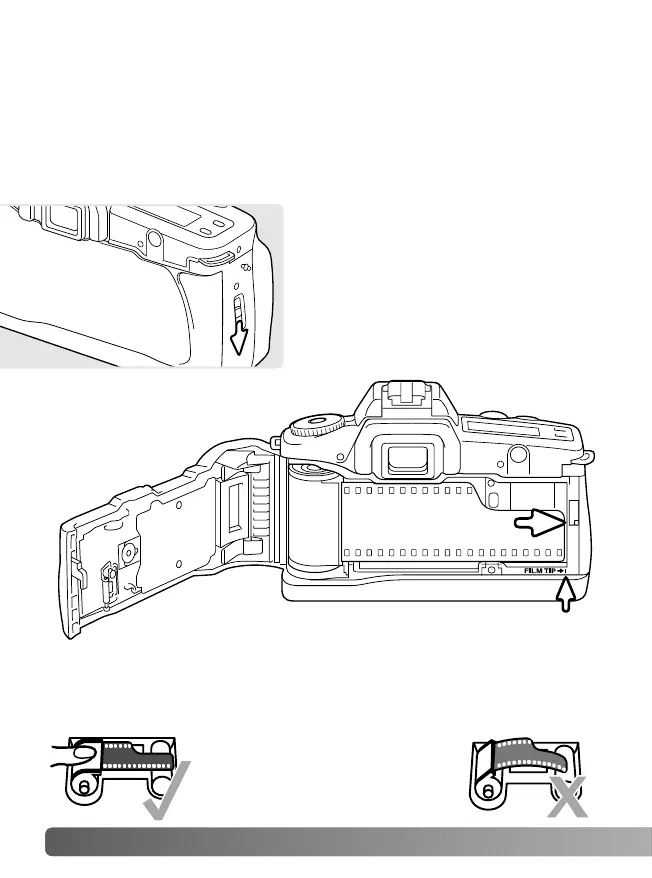Slide the back-cover release down to
open the camera.
Never touch the shutter curtain with
your fingers or the film leader. The
curtain’s precision design is
extremely sensitive to pressure.
Always load or remove the film under subdued light to reduce the
chances of fogging. The camera automatically sets the correct film
speed (ISO) with DX-coded film. If non-DX-coded film is used, the
camera sets the film speed to ISO25. See page 51 to set the film
speed manually.
LOADING FILM
Hold the film cartridge down
so that the film lays flat.
Insert the film cartridge into the film chamber. Extend the leader
between the guide rails to the film-tip index mark (1). If the film tip
extends beyond the index mark, take the cartridge out and rewind
the excess film back into the cartridge.
GETTING STARTED
16
1
