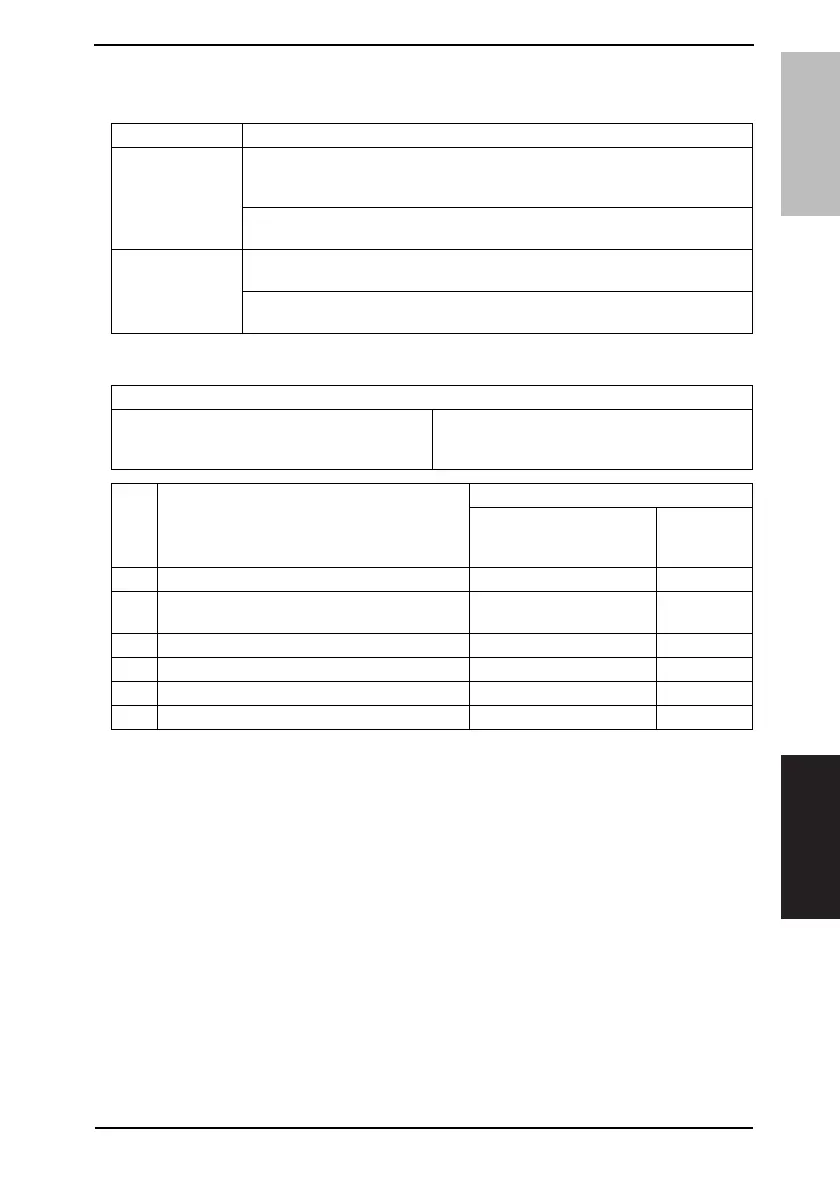Field Service Ver. 4.0 Feb. 2006 16. Jam Display
127
magicolor 2400W
magicolor 2430 DL
magicolor 2450
Troubleshooting
16.4.3 Misfeed at 2nd transfer section
A. Detection Timing
B. Action
Type Description
Detection of
misfeed at 2nd
transfer section
The paper does not unblock the Registration Sensor (PC1) even after the lapse of
a predetermined period of time after the Registration Roller Solenoid (SL2) has
been deenergized.
The Fusing Paper Loop Sensor (PC8) is not blocked by the paper that has moved
past the position, at which the sensor is blocked.
Detection of paper
left in 2nd transfer
section
The Registration Sensor (PC1) is blocked when the Power Switch is turned ON, a
cover is opened and closed, or a misfeed or malfunction is reset.
The Fusing Paper Loop Sensor (PC8) is blocked when the Power Switch is turned
ON, a cover is opened and closed, or a misfeed or malfunction is reset.
Relevant Electrical Parts
Registration Sensor (PC1)
Fusing Paper Loop Sensor (PC8)
Registration Roller Solenoid (SL2)
Mechanical Control Board (PWB-A)
Step Action
WIRING DIAGRAM
Control Signal
Location
(Electrical
Component)
1 Initial check items. - -
2
Check the PWB-A connector for proper connec-
tion and correct as necessary.
--
3 PC1 sensor check. PWB-A PJ12A-3 (ON) 2-C
4 PC8 sensor check. PWB-A PJ14A-6 (ON) 2-A
5 SL2 operation check. PWB-A PJ11A-4 (REM) 2-C
6 Change PWB-A. - -
