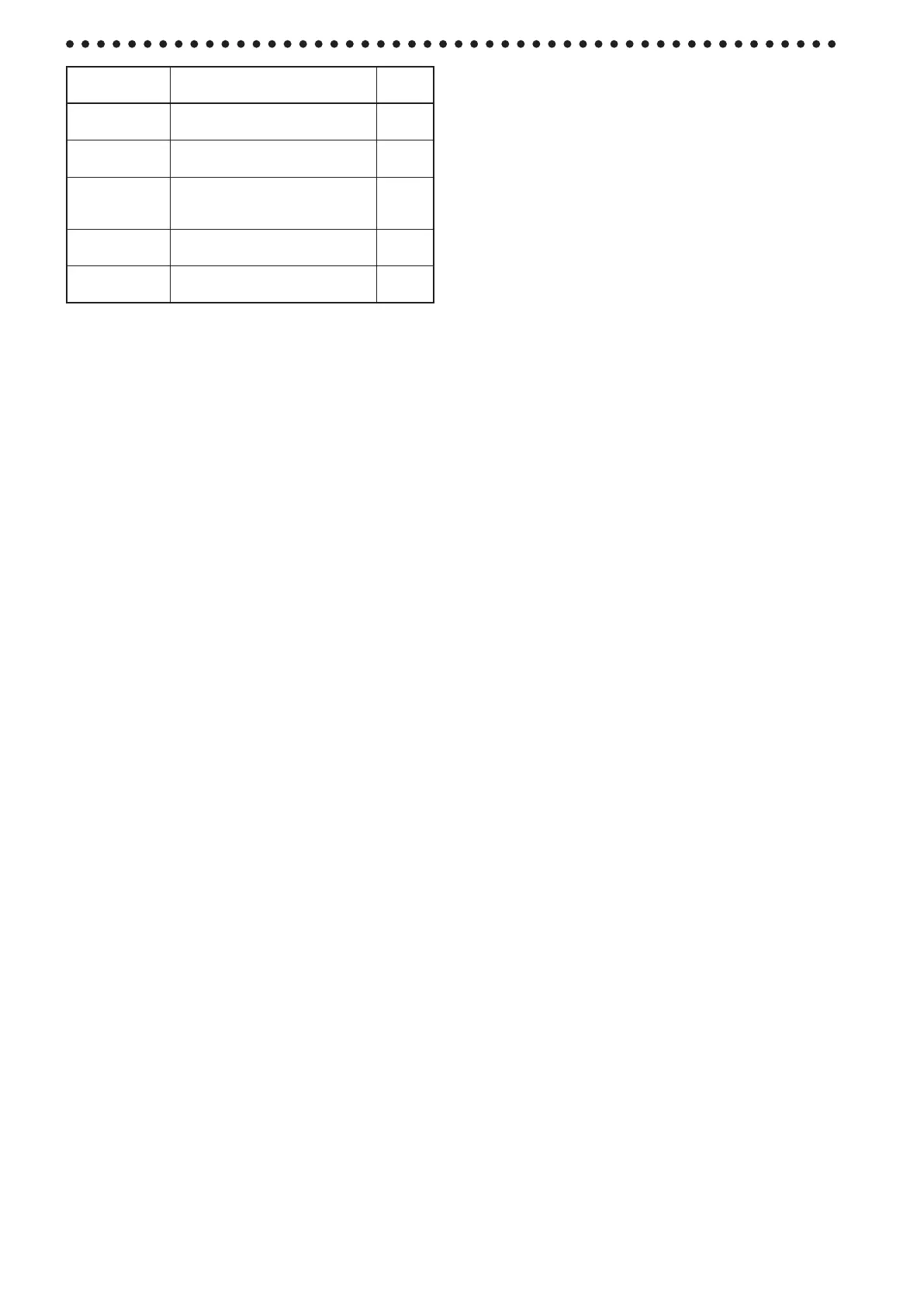10
Seing
(Buon)
SeingRange
Default
seing
Time Signature
(PIANO1)
02(2/4),03(3/4),04(4/4),06(6/4) 04
Volume
(PIANO2)
01–13 10
Accent Sound
(E.PIANO1)
oFF (no accent sound),
on1
(emphasized sound for the accent beat)
,
on2 (bell sound for the accent beat)
oFF
Tempo
(E.PIANO2)
40–240(sameastemposeing) 120
Sound
(HARPSI/CLAV)
1 (acoustic),
2 (electronic)
1
3. Usethe+,–buonstosetthevalue.
Pressing the + and – buttons simultaneously, the fol-
lowingseingscanberestoredtothedefaultseings.
•Volume
•Tempo
•Sound
4. Afterchangingtheseing,presstheMETRONOME
buontoexittheMetronomeSeingsMode.
WhentheMetronomeSettingsModeisexited,the
METRONOMEbuonreturnstoitslightingstatus(lit
ornotlit)beforetheMetronomeSeingsModewasen-
tered.