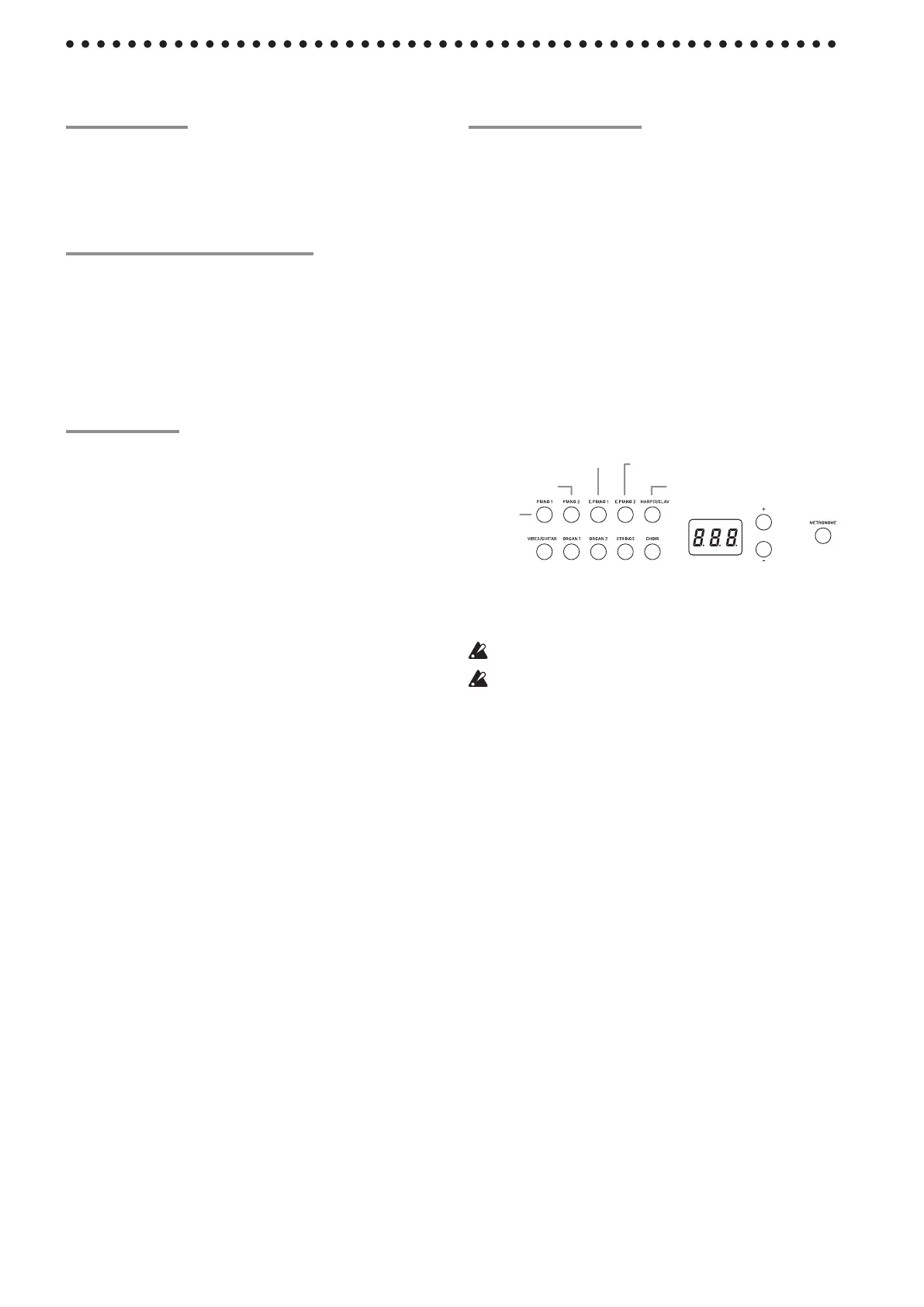14
MIDI function mode
WhentheD1isturnedon,theMIDIparametersaresetto
transmission channel 1, all reception channels (1–16), Local
OnandOmniO.
ThesesettingscanbechangedfromtheMIDIfunction
mode.
Setting procedure for parameters in the MIDI
function mode
1. HolddowntheFUNCTIONbuon(foratleast3sec-
onds).
TheFUNCTIONbuonblinksandthePIANO1buon
lights up.
2. Presstheappropriatebuonshownbelowtoselecta
parameter.
The pressed button lights up, and the current setting
appears in the display.
MIDI
Local On/Off
Multi-timbral On/Off
CC Filter
3. Pressthe+or–buontoselectaseing.
4. ToexitFunctionMode,presstheFUNCTIONbuon.
TheFUNCTIONbuongoesdark.
AllMIDIseingsareappliedtoallsounds.
When the D1 is turned off, all parameters return to
theirfactorydefaultseings.
MIDI
What is MIDI?
MIDI,istheabbreviationofMusicalInstrumentDigital
Interface. It is an international standard that was created
to connect and transfer data between electronic musical
instruments, computers and other devices.
What can you do with MIDI?
ThankstoMIDI,youcanusetheD1tocontrolotherin-
struments, use other instruments to control the D1, and
use a sequencer to create complex musical pieces.
When you use the D1 keyboard or pedal, or select a sound,
the notes, pedal activation and change in sound are trans-
mitted to another instrument, or are recorded by a se-
quencer.
Connections
CommerciallyavailableMIDIcablesareusedtotransfer
MIDIdata.ConnectthesecablesfromtheMIDIconnec-
torsoftheD1totheMIDIconnectorsoftheexternalMIDI
device that you want to exchange data with. There are two
typesofMIDIconnector.
MIDI IN connector
ThisconnectorreceivesMIDImessages.
TheMIDIINconnectorletsyouplaytheD1’ssoundsfrom
anexternalMIDIdevice(e.g.,MIDIkeyboardorsequenc-
er).UseaMIDIcabletoconnecttheD1’sMIDIINconnec-
tortoyourexternalMIDIdevice’sMIDIOUTconnector.
MIDI OUT connector
ThisconnectortransmitsMIDImessages.
TheMIDIOUTconnectorletsyoucontrolanexternal
MIDIdeviceusingtheMIDImessagestransmittedfrom
theD1.UseaMIDIcabletoconnecttheD1’sMIDIOUT
connectortoyourexternalMIDIdevice’sMIDIINconnec-
tor.
