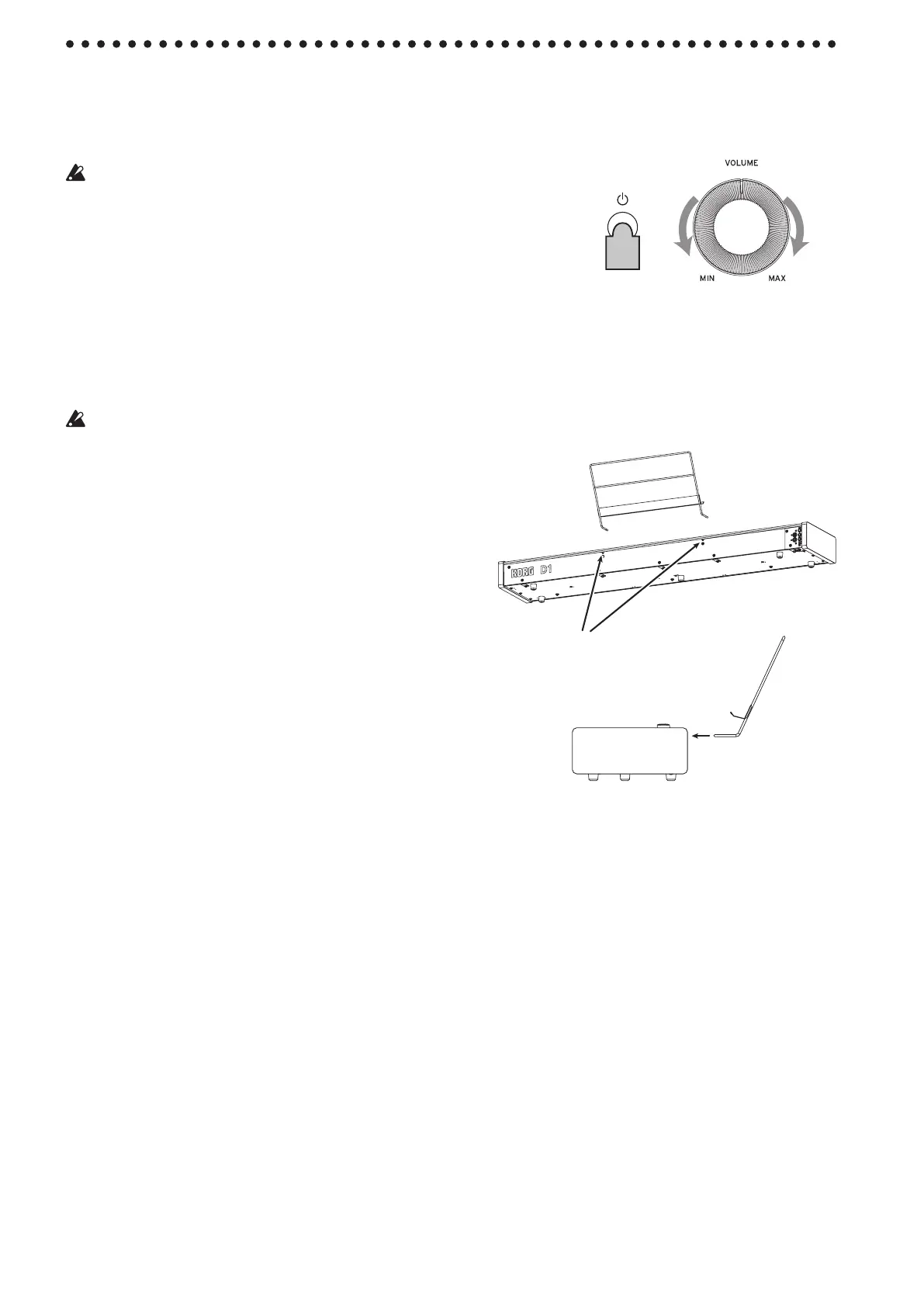6
Turning the instrument on
PressthepowerbuontoturnontheD1.(Fig.2)
Whentheinstrumentisturnedon,thebuonsonthecontrolpanelwilllight
up(thepowerbuonwillnotlightup).
Toturntheinstrumento,pressthepowerbuonagain.
Whentheinstrumentisturnedo,allfunctionsandparameters,except
theautopowerofunctionreturntotheirfactorydefaultseings.
Auto power-off function
When 4 hours have passed without user input or demo performance, the
instrumentwillbeautomaticallyturnedo.Todisablethisfunction,turn
otheautopowerofunction(see page 13).
Adjust the volume
RotatetheVOLUMEknobthat’slocatednexttothepowerswitchtoward
“MAX”toraisethevolumelevel.Rotateitlefttoward“MIN”tolowerthe
level. (Fig. 2)
TheVOLUMEknobcontrolstheoutputleveloftheheadphonesjackandthe
LINE OUT jacks.
Itisalwaysbeertostartwithalowvolumeandthenincreasegradually.
Using the music stand
AachthesheetmusicstandasshowninFig.3.
Softer
Loude
Music stand holes
