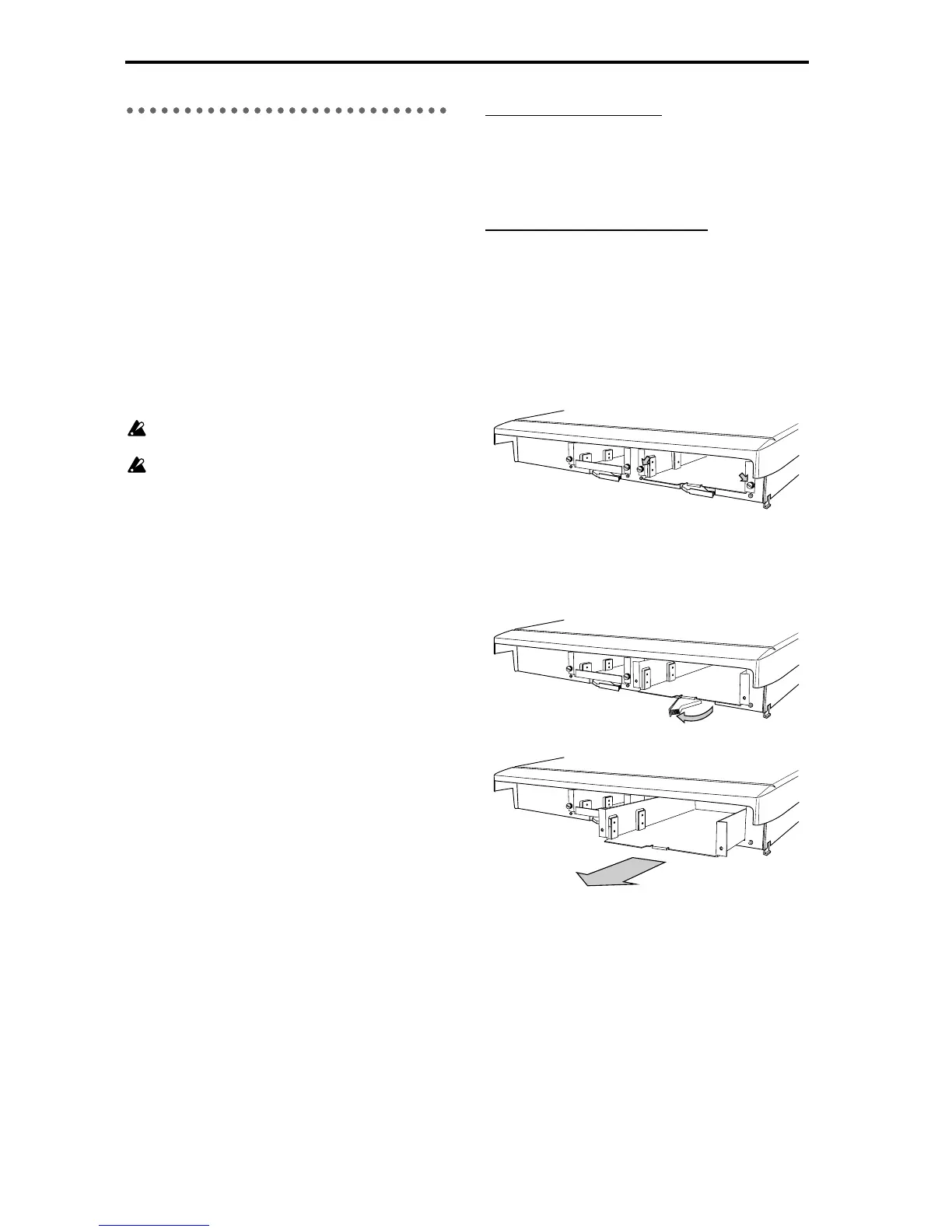136
2. About the internal CD-R/RW
drive
If a CDRW-2 CD-R/RW drive (sold separately) or a
CD-R/RW drive recommended by Korg is installed,
you will be able to do the following things.
• Use the internal CD-R/RW drive to backup and
restore.
• Use the internal CD-R/RW drive to create an audio
CD.
• Insert an audio CD in the internal CD-R/RW drive,
patch its sound to a mixer channel, and record or
play back the sound of the audio CD.
* The audio of the internal CD-R/RW drive is con-
nected as an analog signal.
For details on CD-R/RW drives recommended by
Korg, please contact your Korg distributor.
Never use a CD-R/RW drive that is not sold by
Korg or recommended by Korg.
When creating your own audio CD, please be
aware of copyright laws. (→p.1)
Cautions for handling
• Make sure that the unit is level when operating.
• Do not use in extremely cold or hot locations.
• Do not use in locations of high humidity.
• Do not use this unit in locations of excessive dust or
smoke.
• Do not apply strong physical shock to the unit. In
particular, the unit is highly sensitive to physical
shock during operation (either reading or writing),
and must not be jarred.
• Normally, the drive uses software ejection. Although
the CD tray can be opened by pressing the eject but-
ton, you can also make the tray open by inserting a
pointed object (such as straightened paper clip) into
the emergency eject hole.
• Do not store the unit in high temperature or high
humidity.
• Never touch the focussing lens.
• Do not use commercially available lens cleaners.
• Do not transport the unit with a disc left in the drive.
• Do not leave the unit with the tray left open.
CD-R/RW disc handling
Please observe the following points when handling
discs.
Failure to observe these points may cause problems
such as data not being written correctly, loss of
recorded data, or drive malfunction.
• Do not place discs in direct sunlight or in locations of
high temperature or high humidity.
• Do not touch the surface of the disc. Hold the disc by
its edges.
• Remove dust or dirt from the surface of the disc. Use
an air duster or cleaner to remove dust.
• Do not affix labels to the disc, or write on the disc in
locations other than specified.
• Do not use chemicals or detergent to wipe the disc.
• Do not bend or drop the disc.
Responsibility for loss of data
Korg Corporation will accept no responsibility for
any damages (direct or indirect, whether sustained
by the customer or by a third party) resulting from
loss of or damage to data written on a CD-R or CD-
RW disc.
Installing the internal CD-R/RW drive
1 Turn off the power of the D1600, and disconnect
all cables.
2 Remove the front cover.
Remove the front cover as described in “Installing
the internal hard disk.”
3 Remove the two screws that fasten the CD drive
cartridge.
Be careful not to lose these screws, since they will
be used to fasten the CD drive cartridge in place.
4 Pull out the CD drive cartridge.
Pull the lever located below the CD drive cartridge
in the direction of the arrow, and pull out the car-
tridge.