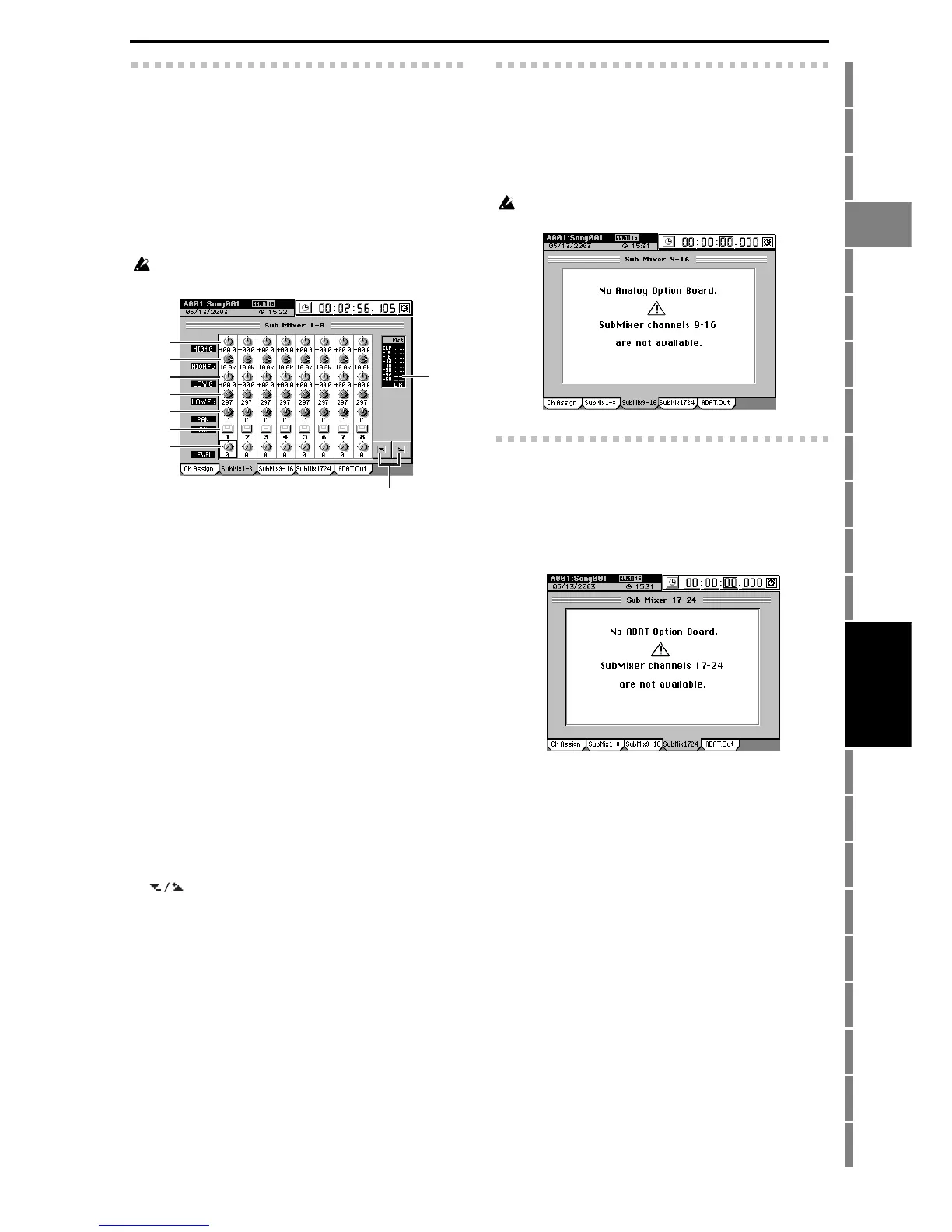101
Reference
Counter
Rename
METER
CH
VIEW
MIXEREFFECTCDSYSTEMMIDI/
SYNC
TEMPOSONGTRACKUNDO
STORESCENEMARK
SCRUB
LOC1/IN
...LOC6
ENTERMARK
JUMP
REC/PLAY
MODE
Transport
keys
3a-2. Sub Mixer 1–8
These settings allow you to use the inputs as “sub inputs” for
inputting the return from an external effect to the INPUT 1/
GUITAR IN–INPUT 8 jacks, or so that the sound of an instru-
ment connected to these jacks can be mixed with the track
playback. (→p.45)
After completing a song on the D32XD/D16XD, you can syn-
chronize a sequencer to the D32XD/D16XD and use sub in-
puts to mix the sequenced sounds with the track playback of
the D32XD/D16XD.
These inputs are sent to the master bus.
Use the AUX OUT jack to transmit the effect send to your exter-
nal effect processor. (→p.112)
1. HIGH.G [–15 dB…+15 dB]
Sets the high-frequency gain of the sub input.
2. HIGH.Fc [21 Hz…20.1 kHz]
Sets the cutoff frequency at which the shelving-type EQ
will adjust the high-frequency range of the sub input.
3. LOW.G [–15 dB…+15 dB]
Sets the low-frequency gain of the sub input.
4. LOW.Fc [21 Hz…20.1 kHz]
Sets the cutoff frequency at which the shelving-type EQ
will adjust the low-frequency range of the sub input.
5. PAN [L63…C…R63]
Sets the panning at which the sub input will be sent to the
master bus.
6. ON [ON, OFF]
Specifies whether the sub input will be sent to the master
bus (ON) or not (OFF).
7. Level [0…100]
Specifies the level at which the sub input is sent to the
master bus.
8. Level meter
Indicates the level of the master bus.
9. buttons
Use these up/down buttons to edit the parameter values.
3a-3. Sub Mixer 9–16
This screen is available only if the optional 8-channel analog
input board (AIB-8) is installed.
For details on the parameters and values, refer to “3a-2. Sub
Mixer 1–8.”
If the optional board is not installed, the message shown be-
low will appear.
In the case of a 96 kHz/24-bit song, EQ is not available for sub
mixer 13–16.
3a-4. Sub Mixer 17–24
This screen is available only if the optional ADAT I/O board
(DIB-8) is installed.
For details on the parameters and values, refer to “3a-2. Sub
Mixer 1–8.”
If the optional board is not installed, the message shown be-
low will appear.
1
2
3
4
5
6
7
8
9
MIXER
