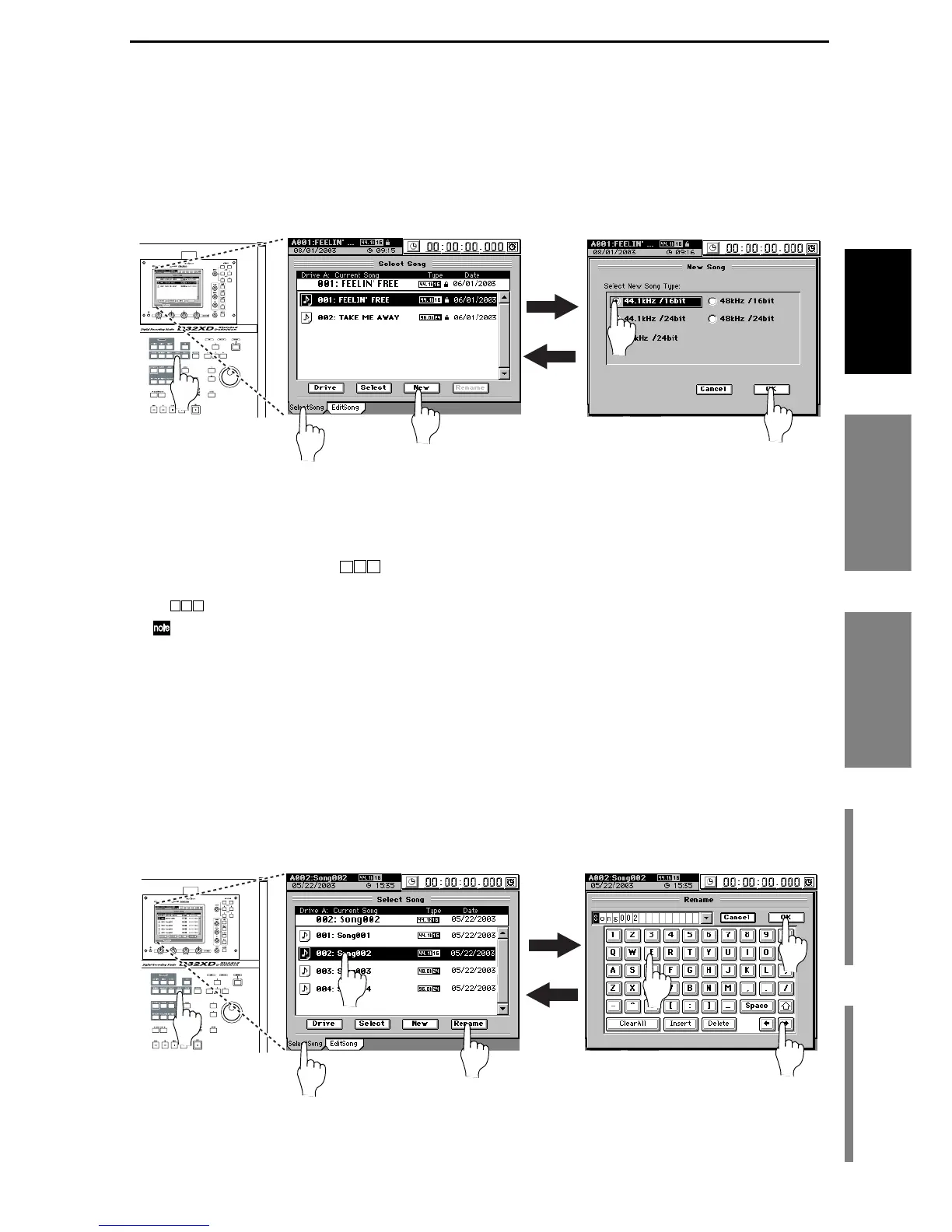21
Quick Start
Step 1: PreparationsStep 2: Quick recordingStep 3: OverdubbingStep 4: Mixdown and
mastering
Step 2: Quick recording
1. Create a new song
In order to begin recording, you must first create a new song.
(1)Press the SONG key to access the “SelectSong” tab page.
(2)Press the New button. The New Song dialog box will appear.
(3)In the “Select New Song Type” area, select the desired sampling frequency
and bit depth for the song that you want to create.
For this example, select 44.1 kHz/16 bit.
(4)Click the OK button in the screen.
A new song named “Song ”* will be created following the last existing
song.
* “ ” will be a consecutive number starting from 001.
You can change the location (song drive) in which the song is created (→p.37 “Selecting a
song from another song drive”).
2. Name the song
Here’s how to rename the newly created song.
Before you start recording, we recommend that you give your song a name that
will help you recognize the content of the song.
(1)Press the SONG key to access the “SelectSong” tab page.
If the “EditSong” tab page is displayed, press the “SelectSong” tab.
(2)Press the newly created song to select it; the song will be highlighted.
(3)Press the Rename button to display the Rename dialog box.
(4)Edit the song name.
When you press a character or numeral button, the highlighted character in
the song name will change.
(1)
(2)
(3)
(4)
(1)
(3)
(2)
(5)
(4)
(4)
(1)
(1)
Step 2: Quick recording Step 1: Preparations
