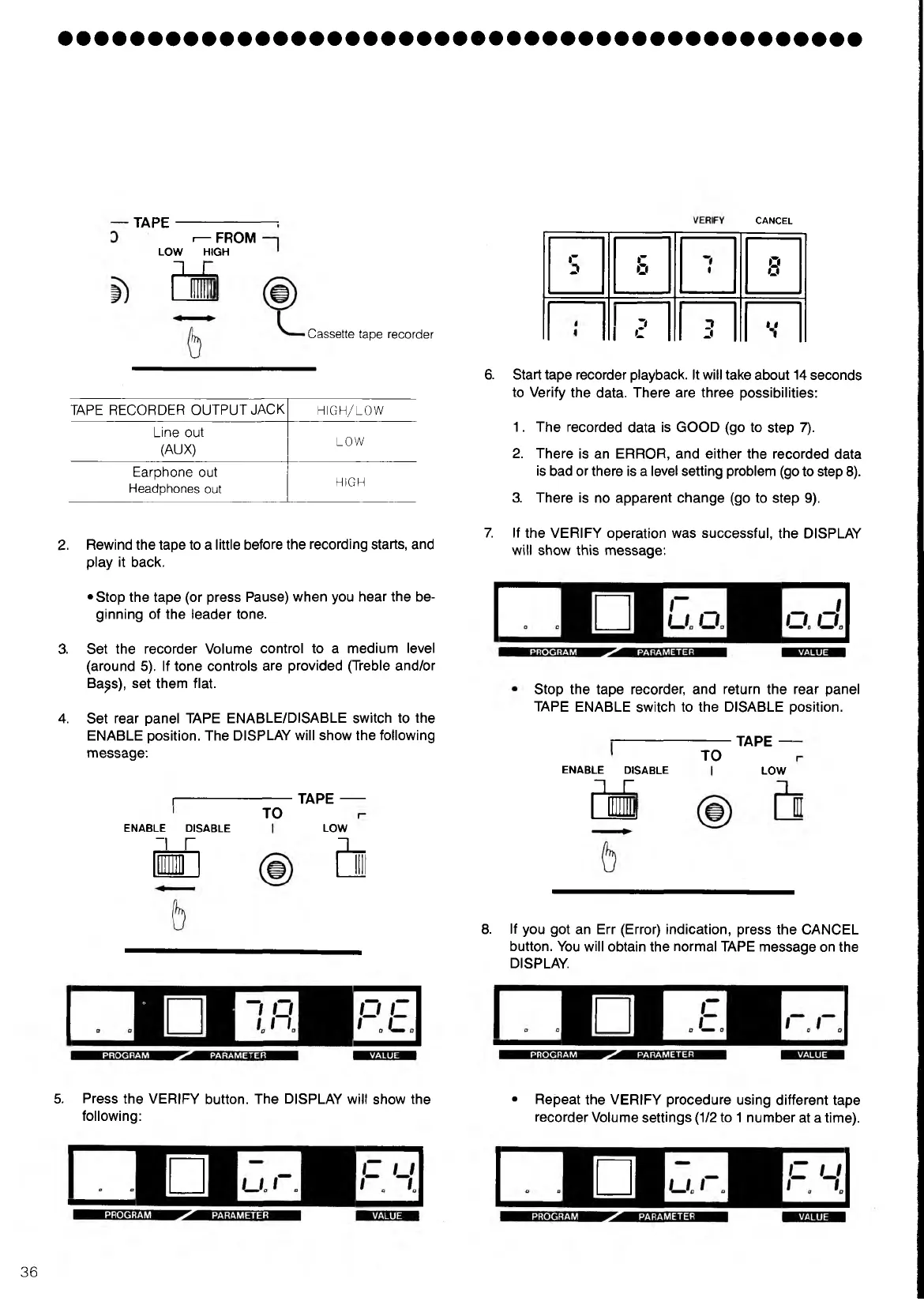TAPE
CANCEL
r— FROM
LOW HIGH
X X
Cassette tape recorder
TAPE RECORDER OUTPUT JACK HIGH/LOW
Line out
(AUX)
LOW
Earphone out
Headphones out
HIGH
2. Rewind the tape to a little before the recording starts, and
play it back.
• Stop the tape (or press Pause) when you hear the be
ginning of the leader tone.
3. Set the recorder Volume control to a medium level
(around 5). If tone controls are provided (Treble and/or
Baps), set them flat.
4. Set rear panel TAPE ENABLE/DISABLE switch to the
ENABLE position. The DISPLAY will show the following
message:
I
--------------------------
TAPE-------
TO
ENABLE DISABLE
~i r
LOW
a
r
ji
r
O
i
O
U
z$
I ^
jr
jl
H
f
6. Start tape recorder playback. It will take about 14 seconds
to Verify the data. There are three possibilities:
1. The recorded data is GOOD (go to step 7).
2. There is an ERROR, and either the recorded data
is bad or there is a level setting problem (go to step 8).
3. There is no apparent change (go to step 9).
7. If the VERIFY operation was successful, the DISPLAY
will show this message:
Stop the tape recorder, and return the rear panel
TAPE ENABLE switch to the DISABLE position.
TO
ENABLE DISABLE
X X
TAPE —
LOW
8. If you got an Err (Error) indication, press the CANCEL
button. You will obtain the normal TAPE message on the
DISPLAY.
5. Press the VERIFY button. The DISPLAY will show the • Repeat the VERIFY procedure using different tape
following: recorder Volume settings (1/2 to 1 number at a time).
36
