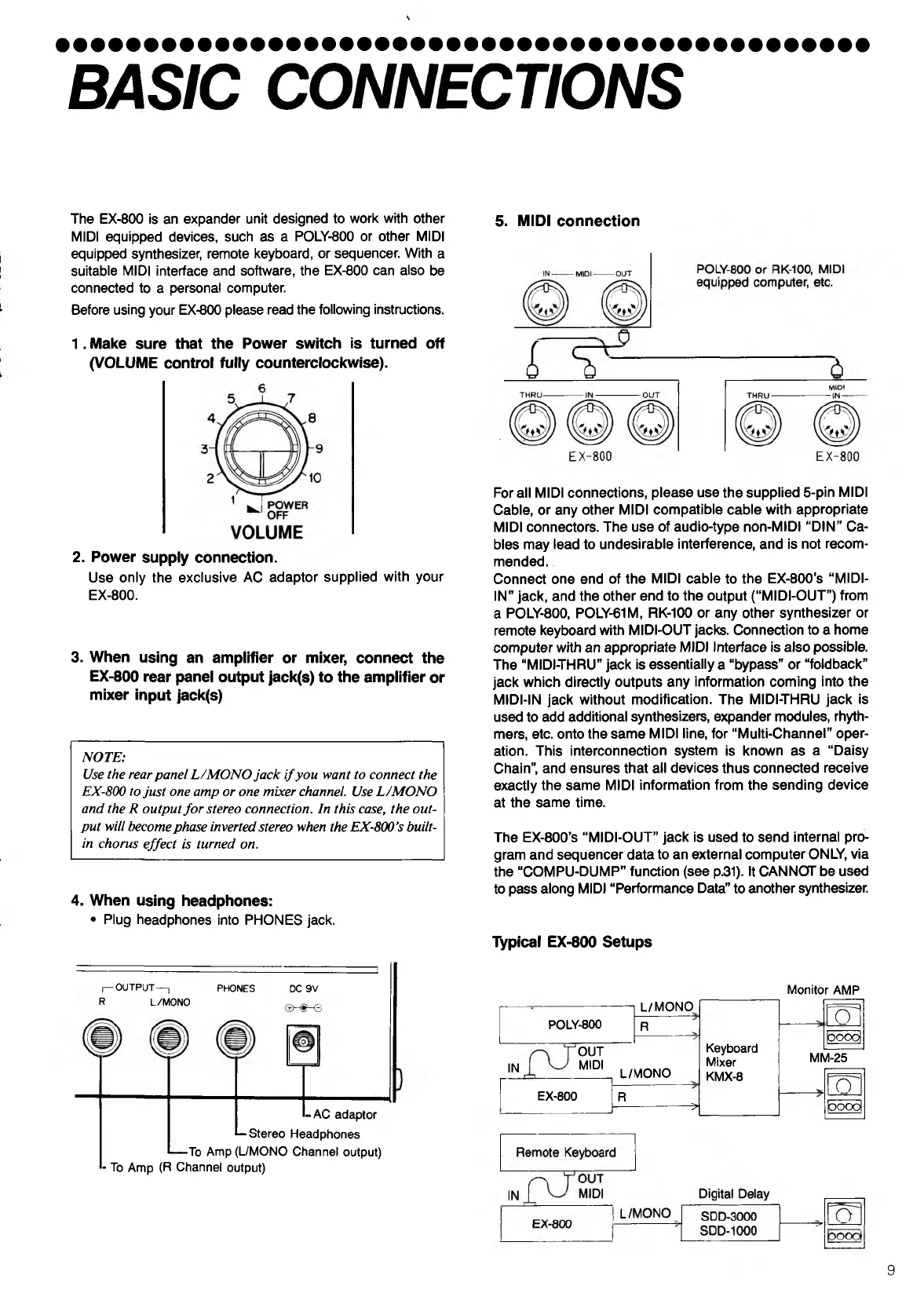BAsic'cONNECTiONS
The EX-800 is an expander unit designed to work with other
MIDI equipped devices, such as a POLY-8OO or other MIDI
equipped synthesizer, remote keyboard, or sequencer. With a
suitable MIDI interface and software, the EX-800 can also be
connected to a personal computer.
• Before using your EX-800 please read the following instructions.
1. Make sure that the Power switch is turned off
(VOLUME control fully counterclockwise).
2. Power supply connection.
Use only the exclusive AC adaptor supplied with your
EX-800.
3. When using an amplifier or mixer, connect the
EX-800 rear panel output jack(s) to the amplifier or
mixer input jack(s)
NOTE:
Use the rear panel L/MONO jack if you want to connect the
EX-800 to just one amp or one mixer channel. Use L/MONO
and the R output for stereo connection. In this case, the out
put will become phase inverted stereo when the EX-800’s built-
in chorus effect is turned on.
4. When using headphones:
• Plug headphones into PHONES jack.
5. MIDI connection
For all MIDI connections, please use the supplied 5-pin MIDI
Cable, or any other MIDI compatible cable with appropriate
MIDI connectors. The use of audio-type non-MIDI “DIN” Ca
bles may lead to undesirable interference, and is not recom
mended.
Connect one end of the MIDI cable to the EX-800’s “MIDI
IN” jack, and the other end to the output (“MIDI-OUT”) from
a POLY-8OO, POLY-61M, RK-100 or any other synthesizer or
remote keyboard with MIDI-OUT jacks. Connection to a home
com puter with an appropriate MIDI Interface is also possible.
The “MIDI-THRU” jack is essentially a “bypass” or “foldback”
jack which directly outputs any information coming into the
MIDI-IN jack without modification. The MIDI-THRU jack is
used to add additional synthesizers, expander modules, rhyth-
mers, etc. onto the same MIDI line, for “Multi-Channel” oper
ation. This interconnection system is known as a “Daisy
Chain”, and ensures that all devices thus connected receive
exactly the same MIDI information from the sending device
at the same time.
The EX-800’s “MIDI-OUT” jack is used to send internal pro
gram and sequencer data to an external computer ONLY, via
the “COMPU-DUMP” function (see p.31). It CANNOT be used
to pass along MIDI “Performance Data” to another synthesizer.
Typical EX-800 Setups
OUTPUT—,
R L/MONO
PHONES
DC 9V
-AC adaptor
L- Stereo Headphones
— To Amp (L/MONO Channel output)
- To Amp (R Channel output)
POLY-8QO
IN
OUT
MIDI
EX-800
L/MONO
R
LI
MONO
R
------------------
>
Monitor AMP
T T
Keyboard
Mixer
boool
MM-25
KMX-8
7 T
boool
9
