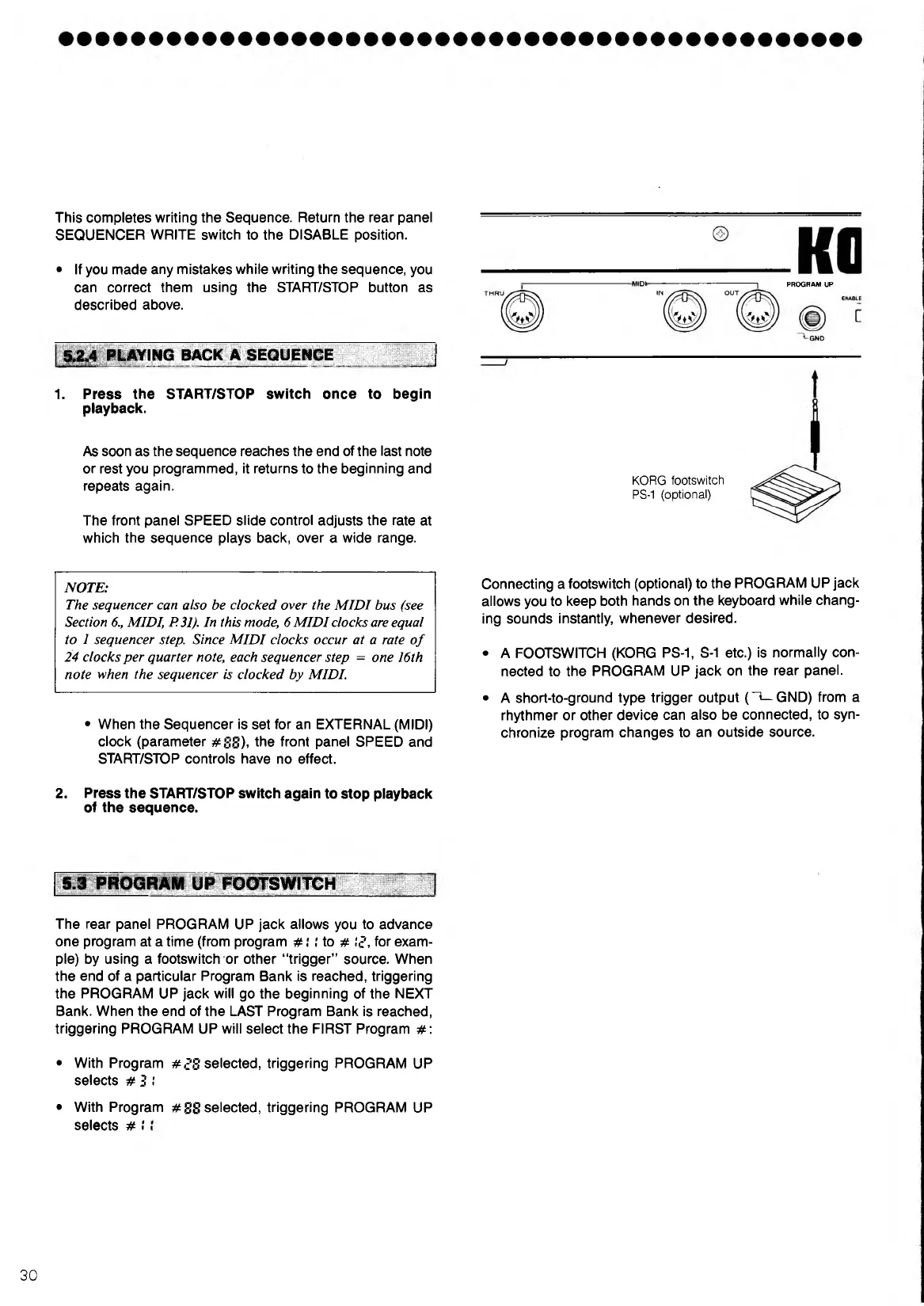This completes writing the Sequence. Return the rear panel
SEQUENCER WRITE switch to the DISABLE position.
• If you made any mistakes while writing the sequence, you
can correct them using the START/STOP button as
described above.
-] PROGRAM UP
PLAYING BACK A SEQUENCE
J
1. Press the START/STOP switch once to begin
playback.
As soon as the sequence reaches the end of the last note
or rest you programmed, it returns to the beginning and
repeats again.
The front panel SPEED slide control adjusts the rate at
which the sequence plays back, over a wide range.
KORG footswitch
PS-1 (optional)
NOTE:
The sequencer can also be clocked over the MIDI bus (see
Section 6., MIDI, P. 31). In this mode, 6 MIDI clocks are equal
to 1 sequencer step. Since MIDI clocks occur at a rate of
24 clocks per quarter note, each sequencer step = one 16th
note when the sequencer is clocked by MIDI.
• When the Sequencer is set for an EXTERNAL (MIDI)
clock (parameter #88), the front panel SPEED and
START/STOP controls have no effect.
2. Press the START/STOP switch again to stop playback
of the sequence.
Connecting a footswitch (optional) to the PROGRAM UP jack
allows you to keep both hands on the keyboard while chang
ing sounds instantly, whenever desired.
• A FOOTSWITCH (KORG PS-1, S-1 etc.) is normally con
nected to the PROGRAM UP jack on the rear panel.
• A short-to-ground type trigger output (“ i—GND) from a
rhythmer or other device can also be connected, to syn
chronize program changes to an outside source.
5.3 PROGRAM UP FOOTSWITCH
The rear panel PROGRAM UP jack allows you to advance
one program at a time (from program # !! to # !£', for exam
ple) by using a footswitch or other “trigger” source. When
the end of a particular Program Bank is reached, triggering
the PROGRAM UP jack will go the beginning of the NEXT
Bank. When the end of the LAST Program Bank is reached,
triggering PROGRAM UP will select the FIRST Program #:
• With Program #,£'§ selected, triggering PROGRAM UP
selects # 3!
• With Program #88 selected, triggering PROGRAM UP
selects # !
30
