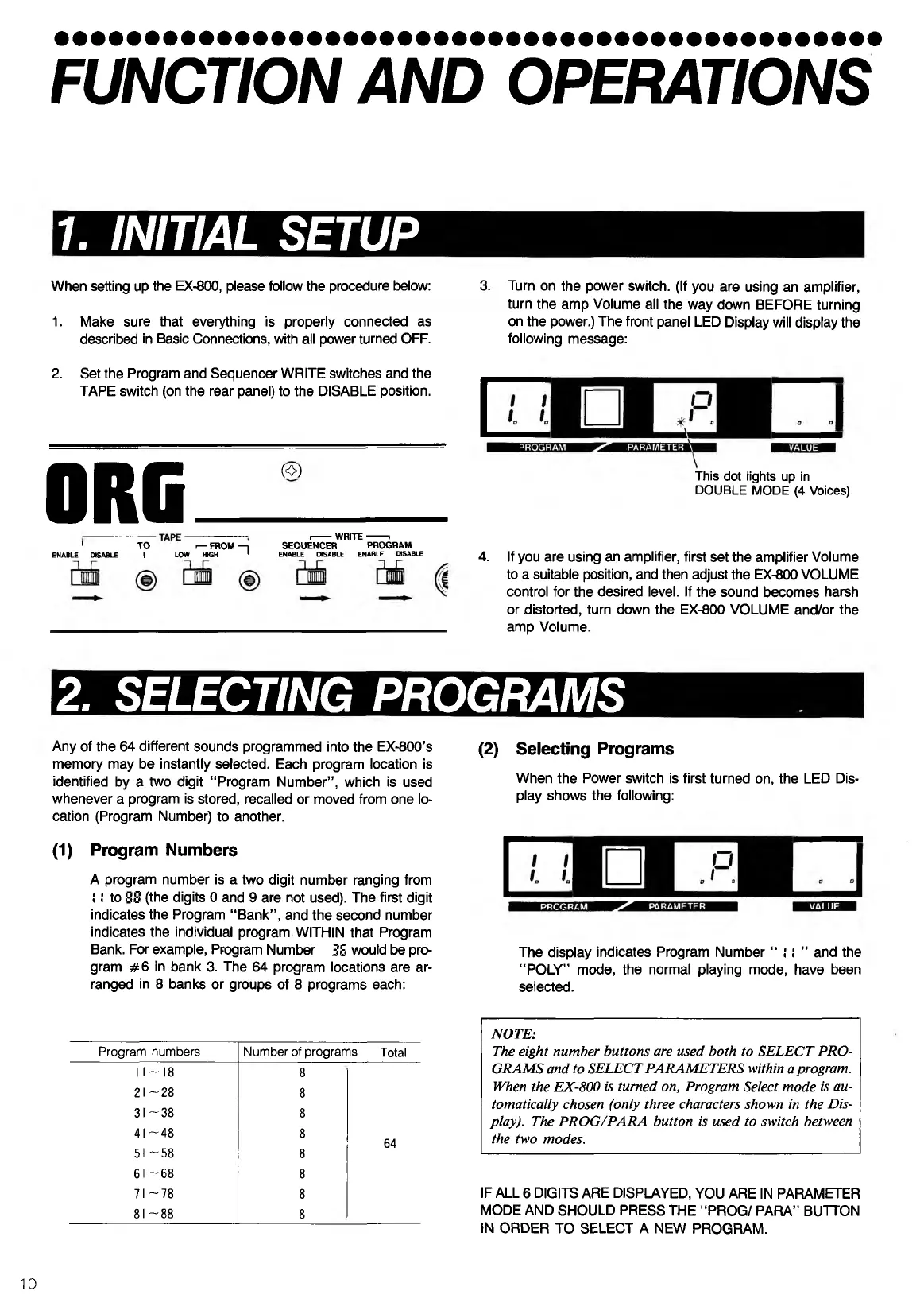FUNCTION AND OPERATIONS
1. INITIAL SETUP
When setting up the EX-800, please follow the procedure below:
1. Make sure that everything is properly connected as
described in Basic Connections, with all power turned OFF.
2. Set the Program and Sequencer WRITE switches and the
TAPE switch (on the rear panel) to the DISABLE position.
O R G
(O)
1 TO i— FROM
ENABLE DISABLE I LOW HIGH
n
i
------
WRITE
--------
1
SEQUENCER PROGRAM
ENABLE USABLE ENABLE DISABLE
3. Turn on the power switch. (If you are using an amplifier,
turn the amp Volume all the way down BEFORE turning
on the power.) The front panel LED Display will display the
following message:
This dot lights up in
DOUBLE MODE (4 Voices)
4. If you are using an amplifier, first set the amplifier Volume
to a suitable position, and then adjust the EX-800 VOLUME
control for the desired level. If the sound becomes harsh
or distorted, turn down the EX-800 VOLUME and/or the
amp Volume.
2. SELECTING PROGRAMS
Any of the 64 different sounds programmed into the EX-800’s
memory may be instantly selected. Each program location is
identified by a two digit “Program Number”, which is used
whenever a program is stored, recalled or moved from one lo
cation (Program Number) to another.
(1) Program Numbers
A program number is a two digit number ranging from
!! to 88 (the digits 0 and 9 are not used). The first digit
indicates the Program “Bank”, and the second number
indicates the individual program WITHIN that Program
Bank. For example, Program Number 3S would be pro
gram # 6 in bank 3. The 64 program locations are ar
ranged in 8 banks or groups of 8 programs each:
(2) Selecting Programs
When the Power switch is first turned on, the LED Dis
play shows the following:
The display indicates Program Number “ !! ” and the
“POLY” mode, the normal playing mode, have been
selected.
Program numbers
Number of programs Total
11 ~ 18
8
2 1 ~ 28
8
3 1 —38
8
4 1 —48
8
64
5 1 — 58 8
6 1 —68
8
7 1 —78
8
8 1 —88
8
NOTE:
The eight number buttons are used both to SELECT PRO
GRAMS and to SELECT PARAMETERS within a program.
When the EX-800 is turned on, Program Select mode is au
tomatically chosen (only three characters shown in the Dis
play). The PROG/PARA button is used to switch between
the two modes.
IF ALL 6 DIGITS ARE DISPLAYED, YOU ARE IN PARAMETER
MODE AND SHOULD PRESS THE “PROG/ PARA” BUTTON
IN ORDER TO SELECT A NEW PROGRAM.
10
