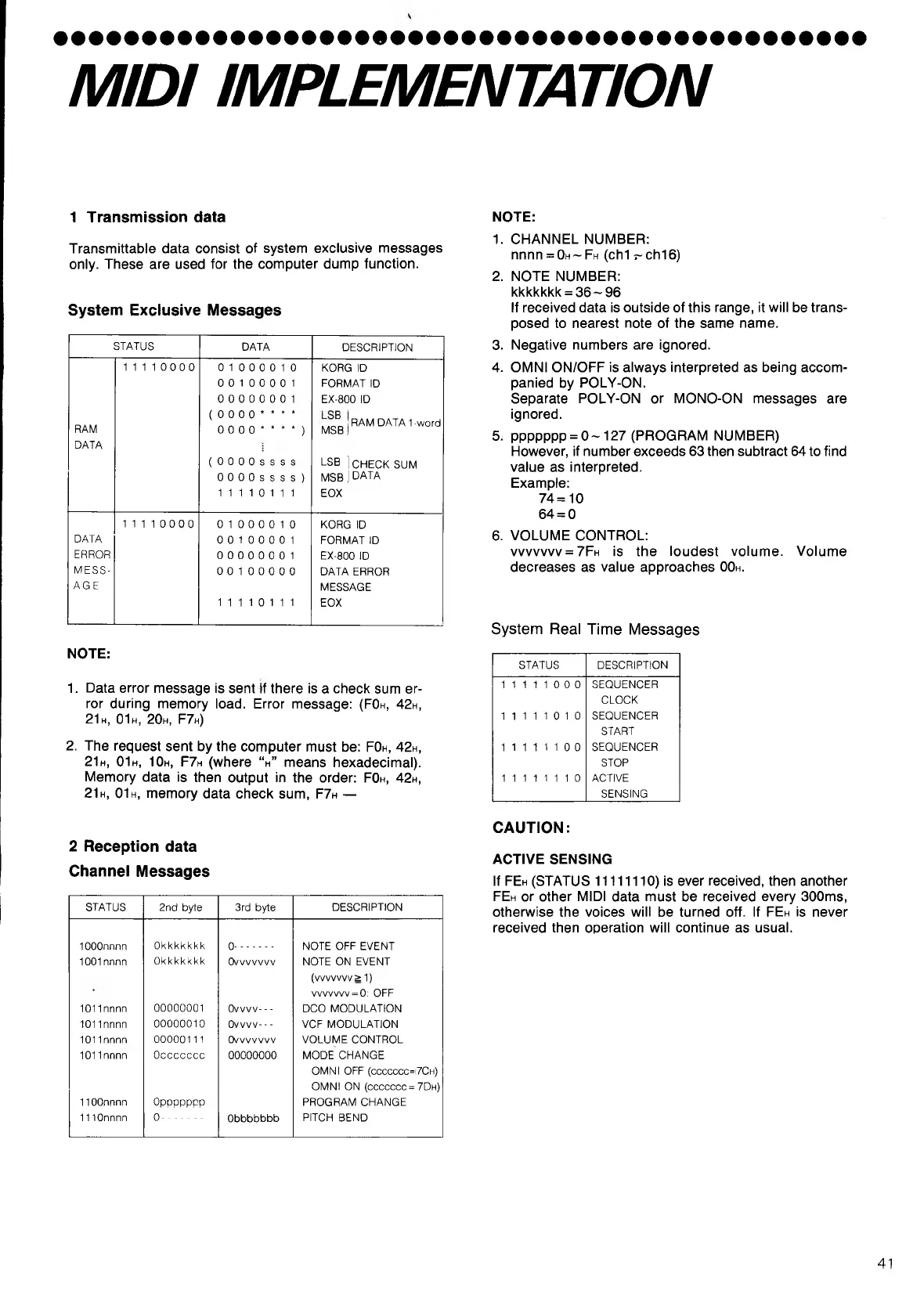M IDI IMPLEMENTATION
1 Transmission data
Transmittable data consist of system exclusive messages
only. These are used for the computer dump function.
System Exclusive Messages
STATUS
DATA
DESCRIPTION
RAM
DATA
11110000
0 10 0 0 0 10
0 0 10 0 0 0 1
0 0 0 0 0 0 0 1
(0000****
0 0 0 0****)
(OOOOssss
OOOOssss)
11110 111
KORG ID
FORMAT ID
EX-800 ID
MSB1 RAM DATA 1 -word
LSB I CHECK SUM
MSB) DATA
EOX
DATA
ERROR
MESS
AGE
11110000
0 10 0 0 0 10
0 0 10 0 0 0 1
0 0 0 0 0 0 0 1
0 0 10 0 0 0 0
11110 111
KORG ID
FORMAT ID
EX-800 ID
DATA ERROR
MESSAGE
EOX
NOTE:
1. Data error message is sent if there is a check sum er
ror during memory load. Error message: (FOh, 42h,
21 h , 01 h , 20h, F7h)
2. The request sent by the computer must be: FOh, 42h,
21 h , 01 h , 1 0 h , F7h (where “ h ” means hexadecimal).
Memory data is then output in the order: FOh, 42h,
21 h , 01 h , memory data check sum, F7h —
2 Reception data
Channel Messages
STATUS 2nd byte 3rd byte
DESCRIPTION
1000nnnn
Okkkkkkk
0
......... NOTE OFF EVENT
1001nnnn
Okkkkkkk
CVvvvvvv NOTE ON EVENT
(VVVVVVV2 1)
vvvvvvv = 0: OFF
1011nnnn
00000001
Ovvvv- - - DCO MODULATION
1011nnnn
00000010
Ovvvv- - - VCF MODULATION
1011nnnn
00000111 CVvvvvvv VOLUME CONTROL
1011nnnn
Occccccc
00000000 MODE CHANGE
OMNI OFF (ccccccc=
OMNI ON (ccccccc =
7Ch)
7Dh)
1100nnnn
Oppppppp
PROGRAM CHANGE
1110nnnn
0
-------
Obbbbbbb
PITCH BEND
NOTE:
1. CHANNEL NUMBER:
nnnn = 0 H ~F H (ch1 r-ch16)
2. NOTE NUMBER:
kkkkkkk = 36~96
If received data is outside of this range, it will be trans
posed to nearest note of the same name.
3. Negative numbers are ignored.
4. OMNI ON/OFF is always interpreted as being accom
panied by POLY-ON.
Separate POLY-ON or MONO-ON messages are
ignored.
5. ppppppp = 0-127 (PROGRAM NUMBER)
However, if number exceeds 63 then subtract 64 to find
value as interpreted.
Example:
74=10
64 = 0
6. VOLUME CONTROL:
v v v v v v v = 7 F h is the loudest volume. Volume
decreases as value approaches 0 0 h.
System Real Time Messages
STATUS DESCRIPTION
111110 0 0
111110 10
1111110 0
11111110
SEQUENCER
CLOCK
SEQUENCER
START
SEQUENCER
STOP
ACTIVE
SENSING
CAUTION:
ACTIVE SENSING
If FEh (STATUS 11111110) is ever received, then another
FEh or other MIDI data must be received every 300ms,
otherwise the voices will be turned off. If FEh is never
received then operation will continue as usual.
41
