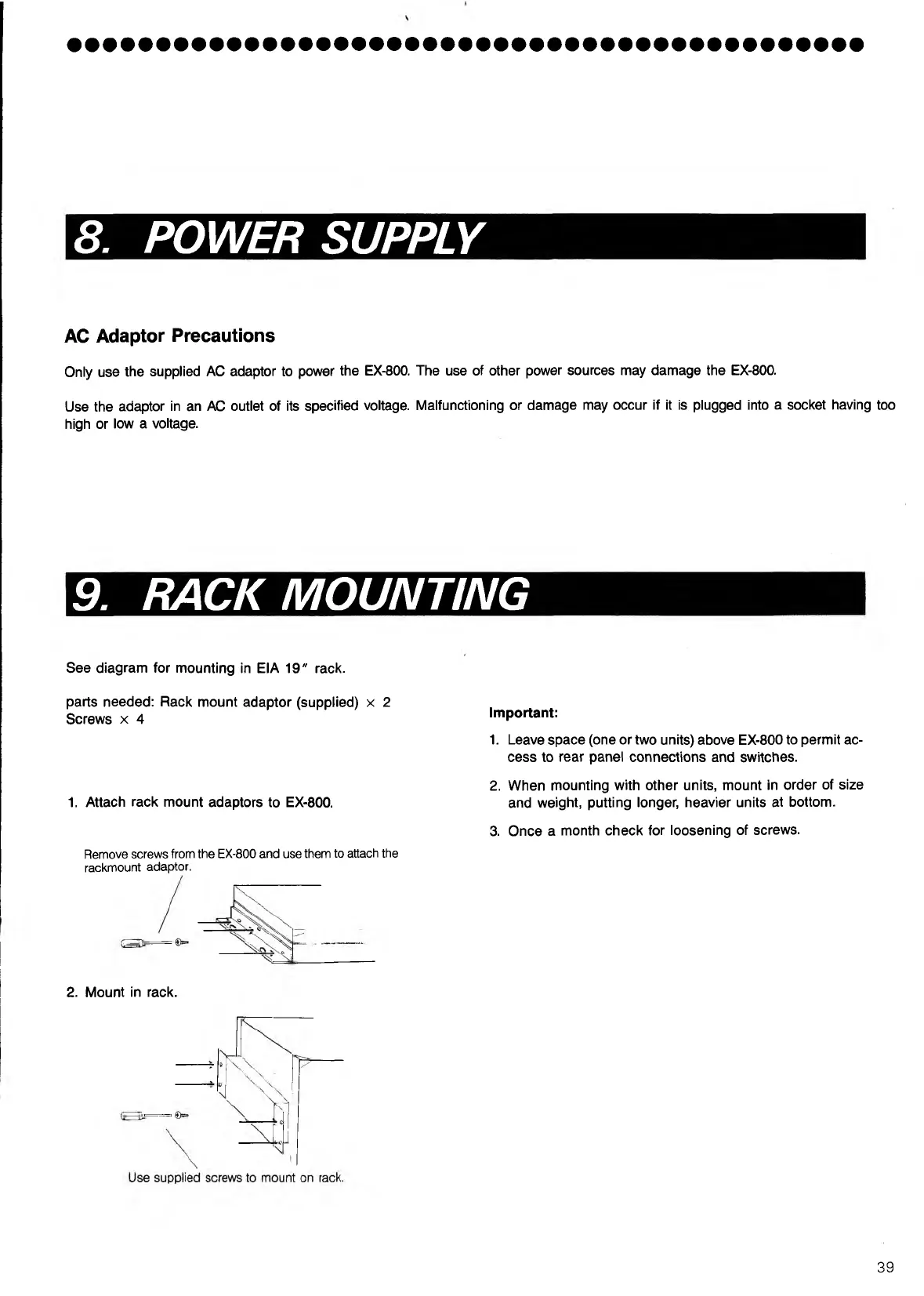8. POWER SUPPLY
AC Adaptor Precautions
Only use the supplied AC adaptor to power the EX-800. The use of other power sources may damage the EX-800.
Use the adaptor in an AC outlet of its specified voltage. Malfunctioning or damage may occur if it is plugged into a socket having too
high or low a voltage.
9. RACK MOUNTING
See diagram for mounting in EIA 19" rack.
parts needed: Rack mount adaptor (supplied) x 2
Screws x 4
1. Attach rack mount adaptors to EX-800.
Remove screws from the EX-800 and use them to attach the
rackmount adaptor.
2. Mount in rack.
Important:
1. Leave space (one or two units) above EX-800 to permit ac
cess to rear panel connections and switches.
2. When mounting with other units, mount in order of size
and weight, putting longer, heavier units at bottom.
3. Once a month check for loosening of screws.
39
