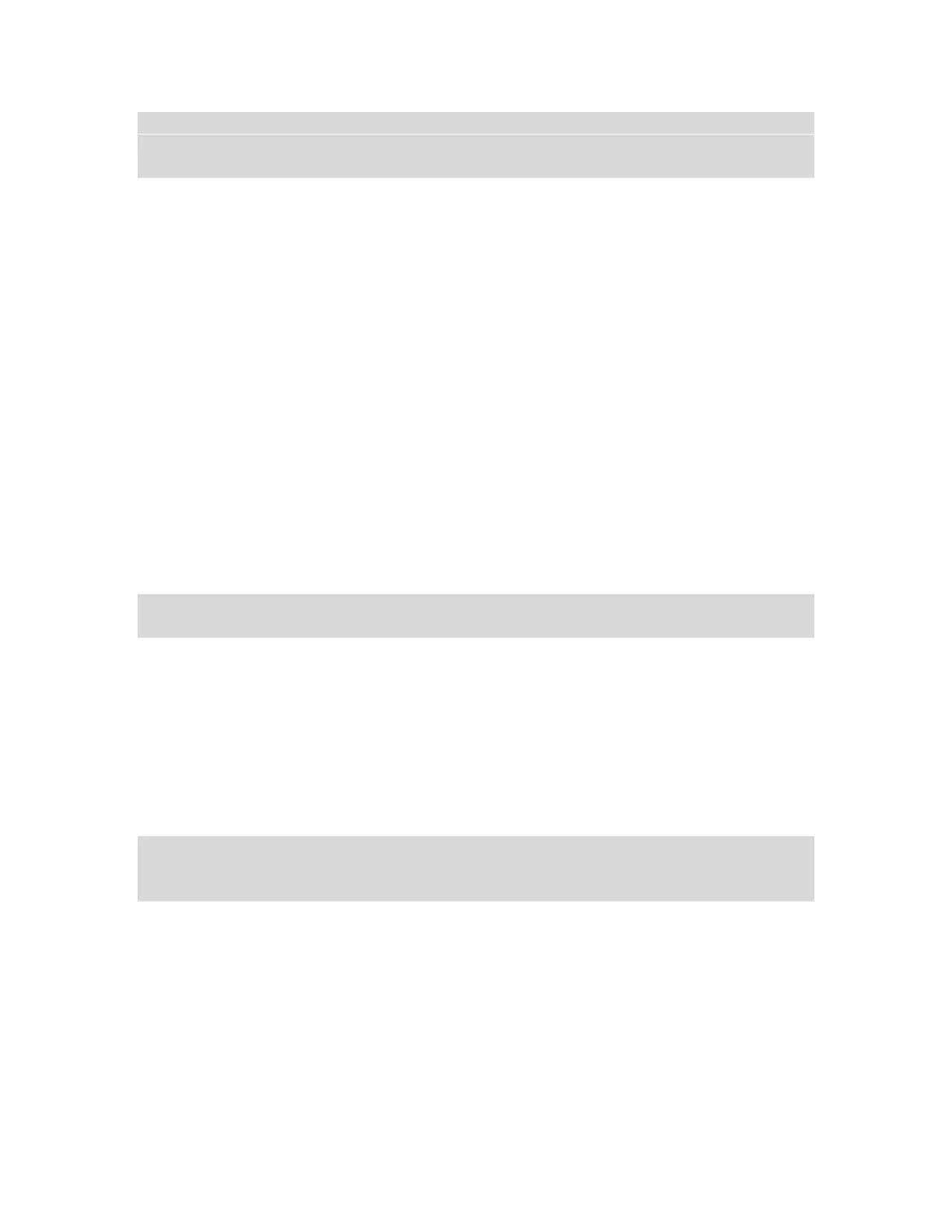- 16 -
3. My MIDI activity light on my <insert interface> is always lit. It
seems that the Karma is always sending tons of MIDI data, even
when it is doing nothing!
What you’re seeing is MIDI clock, which is sent 24 times per quarter
note. The Karma sends this in all modes (except Disk mode) whether
KARMA is on or off. The only way to stop this is to put the Karma in
External Sync Mode (and then of course, nothing will work unless you
send it MIDI Clock from somewhere else).
This activity is actually harmless, and is in no danger of “clogging” your
interface. This will keep the light activated, but it is not at all a “flood” of
information; just a steady pulse that in no way causes any problems.
But one idea if this really bothers you: in OMS, for example, which is
what I use on my Mac, you can specify whether a certain instrument
sends/receives MIDI Clock. You may be using FreeMIDI or something
else, which I am not familiar with. But if you have that sort of feature,
and you don’t need to sync anything to the Karma, you can just “filter
out” the MIDI Clock from the Karma. Many interfaces have internal
options you can set to do this, also.
4. How do I access the different banks of programs using MIDI
program change messages, and bank change messages?
There are (2) ways to control program changes on the different banks. It
depends whether you want to run the KARMA in “Korg” mode or “GM2”
mode. Most users will probably want to set this to “Korg” Mode.
(1.1-2) (Global)->[Menu]->[Basic]->[Prefs]->Bank Map = Korg.
☞ Parameter Guide, Page 136 for a complete description of how to send
bank changes for the two different modes.
5. I get incorrect patches changes when using MOTU Free MIDI
patch lists or Cakewalk Intrument Definitions, or just sending
program changes.
You have to set the “Bank Map” of the Karma correctly:
(1.1-2) (Global)->[Menu]->[Basic]->[Prefs]->Bank Map = KORG (not GM2).
Press [F8] -> Write Global Setting -> OK..
