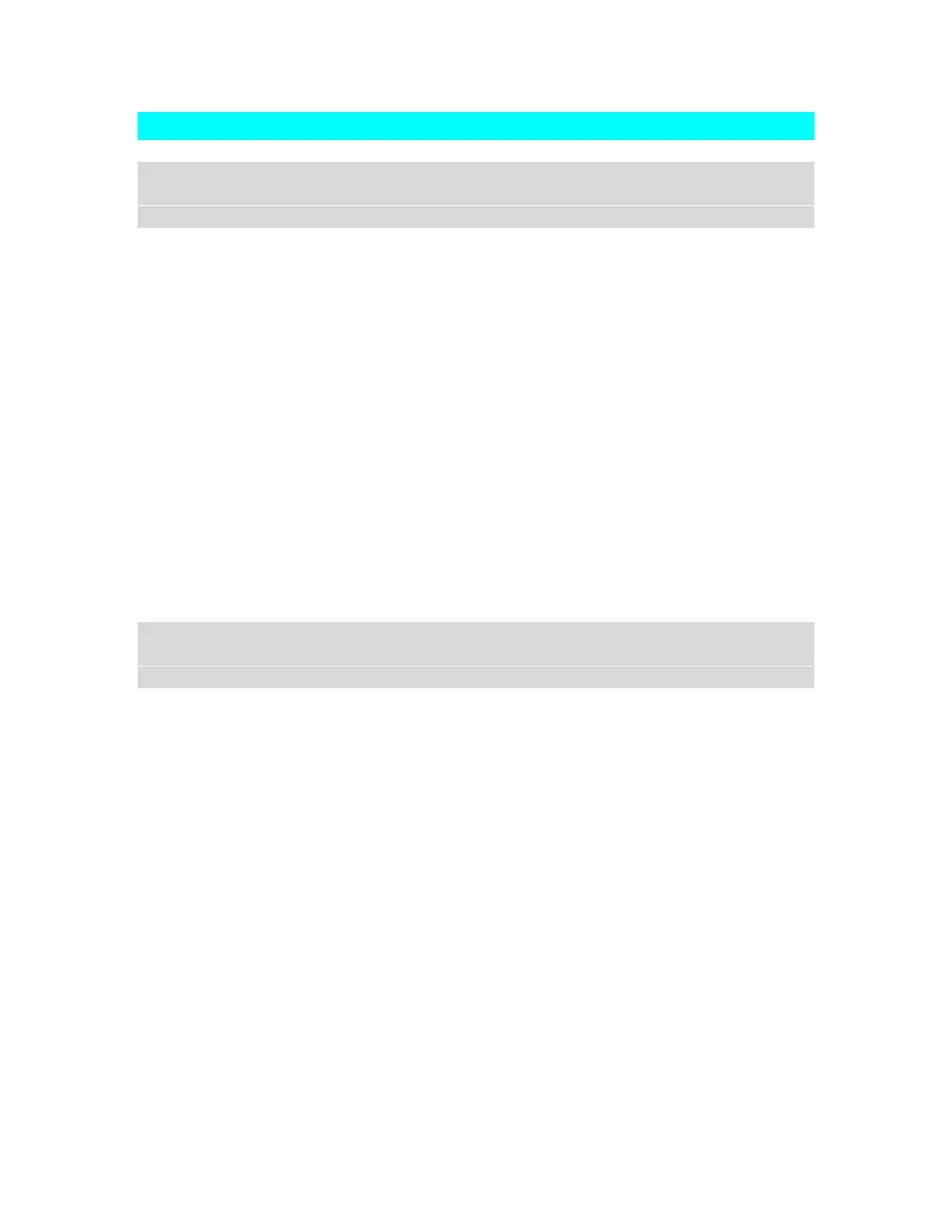- 23 -
Section 4: Program Mode, Programs (6)
1. How do I change the amount of pitch bend on the Joystick (in a
Program)? For example, let’s say I want it to bend up/down an
octave.
Let’s use Program A006: Nasty Bass as an example.
(3.1-1a) [Menu] -> [Pitch] -> [Open] -> [Osc1].
Set JS(+X) to +12, and JS(-X) to -12. This is where you can set
(separately) the number of semitones that either direction will bend.
Now go to [Osc2]. Since this is a 2-oscillator Program, you must set this
the same way for the second oscillator (which can actually have a
different bend range if you want.)
Now, the JS bends up and down an octave. If you want to save this,
press the sequencer [Rec/Write] button and answer Yes (to save to the
same location), or choose [Utility] ->[Write Program] to select a different
location.
☞ Parameter Guide, Page 12.
2. What is the relationship between the Lo/Hi multisample Velocity
Range (Page 2.2-2a), and the Osc1/Osc2 Velocity Zone (Page 2.1-
4)?
They’re not really “related”. They both refer to an absolute MIDI value.
Let’s look at the case of 1 oscillator. You can choose 2 different
multisounds to Velocity Switch between. If you set 2.1-2a to 60, you will
cross over from 1 multisound to another at velocity 60. Now go to 2.1-4
(VZone). Here, you can set a Velocity range for each of the 2 oscillators.
Note that if you are doing a multisound Switch as specified in 2.1-2a,
you will see a line drawn across the diagram of 2.1-4, set at “60”. If you
change the Vel Zone Bottom OSC1 to greater than 60, you will never get
the Osc1 LO multisound.
Conversely, if you set the OSC1 VZone Top to less than 60, you will never
hear the Osc1 Hi multisound. But the actual level set in 2.1-2a does not
change or scale itself based on the setting of 2.1-4. In other words, the
values are absolute - they don’t pay attention to each other.
You could conceivably create a 4 multisound velocity switch in this
manner.
