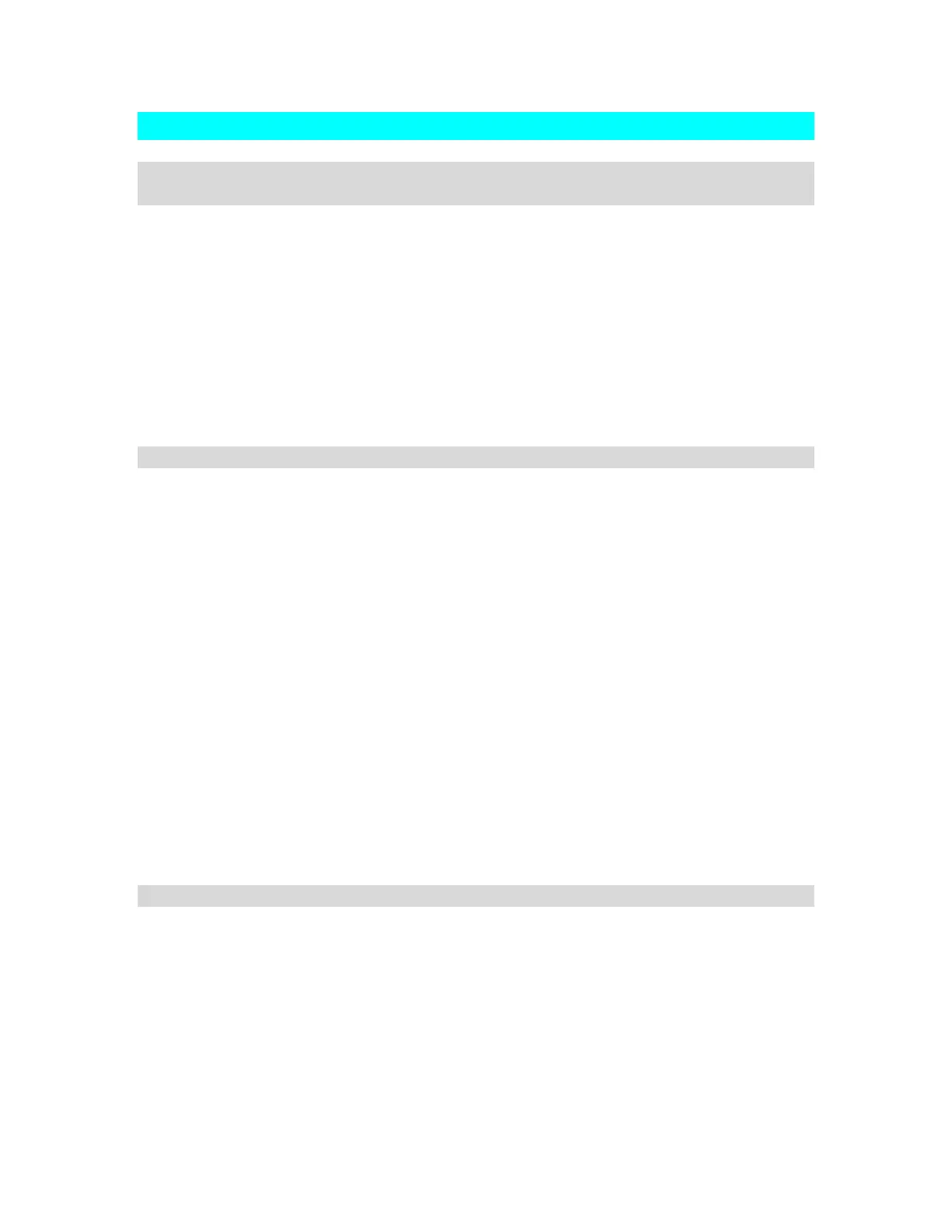- 3 -
Section 1: General, Global, Drum Kits, Miscellaneous (23)
1. Several programs or combis have an odd “dirty” or “crackling”
sound to them. Example Combis are A049, A082, & E033.
These are “supposed” to sound dirty in this way. Why? Some people
actually like this! If you go to (7.2/7.3) [Menu] -> [IFX] or [MFX], you will
see that somewhere there is an Insert or Master Effect called
“St.AnalogRecd.” This means “Stereo Analog Recording,” and it is
supposed to make snaps, crackles, and pops as if this was a sample
taken from a vinyl record. As you know, taking samples from records
was (is?) wildly popular for certain types of music, so this simulates the
effect quite nicely. All you have to do to get rid of this is go to that Insert
or Master Effect and turn it off, then resave the Combi or Program.
2. How do I access individual Drum Samples, or edit Drum Kits?
You change the individual samples of drum kits in the Global mode, so
you can, for example, listen to individual snare drums or kick drums.
(1) Select Program A004: !{Tricky}Kit !
(2) (5.1) (Global)->[Menu]->[DKit]
(3) Here you can view/edit which Drum Sample(s) are assigned to each
key of the Drum Program. Tip: to easily select a certain key’s drum
sound, cursor so that the Note Number is highlighted (the field directly
under the keyboard to the far left, i.e. ‘C3’), press and HOLD the ENTER
key, and play the note that you wish to edit.
Note: Any changes you make here affect all programs that may use the
Drum Kit that you have edited. And these changes will disappear when
you turn off the Karma UNLESS you use “Write Drum Kits” from the
[Utility] menu.
☞ Parameter Guide pages 142-144.
3. Is there a way to navigate around the Karma interface faster?
You can jump to any page by holding down the menu key and pressing 2
numbers on the numeric keypad. The numbers correspond to the Page
and subpage, as displayed in the main [MENU] pages. If you just learn to
picture the Menu window in your mind (which is fairly similar between
Program, Combi, and Sequencer Modes), it’s easy to learn that the Karma
parameters (for example) are column 6, and the DynMidi (for example) is
on [K RT] page (which is number 4 in column 6), so to get there quickly
from anywhere just hold down [MENU] and type “64”. Or the Insert FX
