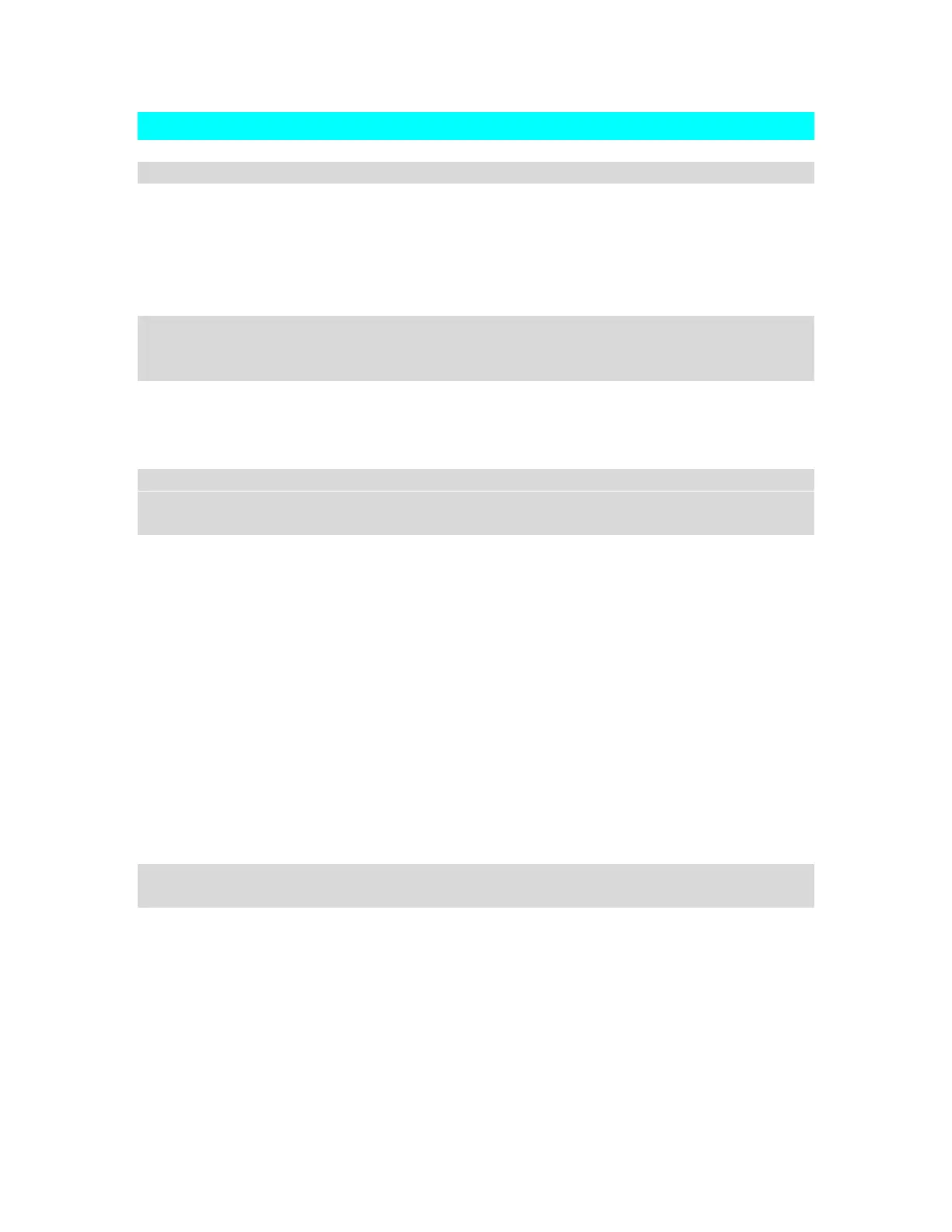- 26 -
Section 5: Combination Mode, Combis (13)
1. How do I turn the individual timbres in a Combi on and off?
(3.1-1a) [Menu] -> [Parm1]-> [MIDI] -> Track Status
Here you have all 8 timbres. Any timbres that you want to get rid of, just
set the Track Status to “Off”. ☞ Parameter Guide, Page 49.
2. How do I disable pitch bending for one timbre of a Combi? Let’s
say I have a split, with a pad in the LH, and I only want bending
on the RH lead part.
(3.1-3a) [Menu]->[Parm1]->[Pitch]-> Set Bend Range for the timbres you
want no bend on to “0”. ☞ Parameter Guide Page 50.
3. I edited a Combi to change (for example) Guitar B010 to Bass
B062, but now the timbre doesn’t play, either with KARMA or
without.
This is a really tricky thing, caused by editing a pre-existing Combi
(which is OK, you just have to be aware that sometimes the programmers
do esoteric things like this):
Go to Page (3.1-2) [Prm1]->[Osc]. Timbre 2 (which was guitar) is set to
only use Oscillator 2. When you change it to the bass Program, this is a
single oscillator Program, so it does not sound.
☞ Parameter Guide Page 50 says:
“OSC2: Only OSC2 will sound. If “Mode (Oscillator Mode)” is Single or
Drums, there will be no sound.”
Change this to “BOTH” and the timbre should sound again.
4. How do I turn a Program into a Combi, so that I can add more to
it?
Example - copying Program A001: AcousticPiano AT, and all its related
settings into a Combi:
- Go to an initialized Combi, i.e. Combi C000.
- (1.1-2) Top Level-> [Prog]. Set Timbre 1 Program to “A001”.
- (6.1-1d) [Menu]->[KARM]->[Setup]->[Utility]->“Copy KARMA Module.”
