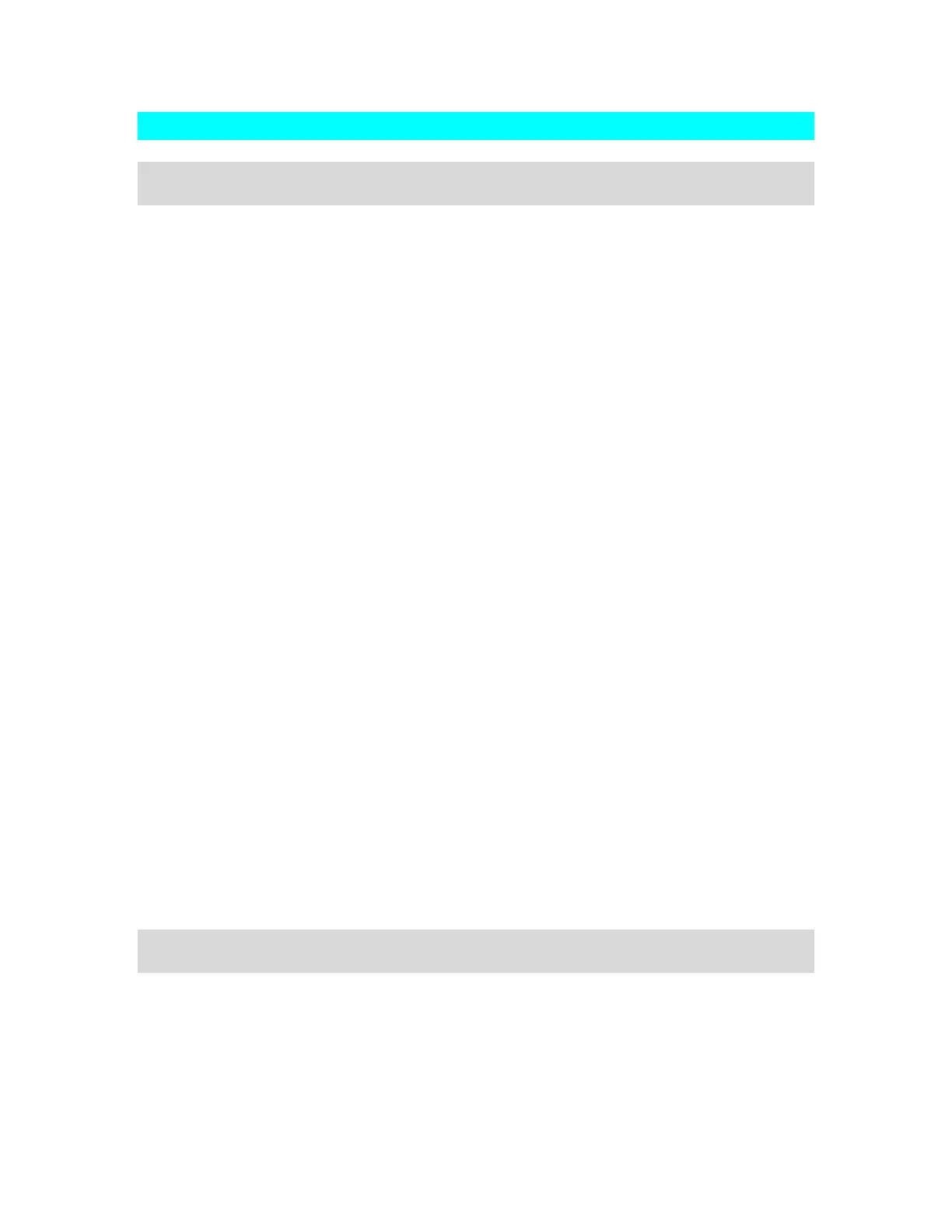- 15 -
Section 3: MIDI – Transmitting, Receiving, SysEx (13)
1. How do you send the MIDI data from KARMA to external devices
(or external sequencers)?
In Program Mode, MIDI Data from KARMA is automatically sent out the
MIDI out port, on the Global Channel. Just hook up another synth set to
the same Global Channel and it works.
In Combi Mode, it is not possible to control both an external synth and
the internal sound on the same timbre at the same time. All of the
Combis default to having the Internal Sound playing (of course). To send
MIDI data to an external device in Combi mode, choose (3.1-1) [Menu] ->
[Prm1] -> [MIDI], and change the Status Field of one or more timbres
from “INT” to “EXT”. You can have some of the KARMA Modules playing
the INTernal sounds from the Karma, and some of the KARMA Modules
playing the EXTernal sounds. ☞ Parameter Guide, Page 49.
(Trick: if you DO want a KARMA internal sound layered with an external
sound in Combi Mode, let’s say you want the bass line to use the Karma
sound, and then layer it with another bass sound from some external
device, you can do it by finding an open Timbre (one that is set to Status
“OFF”), and set it to the same MIDI channel as the timbre that the bass
is on. Then set the Status of this timbre to “EXT”, and you will have 2
timbres listening to the bass MIDI Channel, one of them playing the
internal sound, and one of them sending MIDI to the external device. Or
see Sequencer mode below.)
In Sequencer Mode, simply use “Copy From Combi” with Effects checked,
and then you can set the Track Status to “BOTH”, and the track will be
sending to the Internal and External Sounds at the same time. [Menu] ->
[Prm1] -> [MIDI...8] or [MIDI...16] ☞ Parameter Guide Page 82.
You can use Sequencer Mode as a sort of “Combi with external MIDI
capabilities” in this fashion, without actually recording anything (or use
this mode to send data to an external sequencer.)
2. How do I set the KARMA Knobs and Switches to generate MIDI
events, so I can record them into my (external) sequencer?
You can set all the knobs to generate MIDI CCs in the Global Mode:
(6.1-2/3) (Global)->[Menu]->[Ctrl]->[KARM1/2].
☞ Parameter Guide, Pages 146-147, Basic Guide Page 104.
