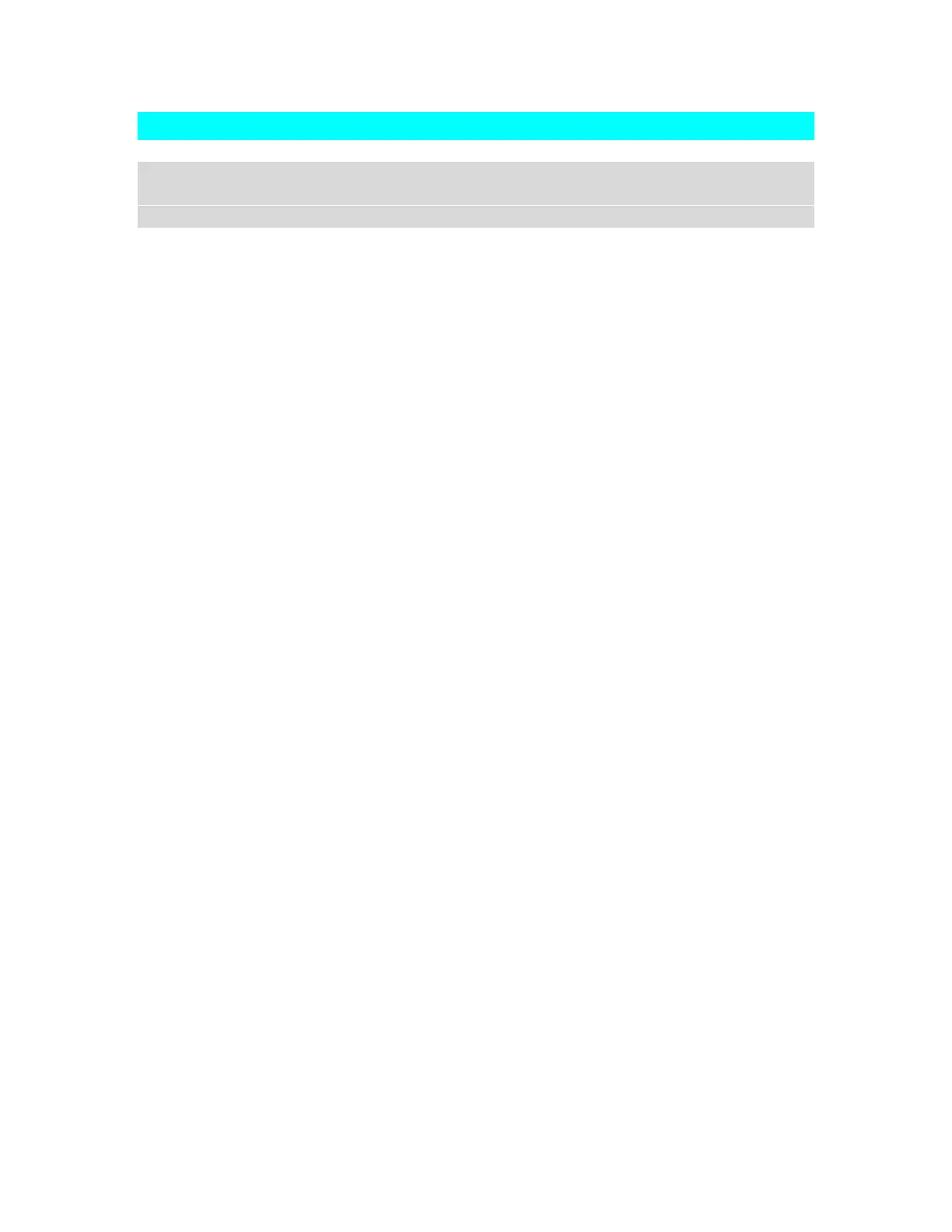- 93 -
Section 12: Insert/Master Effects (IFX/MFX) (7)
1. How can I control the speed at which a phaser or flanger effect
oscillates? Also, how can I control them with the KARMA knobs
on the keyboard, in realtime?
Actually, there are several ways to approach this:
(A) Have the phaser/flanger oscillating under control of an oscillator, but
then change the speed of the oscillator via MIDI.
(B) Actually manually sweep the phaser/flanger via MIDI. In other
words, you move a selected control and it sweeps the effect. You stop
moving it, the sweeping stops, etc. This mode is actually more powerful,
as it allows you to “draw” LFOS and shapes in an external sequencer for
example, and get precisely the shape of the sweeping that you desire.
This is also the mode to use when you want KARMA to control the
sweeping of an effect with its LFO Envelopes (which are separate from
the built in LFOS in the effects.) See Program A072: Tsunami Waves for
an example of this.
Note that to do either of these, you do not have to use the KARMA RT
Control knobs necessarily; you could also do it with the 4 Sound Control
knobs (above the Joystick).
Here are a few examples showing both ways, using a default initialized
Program.
---- Method [A] Change the speed of an effect’s LFO via MIDI, such as
Knob 4-B above the JS (Real-time Sound Controls):
(1) Select an Initialized Program, such as D000. Go to (7.1-1a) [Menu]-
[BUS] - [Bus] -> Bus Select. Set this to “IFX1”, since we will route the
Program through Insert Effect 1.
(2) Select an Insert Effect. (7.2-1a) [Menu] - [IFX] - [Setup]. Cursor to
IFX 1, and type “023-Enter”, to set it to “St. Phaser”. Cursor to the
On/Off field to the left of this and set it to “On”. At this point, you
should be able to hear the Phaser.
Note: for this example, you can use any effect that has oscillator control -
there are many, many, so I will just mention a few:
016: St. Chorus (☞ Parameter Guide, Page 177)
020: St. Flanger (☞ Parameter Guide, Page 179)
