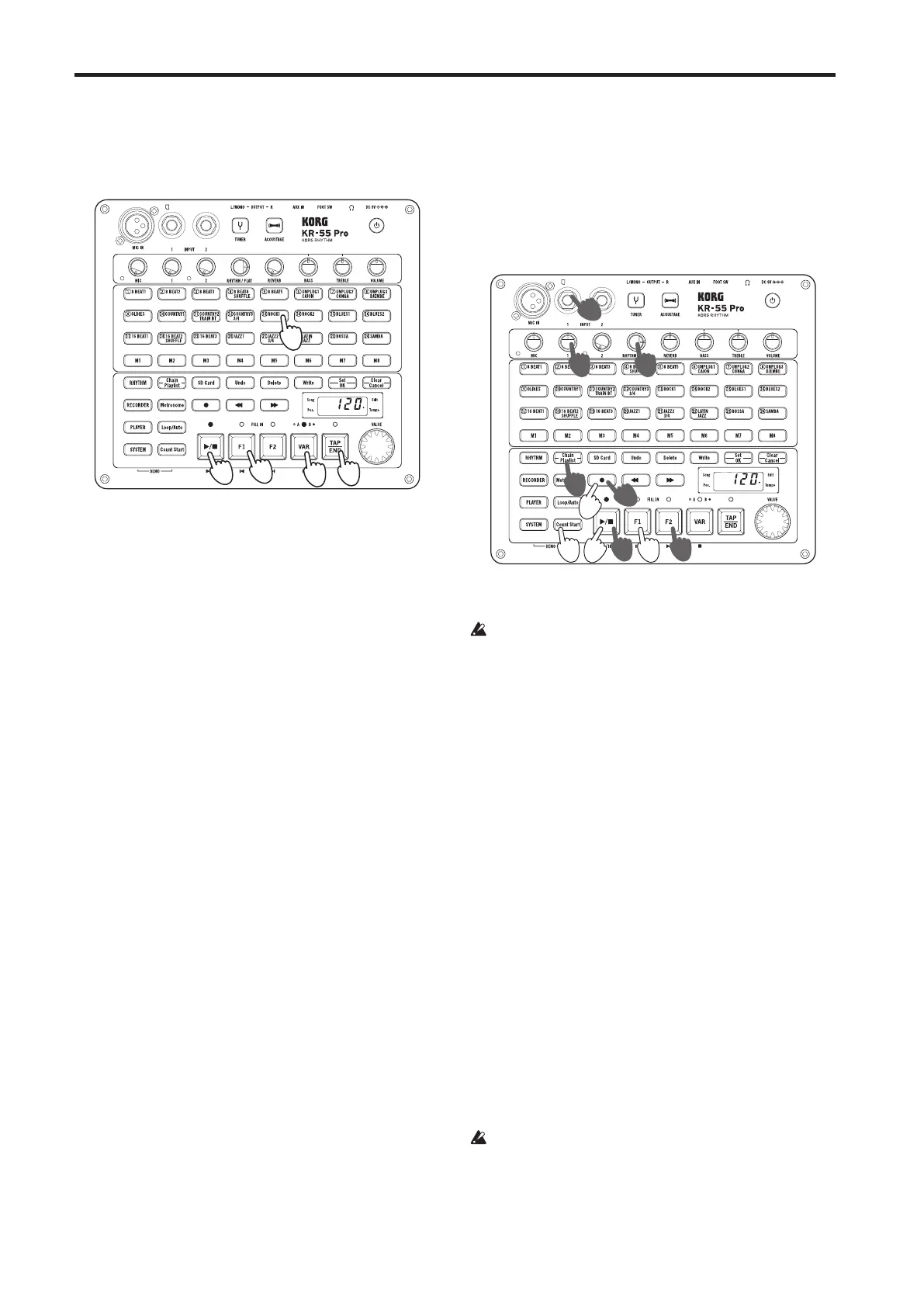KR-55 Pro Owner's Manual
12
Switching variations, and inserting a ll-
in or ending
Each rhythm style provides two variations. Each variation has
three rhythm paerns: basic, ll-in 1, and ll-in 2.
2
1
41
3
1. Select a rhythm style and play it.
See page 11 “Selecting and playing a rhythm style”
2. Press the [VAR] buon to switch variations of the
rhythm style.
You’ll switch to variation B when the next measure begins.
The LED above the [VAR] buon lights up to indicate that
variation B is selected.
Press the buon once again to return to variation A (the
LED goes dark).
3. During playback, press the [F1] or [F2] buon.
A ll-in plays when the measure changes (the LED lights),
and then the basic rhythm paern returns.
Tip: From the stopped condition, you can press the [F1] or
[F2] buon to start playback with a ll.
4. During playback, press the [TAP/END] buon.
At the next measure, an ending is played and then the
rhythm style stops.
Tip: By using a VOX VFS5 foot switch, you can control the
rhythm style playback while you play your instrument.
Recording your own performance
together with the rhythm style
In Rhythm mode you can record your own performance
along with the rhythm style.
Create a rhythm style chain ahead of time for the song that
you want to perform (see page 18 “Creating a chain”).
Our example here explains how to record using a chain that
you’ve already registered.
4
1,4
4
2
2 4
3
5,7
3
3
1
Getting ready to record
The recorded data is saved on an SD card inserted in the
SD card slot. In order to record, insert the SD card into the
SD card slot before you turn on the power (see page 7
“Inserting or removing an SD card”).
1. Connect your mic or instrument.
See page 10 “Connecting and playing instruments”
Note: The Acoustage function cannot be used while
recording.
2. Select a chain.
Press the [Chain/Playlist] buon to turn the chain function
on (the buon lights). Use the [F1] or [F2] buon to select
the chain that you want to play back.
In this example, press the [F1] buon to select the C01
chain. Specify the tempo as desired.
3. Put the KR-55 Pro in the record-standby state, and select
the recording-destination song number.
Press the [ ] buon to enter the record-standby state
(the buon blinks).
The display indicates the song number (d01, d02...). The
number of an unrecorded song blinks, and the number of
an already-recorded song is lit.
Use the [F1] or [F2] buon to select the song number that
you want to record.
Tip: If there is an unrecorded song (new song), the
lowest-numbered new song is selected automatically.
If you select a previously-recorded song number
(whose song number is lit) and then start recording, the
previously recorded data is lost and overwrien by the
newly recorded data.