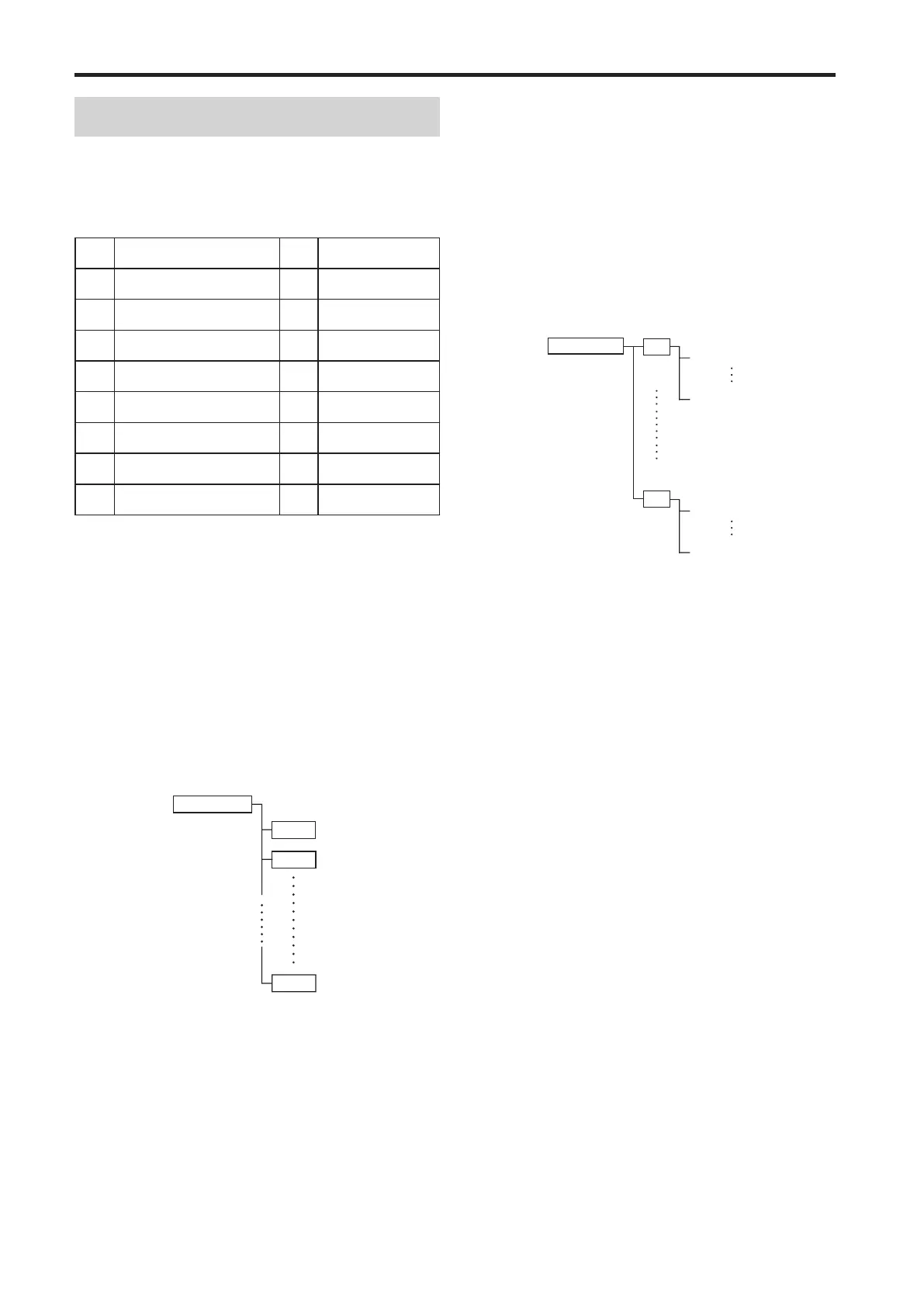KR-55 Pro Owner's Manual
24
Appendix
Voice name list
Metronome
No. Name No. Name
1 Metronome (Wood) 9 Closed HH 1
2 Metronome (Electronic) 10 Closed HH 2
3 Analog Clave 11 Analog HH 1
4 Analog Woodblock 1 12 Analog HH 2
5 Analog Woodblock 2 13 Maracas
6 Analog Bongo 14 Tambourine
7 Cowbell 15 Bass Drum
8 Sidestick 16 Hand Clap
Demo songs
1. Demo Song 1: Introduction to rhythm and functions
2. Demo Song 2: Demo song (Pops); song title “Open Heart”
3. Demo Song 3: Demo song (Blues); song title “Day In and
Day Out”
Data structure on the KR-55 Pro
An SD card formaed and recorded on the KR-55 Pro has the
following structure.
Folder and le structure
Recorder mode
RECORDER
D001
D002
D050
1. RECORDER (data folder)
The KR-55 Pro’s system data and recorded data are saved
here.
50 song folders are created in this folder.
Note: Depending on the capacity of the SD card you’re using,
it might not be possible to create 50 song les.
[RECORDER]: Song data folder for Recorder mode.
If you want to make a backup of the Recorder mode data,
or use Recorder mode data on another SD card, use your
computer to copy the [RECORDER] folder.
2. D001 (song folder)
This folder is created for each song when you record on the
KR-55 Pro. New songs are created consecutively, starting
with D001. The three digit number following “D” is the song
number.
Tip: Songs exported in Recorder mode are saved in the
[PLAYER] folder.
[D001]–[D050]: Song data folders.
Each song data folder contains recording data les and
management les.
Player mode
PLAYER
M1
M8
1: ****.WAV
99: ****.WAV
1: ****.WAV
99: ****.WAV
3. PLAYER folder
This is used when playing external audio les (WAV).
[PLAYER]: Audio data folder for Player mode
4. External WAV les
These are external les for playing or overdubbing on the
KR-55 Pro.
The following formats can be played or overdubbed.
File format: WAV les
File bit depth: 16-bit
Sampling frequency: 44.1kHz
Channel: Stereo
[M1]–[M8]: Data folders for audio les
****.WAV: Audio les
Up to 99 les can be used in each folder. If you have audio
les that you want to play or overdub on the KR-55 Pro, copy
them from your computer into these folders.
If you record a song in Recorder mode and use the export
function to convert it to an audio le, that le is added to
the M1 folder. The le name is “SONG****.WAV.” “****” is a
consecutive number that’s assigned automatically.