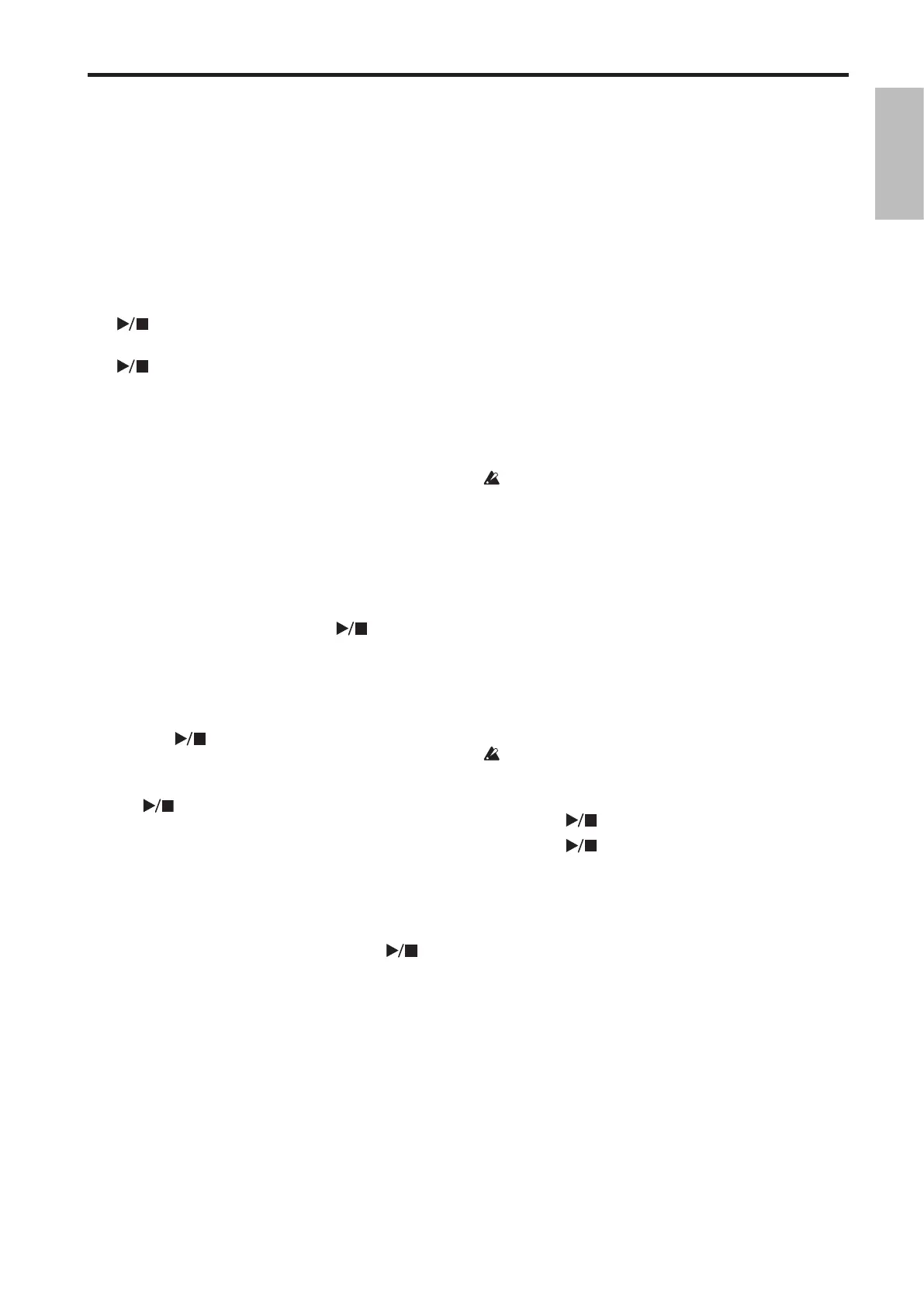Quick Start
13
4. Adjust the recording level of the rhythm style and the
mic or instrument.
Set the volume of the rhythm style by turning the
RHYTHM/PLAY knob to the 3 o’clock position. Use the
MIC knob and the (INPUT) 1 and 2 knobs to adjust the
volume level of your mic or instrument accordingly.
Note: In the record-standby state or during recording
(when the [ ] buon is blinking or lit), the three LEDs at
the left of the display operate as the recording level meter.
Adjust the knobs listed above so that the top LED ickers
occasionally.
To check the recording level of the rhythm style, press the
[ ]
buon and make adjustments while you record.
When you’ve nished making adjustments, press the
[ ]
buon to stop the rhythm style.
Note: The VOLUME knob does not aect the recording
level. If acoustic feedback occurs, use this knob to lower
the overall volume.
Start recording
1. Take the steps described in “Getting ready to record” on
page 12.
2. Press the [Count Start] buon to turn on the count start
function (the buon blinks).
Tip: The count start function inserts a two-measure count
after you press the [ ] buon before recording starts.
3. Press the [ ] buon to enter the record-standby state.
The LEDs above the [ ] buon and [ ] buon blink.
4. Use the [F1] or [F2] buon to select the song number that
you want to record.
Note: Select the song number that you selected in step 3 of
“Geing ready to record” on page 12.
5. Press the [ ] buon.
A two-measure count is sounded, and then recording
starts.
When recording starts, the LEDs above the [ ] buon
and [ ] buon will light up (the [Count Start] buon
goes dark).
6. Perform along with the rhythm style.
Tip: If you like, you can initially record just the rhythm
style for which you specied a chain, and overdub
your performance afterward. (See page 3 “1. Mixer
section”).
7. When you’ve nished performing, press the
[ ]
buon to stop recording.
You can listen to the recorded song in Recorder mode.
(See page 13 “Playing back the recorded performance”)
Tip: If the chain contained a stop seing, it stops
automatically.
Using the recorder function
(Recorder mode)
The KR-55 Pro has a built-in recorder that can record a variety
of input sources. You can use this in a variety of ways, such
as for reviewing your own personal practice sessions, or for
keeping a record of your musical ideas.
Here we explain recording in Recorder mode. The content
that you can record diers as follows depending on the mode.
• Rhythm mode: Your performance is recorded along with
the rhythm style playback.
• Recorder mode: Your performance is recorded. Your
performance can also be overdubbed onto the recorded
song data.
• Player mode: Your performance is recorded along with the
playback of the audio le.
Note: The BASS, TREBLE, and ACOUSTAGE eects cannot
be recorded. The REVERB eect applied to the input audio
from the MIC IN, INPUT 1, and 2 jacks can be recorded.
The recorded data is saved on an SD card inserted in the
SD card slot. In order to record, insert the SD card into the
SD card slot before you turn on the power (See page 7
“Inserting or removing an SD card”).
Playing back the recorded performance
You’ll use Recorder mode to play back the performance that
you recorded on the KR-55 Pro.
1. Press the [RECORDER] buon to enter Recorder mode
(the buon lights).
2. Use the [F1] or [F2] buon to select the song number that
you want to play.
3. Use the RHYTHM/PLAY knob to adjust the playback
volume of the recorded performance.
If you want the recorded sound to play back at the same
volume as when it was recorded, turn the RHYTHM/
PLAY knob all the way to the right.
4. Press the
[ ]
buon to start playback.
5. Press the
[ ]
buon to stop playback. To return to
the beginning of the song, press the [VAR] buon.