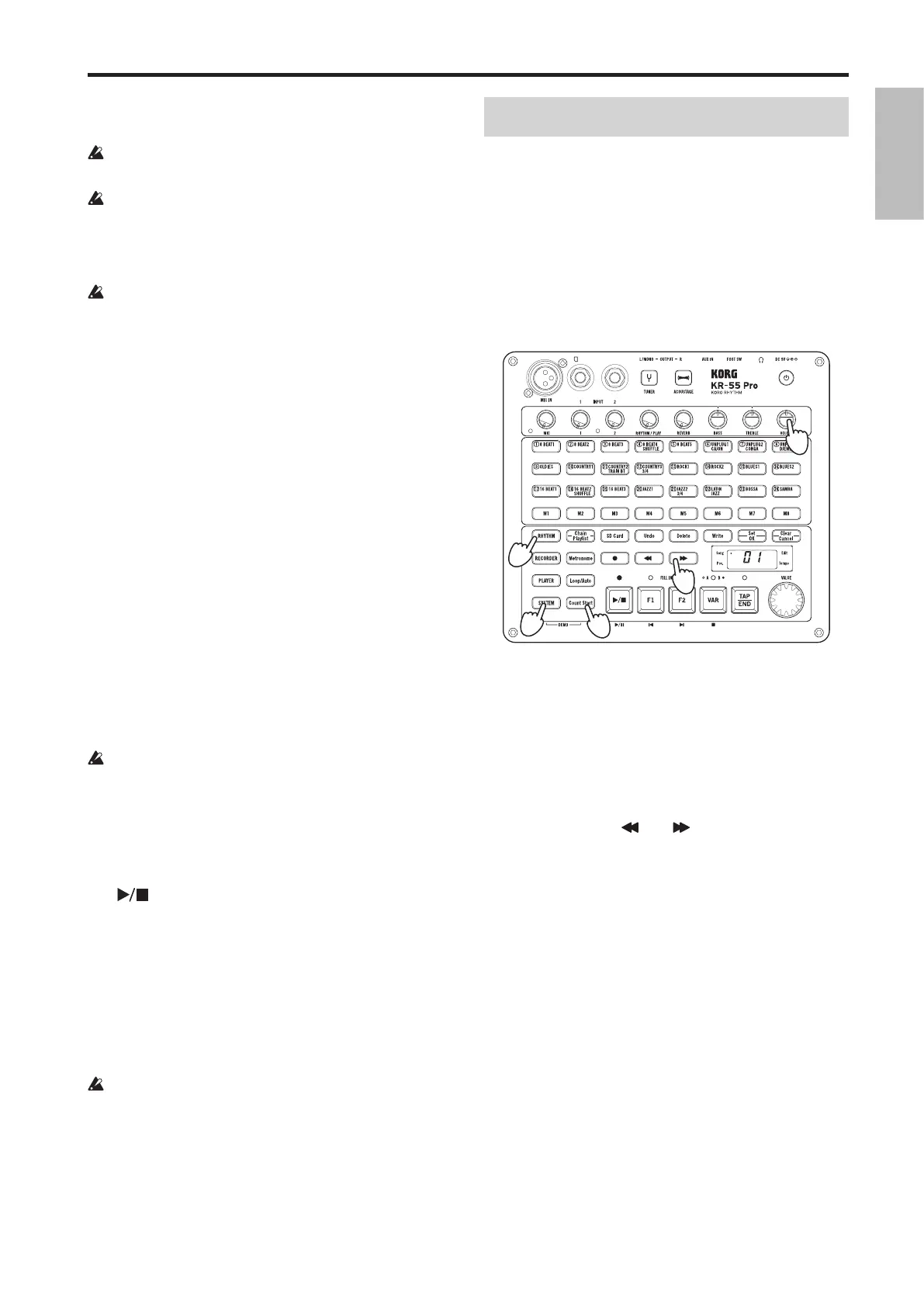Quick Start
9
Replacing the batteries
Replace the baeries when the power buon blinks.
As the baeries run low, you might hear noise or
interruptions in the sound.
Unusable baeries should be removed immediately. If
unusable baeries are left installed in the unit, they may
leak, causing malfunctions. You should also remove the
baeries if you don’t plan to use the unit for an extended
time.
Be sure to replace all six baeries together as a set. Do not
mix fresh baeries with used baeries in the same set.
Turning the power on
Note: If a device is connected to the AUX IN jack, turn its
power on before you continue.
Note: If you’re using an SD card, insert it into the SD card
slot before you turn on the power (see page 7 “About SD
cards”).
1. On the top panel, set the VOLUME knob to the
minimum level (far left).
2. On the top panel, hold down the power button for at
least one second to make the button light.
When the KR-55 Pro nishes starting up, it is ready to
produce sound.
3. Turn on the power of the external equipment that is
connected to the KR-55 Pro’s OUTPUT L/MONO and R
jacks, such as powered monitor speakers.
4. Adjust the volume on the external output device and on
the KR-55 Pro.
Turning the power o
Never turn o the power or disconnect the AC adapter
during recording, while data is being converted, or while
data is being wrien to the system.
Doing so may make the KR-55 Pro malfunction, or
damage the data on the SD card. If the data on the SD card
has been damaged, format the card.
1. If recording or playback is occurring, press the
[ ] buon to stop.
2. Hold down the power buon for one second or longer
until the buon blinks.
After a time, the power buon and display indication will
go dark, and the KR-55 Pro will shut down.
Use caution when turning o the power!
To turn o the power of the KR-55 Pro, you must press the
power buon located on the panel. (When you do this, the
KR-55 Pro saves its data.)
Never disconnect the AC adapter or remove the baeries
while the power is on.
Quick Start
This quick start section explains the basic functionality of the
KR-55 Pro. Start by reading this chapter to understand the
basic functions; then read the subsequent chapters to delve in
deeper.
Listening to the demo
performances
The KR-55 Pro contains demo song data. Let’s start by
listening to the sound of the KR-55 Pro.
1
4
3
1
2
1. Simultaneously press the [SYSTEM] buon and [Count
Start] buon to enter Demo mode.
The [SYSTEM] buon and [Count Start] buon blink, and
the demo song plays.
The top panel buons light in synchronization with the
demo song.
2. Use the VOLUME knob to adjust the volume of the
demo song.
3. You can press the [ ] or [ ] buons to play the
previous or next demo song.
4. To exit Demo mode, press any one of the mode buons
[RHYTHM], [RECORDER], [PLAYER], or [SYSTEM].