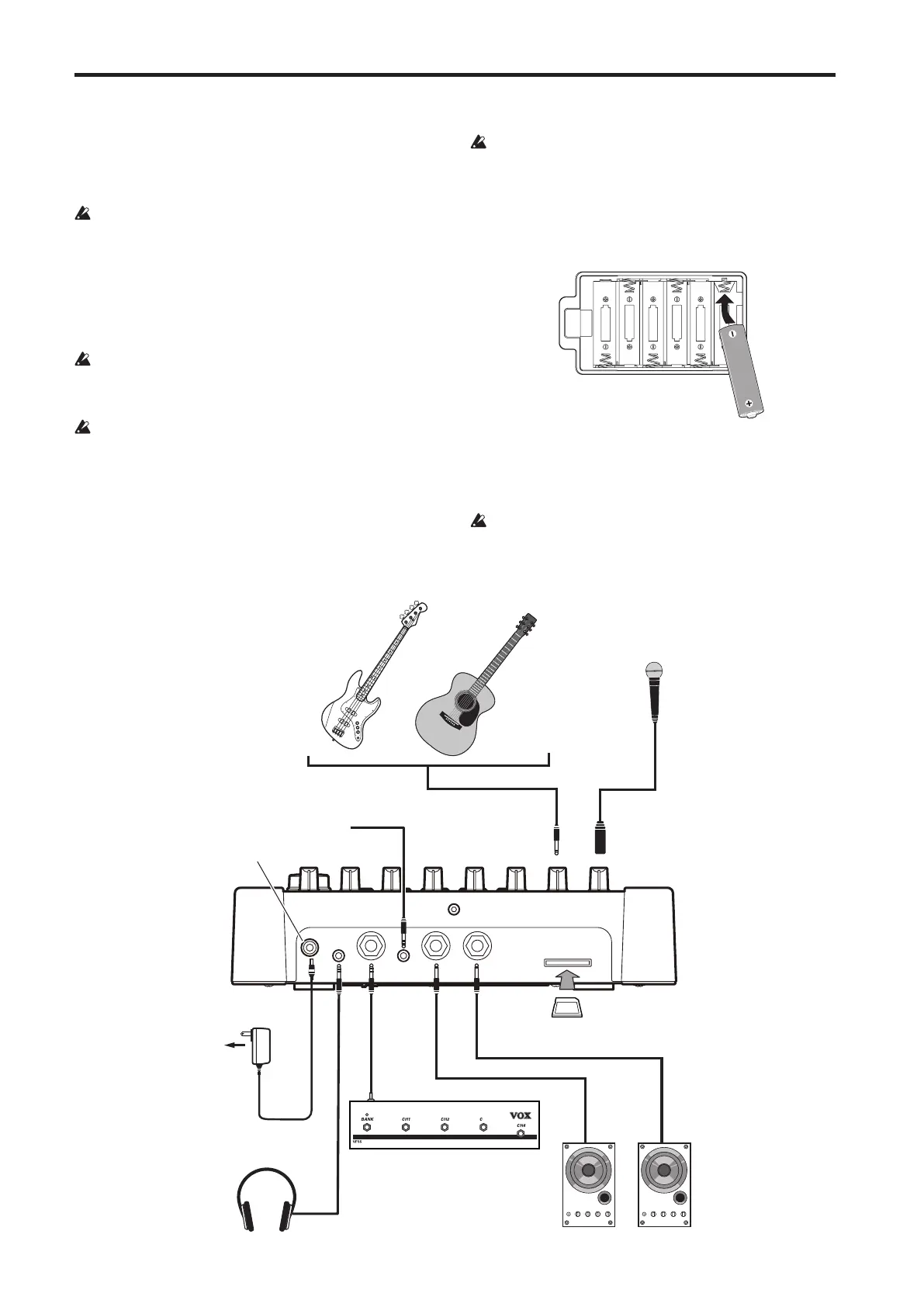KR-55 Pro Owner's Manual
8
Turning the power on/o
The KR-55 Pro can use either an AC adapter or baeries.
Using the AC adapter
Use only the included AC adapter. You risk causing a
malfunction if you use any other AC adapter.
1. Make sure that the power of the KR-55 Pro is o.
Check that nothing is shown in the display, and that the
buons are unlit.
2. Connect the DC plug of the AC adapter to the DC 9V
jack located on the rear panel.
Pay aention to the orientation of the jack when making
this connection.
3. Connect the plug of the AC adapter to an AC outlet.
Be sure to use an AC outlet of the correct voltage for the
adapter.
Using batteries
Baeries are not included. You must purchase them
separately.
1. Remove the baery cover from the rear panel.
2. Install six AA baeries, either alkaline or nickel-metal
hydride, taking care that each baery is oriented in the
correct polarity as shown in the illustration.
3. In System mode, specify the type of baeries that you’re
using.
See page 23 “[M1] Baery type “ba””
If you switch to using a dierent type of baery, be sure
to specify the correct baery type in System mode.
Guitar, bass, etc.
to
an AC outlet
DC plug
AC adapter
Headphones Powerd monitor speaker
VOX VFS5
SD card
MIC ININPUT 1/INPUT 2
Electronic musical
instrument, etc.
Mic