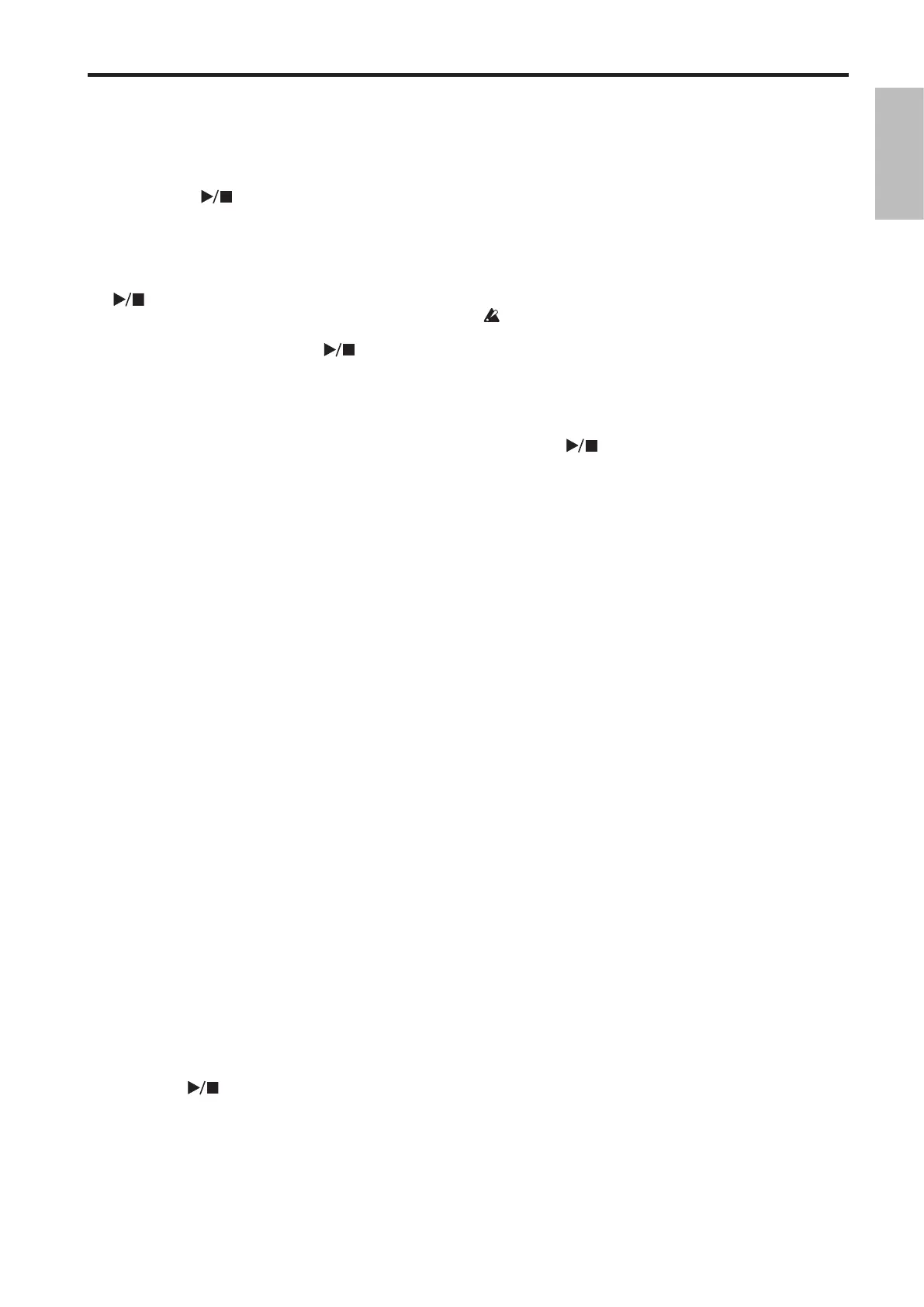Rhythm mode
19
12. When you are nished registering rhythm styles, press
the [Chain/Playlist] buon (the buon lights up).
All seings and the tempo are conrmed at this time.
13. To hear the newly created chain from the rst measure,
press the [VAR] buon to return to the rst measure, and
then press the [ ] buon to play back.
Playing the chain you created
1. With the [Chain/Playlist] buon lit up, press the
[ ] buon.
The registered rhythm styles play, starting from the rst
measure. When playback reaches the last measure, it stops.
During playback, you can press the [ ] buon to
pause. Press the buon once again to resume playback
from the paused location.
If you press the [VAR] buon during playback, playback
stops and you return to the rst measure.
Deleting all rhythm styles registered to the entire
chain
1. Use the [F1] and [F2] buons to select the chain from
which you want to delete all the rhythm styles you
registered.
The number of the selected chain (C**) appears in the
display.
2. Hold down the [Delete] buon until it lights.
The [Set/OK] and [Clear/Cancel] buons blink. The chain
number shown in the display blinks.
3. Press the [Set/OK] buon.
When the [Delete] buon goes dark, deletion is complete.
The chain now has the default seings (the 8 BEAT1
rhythm style is registered).
Metronome function
This lets you sound the metronome in the time signature and
tempo that you specify.
1. Press the [Metronome] buon to turn on the metronome
(the buon lights up).
2. Use the [(1) 8 BEAT1]–[(16) BLUES2] buons to select a
sound for the metronome.
3. Use the VALUE dial to set the tempo of the metronome.
Tip: You can also use the [TAP/END] buon to set the
tempo.
4. Use the RHYTHM/PLAY knob to adjust the volume of
the metronome.
Note: The sound of the metronome is not recorded even if
you record while the metronome is playing.
Note: In Rhythm mode, you can choose whether to play the
metronome or a rhythm style. If the metronome is playing,
pressing the [ ] buon turns the metronome o, and
switches to rhythm style playback.
In Recorder mode, only the metronome can be used. In Player
mode, neither can be used.
About the metronome time signature
The metronome time signature is normally set to 4/4 (while
you hold down the [Metronome] buon, the display shows
“04:04”). If you want to change the time signature, hold down
the [Metronome] buon and turn the VALUE dial. You can
choose from the following time signatures: 3/4, 4/4, 5/4, 7/4,
5/8, 6/8, 7/8, 9/8, and 12/8.
Count start function
The count start function inserts a two-measure count before
the rhythm style plays.
The count has the same time signature as the rhythm
style.
Using the count start function
1. Press the [Count Start] buon to turn on the count start
function (the buon blinks).
2. Press the [ ] buon.
A two-measure count sounds, and then the rhythm style
starts (the [Count Start] buon goes dark).
Tonal character when the tempo/
playback speed is adjusted
In the KR-55 Pro’s Rhythm mode, dedicated audio data for
the rhythm styles are played back.
Multiple audio data are provided so that each audio data will
provide a natural performance in its tempo range.
When you adjust the tempo, the audio data being played back
may be switched depending on the range of the adjustment;
this can cause the character of the sound to dier somewhat
depending on the tempo.
