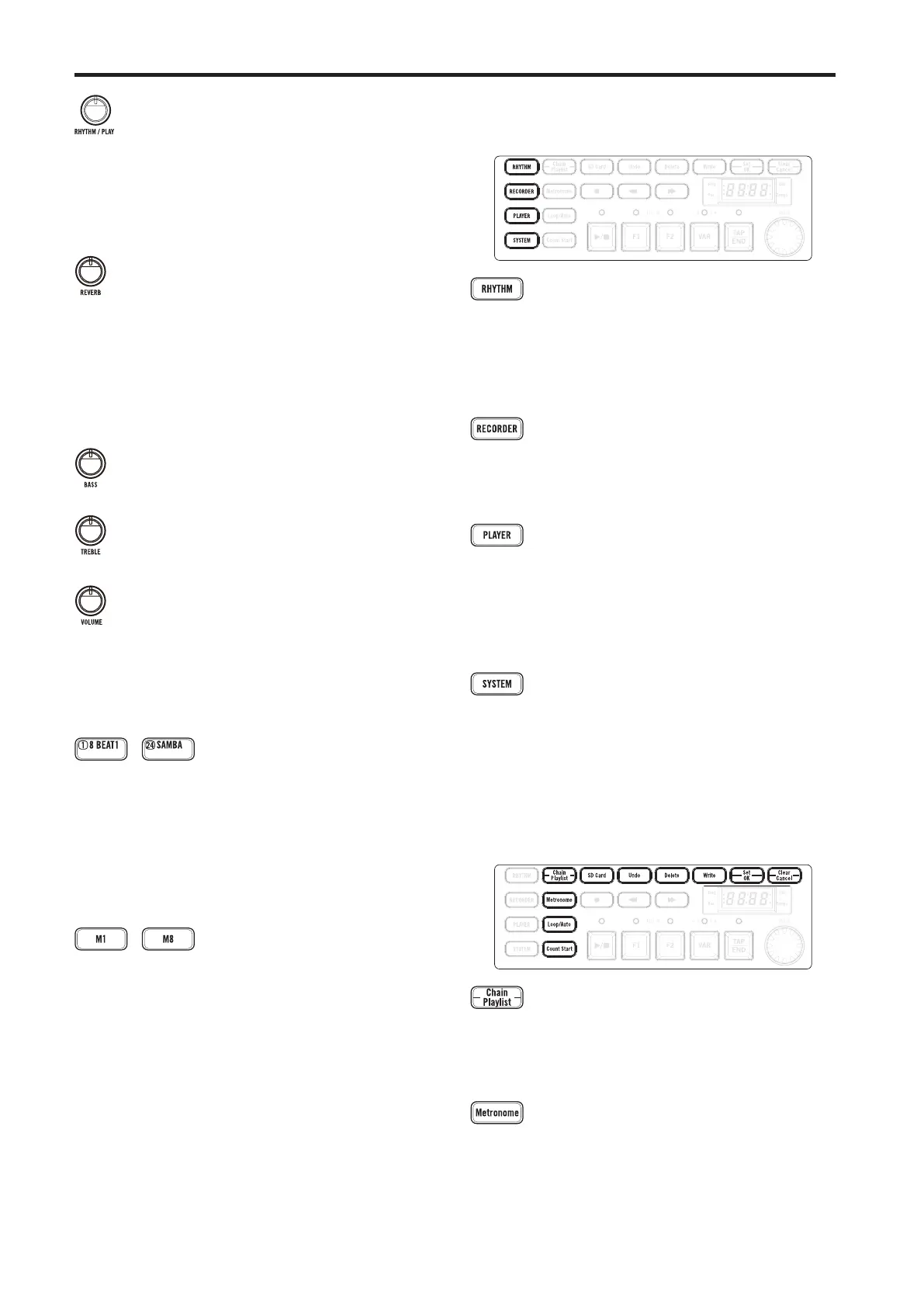KR-55 Pro Owner's Manual
4
RHYTHM/PLAY knob
• Rhythm mode: This knob adjusts the volume of the rhythm
style or metronome.
• Recorder mode, Player mode: This knob adjusts the
playback volume of the recorder or player.
Note: Turning the knob all the way to the right produces
unity gain.
REVERB knob
This knob adjusts the send level to the reverb eect.
You can apply reverb to the signals from the MIC IN jack,
INPUT 1 jack, and INPUT 2 jack.
By default, reverb is applied to the following inputs: MIC
IN jack, INPUT 1 jack, and INPUT 2 jack. If you want, you
can apply the reverb only to the MIC IN jack, or only to
the INPUT 1 and INPUT 2 jack (see page 23 “[M2] Eect
operation “EFF””).
BASS knob
This knob adjusts the tone of the low-frequency range.
TREBLE knob
This knob adjusts the tone of the high-frequency range.
VOLUME knob
This knob adjusts the overall volume.
2. Select section
The functions of these buons will change depending on the
mode that’s selected.
– buttons
• Rhythm mode: select the rhythm style or metronome
sound. If the chain function is on, these buons indicate the
rhythm style that is played.
• Recorder mode: select the metronome sound that is heard
when the metronome is on.
• Player mode: select the audio le to play back.
• Tuner function: indicate the pitch. See page 10 “Using
the tuner function”.
– buttons
• Rhythm mode: These buons blink to indicate the playback
position of the currently selected rhythm style. When
the chain function is on, you’ll use these buons to check
the location where the rhythm style is registered. You
can also use these to register a favorite rhythm variation
and performance tempo, and recall it instantly (memory
function).
• Recorder mode: Registers the position of the song data (see
page 20 “Mark function”).
• Player mode: Use these buons to select a folder inside the
inserted SD card.
(see page 24 “Folder and le structure”).
• System mode: Select system seing items
• Tuner function: Sound a guide tone (see page 10 “Using
the tuner function”)
3. Control section
3-a: Mode buttons
button
Selects Rhythm mode. In Rhythm mode you can play back
24 dierent rhythm styles. You can also record your own
performance along with the chained rhythm styles.
See page 11 “Playing and recording rhythm styles (Rhythm
mode)”
See page 18 “Rhythm mode”
button
Selects Recorder mode. In Recorder mode you can make a
new recording, overdub onto an existing recording, or use
loop recording.
See page 20 “Recorder mode”
button
Selects Player mode. In Player mode, you can play audio les
from the SD card. You can also record your own performance
along with the audio le playback.
See page 16 "Playing audio files and recording your
performance (Player mode)"
See page 22 “Player mode”
button
Selects System mode. In System mode you can check the
status of the system and adjust seings for the overall system.
See page 23 “System mode”
Tip: If you press the [SYSTEM] buon and the [Count Start]
buon simultaneously, you enter Demo mode (see page 9
“Listening to the demo performances”).
3-b: Function buttons
button
• Rhythm mode: Turns the chain function on/o (see page
18 “Chain function”).
• Player mode: Turns the playlist function on/o (see page
22 “Playlist function”).
button
• Recorder mode, Player mode: Turns the metronome
function start/stop.
To change the time signature of the metronome, hold down
the [Metronome] buon and turn the VALUE dial.
See page 19 “Metronome function”