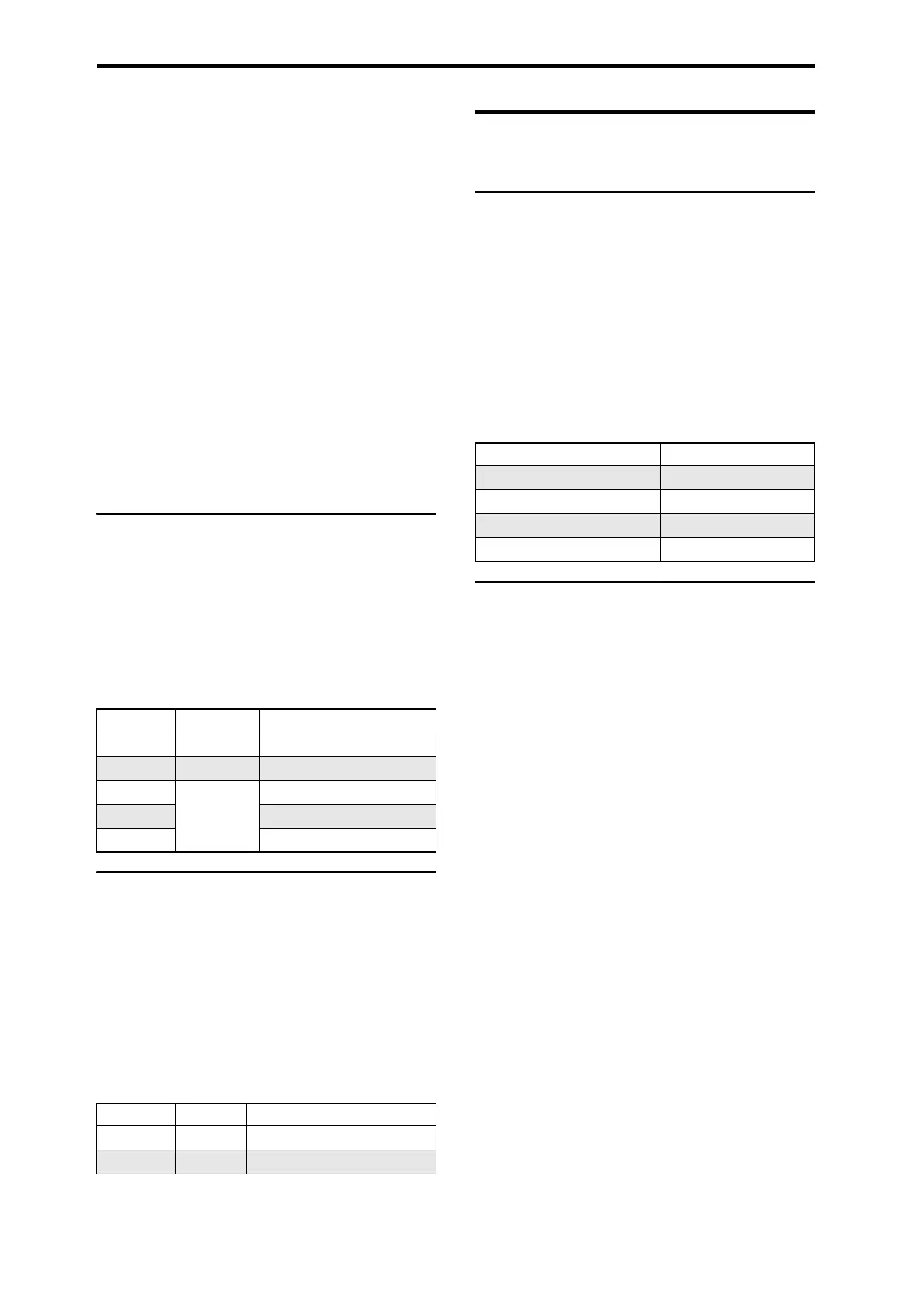Playing sounds
En-12
4. Ifyouwanttochooseprogramsbysub‐category,
pressthe“JumptoSub”buttontoaccesstheSub
Category/ProgSelectmenu.
Pressatabonthelefttoselectasubcategory.
Selectaprogramasdescribedinstep3.
Toconfirmyourchoice,presstheOKbutton.Ifyou
wanttocancel,presstheCancelbutton.Youwillreturn
tothemai
ncategory.
5. Ifyou’rehappywiththeselectedprogram,press
theOKbuttontoclosethemenu.
IfyoupresstheCancelbutton,yourselectionherewill
bediscarded,andyouwillreturntotheprogramthat
hadbeenselectedimmediatelybeforeyouopenedthe
menu.
Note:Ifyoupressthepopupbuttontotheleftof
“ProgramSelect,”theBank/ProgramSelectmenu
organizedintobankswillappear.Theprocedureisthe
sameasdescribedin“SelectingProgramsbyCategory
(B)”.
ForotherwaystoselectPrograms,see“Selecting
Programs”onpage 21oftheOperationGuide.
Program Bank Contents
TheKROMEhasatotalof1,033programs.Whenthe
unitisshippedfromthefactory,theinternalmemory
contains640preloadprogramsand265GMprograms
forimmediateuse.Theremaining128programsare
initializedprograms,providedforyoutosaveyour
ownoriginalprograms.Youarealsofreetoed
itand
overwriteanyoftheprogramsinban
ksA–F,butnot
theprogramsofbanksGM–g(d).
Programbankcontents
Selecting Combinations
Here’showtoselectacombination.
Formoreaboutcombinations,see“Combination
mode”onpage 10.
1. PresstheCOMBIbuttontoenterCombination
mode.
TheCOMBILEDwilllightup.
Onceyou’reinCombimode,youcanselectandplay
Combinationsbyeitherbank/numberorcategory, in
thesamewayasyoudidPrograms.
Combinationba
nkcontents
Using controllers to modify
the sound
Joystick, SW1 and SW2
Thejoystick(seepage 5)andSW1/SW2(seepage 5)
locatedontheleftsideoftheKROME’sfrontpanelare
controllersforyoutousewhileperforming.Youcan
usethesecontrollerstomodifythesound.
Theeffectproducedbyeachcontrollerwilldifferfor
eachProgramorCombination.Inadditiontothe
typicalfunctio
ns,thecontrollersinsomecasesmight
havetheeffectofemphasizingindividualsounds,or
mightapplyacombinationofseveraleffects.Sotry
themallouttoseewhateachcontrollerdoesforthe
selectedsound.
StandardJoystickfunctions
Realtime controls
Therealtimecontrollers(seepage 5)locatedontheleft
sideofthefrontpanelareusedtocontrolthesound
whileplayingaprogramorcombination,orforsimple
soundediting.Theyarealsousedtocontrolthe
arpeggiator.
1. PresstheSELECTbuttontochoosethefunctions
thatknobs1–4willcontrol(thecorresponding
LEDwi
lllightup).
TheknobswillcontrolthesoundifTONEorUSERare
selected,orthearpeggiatorifARPisselected.
2. Turnknobs1–4,andnoticehowthesound,effects,
orarpeggiopatternchanges.
Whenyouturnaknob,apopupwillappearonthe
display,indicatingthenameofthecontrollerandits
value.
•IfSELECTTONEisselected,theknobswillcontrol
thefiltercutoff,filterresonance,filterEGintensity,
andfilterEGreleasetimerespectively.
•IfSELECTUSERisselected,knobs1–4willcontrol
awidevarietyofparametersindividuallyassigned
byeachprogramorcombination.Inmany(butnot
all)cases,knobs1and2willcontrolsynth
parameters,knob3willcontrolthedepthofa
modulationeffectsuchaschorus,andknob4will
controlreverbdepth.
•FordetailsonSELECTARP,refertothenext
section.
Bank No. Contents
A...E 000...127 Preload programs
F 000...127 Initialized programs
GM
001...128
GM2 capital programs
g(1)…g(9) GM2 variation programs
g(d) GM2 drum programs
Bank No. Contents
A...C 000...127 Preload combinations
D 000...127 Initialized combinations
Move the joystick… Normally controls…
Left Pitch bend down
Right Pitch bend up
Forwards (away from yourself) Vibrato
Backwards (towards yourself) Filter LFO (wah)
