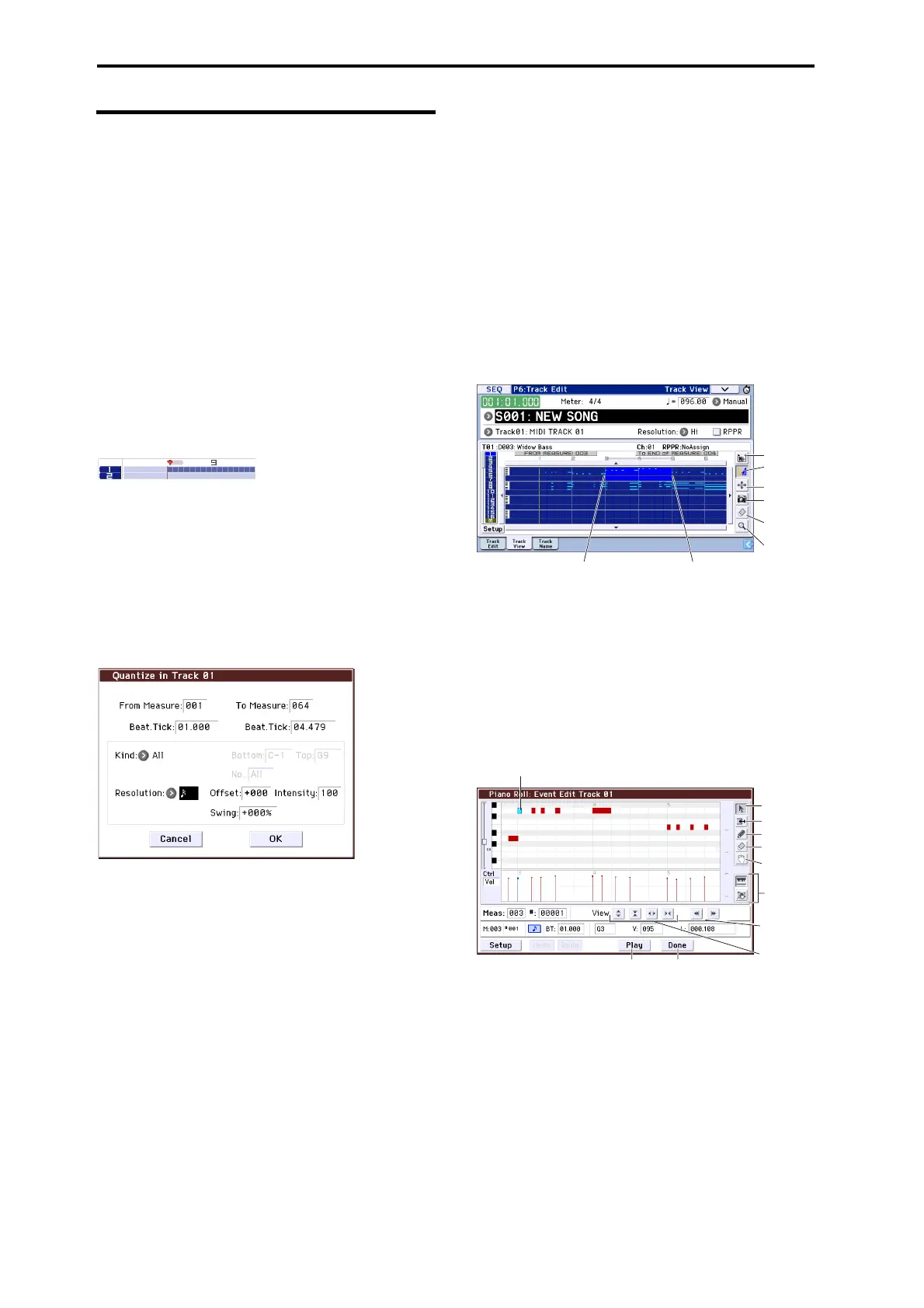Using the sequencer
En-16
Editing MIDI
Youcanmodifyyourperformanceafterrecording,if
youwish.Forinstance,youcanerasemisplayednotes,
orcorrecttheirpitchandtiming.
Correcting the timing
TimingcorrectionisdonethroughQuantization.This
takesthenotesyouplayedandlinesthemuptothe
nearestbeatorfractionofabeat,basedonthe
resolutionyouselect.Itcanalsobeusedtoadda
“swing”feel.Let’stryquantizingtheMIDItrackwe
justrecorded.
1. PressthePAGEbutton;theninPageSelect,press
P6Tr
ackEdit.ThenpresstheTrackEdittabto
accesstheP6:TrackEdit–TrackEditpage.
Thispageincludesagraphicwhichshowseachtrack
inthesequence.Thesmallrectanglesrepresent
measureswhichcontainperformancedata.
2. SelectMIDITrack01fromthepopupabovethe
graphic.
3. Usingthe“FromMeasure”and“ToEndof
Measure”parametersatthebottomofthedisplay,
settherangeofmeasuresthatyouwishtomodify.
Fornow,set“From”to001,and“ToEnd”to064.
4. Inthemenucommand,selecttheQuantize
command.
TheQuantizedialogappears.
5. SettheResolutiontothedesiredrhythmicvalue.
Asageneralrule,choosetheshortestnote‐valueused
intherecordedperformance.
6. PresstheOKbuttontoquantizetheselecteddata.
Iftheresultwasdifferentfromwhatyouhadexpected,
presstheCOMPAREbuttontorestorethesongtothe
originalstatebeforethequantizationwasapplied.
ExperimentwithdifferentResolutions,setthe
Intensitytolessthan100%inordertopreservesome
ofthenaturalfeel,orraisetheSwingvaluetocreatea
shuffleorswingfeel.
Youcanalsoapplyquantizationduringrecording,
usingtheRECResolutionparameteratthetopofthe
P0page.Choosethedesiredresolution
,and
quantizationwillbeappliedasyourecord.
Correcting or adding notes
Youcanedityourperformancedatabymovingor
erasingnotes,modifyinganote’sdurationorstrength,
oraddingnotes.
It’sconvenienttouseTrackVieweditingwhenyou
wanttoerase,move,orcopydatainunitsofentire
tracksormeasures.
1. (PressthePAGEbutton;theninPageSelect,press
P6:TrackEdit.)ThenpresstheTrackViewtabto
accesstheP6:TrackEdit–TrackViewpage.
2. Usingthetools,specifythestartandendmeasures
toselecttheeditregion.
3. Usethetoolstomove,copy,orerasedata.
Fordetails,seepage 68oftheOperationGuide.
It’sconvenienttousepianorolleditingwhenyouwa
nt
toeditindividualnotesindetail.
1. Usingthetools,specifythestartandendmeasures
toselecttheeditregion.
2. Pressthepagemenubutton,andchoose“Piano
Roll.”
Alternatively,pressthebottomtoolboxintheP6:
Track‐TrackViewpage.
Thepianorolldialogboxw
illappear.
3. Usethezoombu
ttonstoselectaconvenientzoom
ratio.
4. Usethetoolstoeditthenotes.
Fordetails,seepage 70oftheOperationGuide.
Starting measure Ending measure
Toolbox:
Move the events of the
selected measures
Copy the events of the
selected measures
Erase the events of the
selected measures
Specify the starting measure
Specify the ending measure
Jump to the piano roll
Zoom
Scroll (view control)
Note event
Playback
Switch the note event
display
Exit
Toolbox:
Select or move a note
Change a note’s duration
Enter notes
Erase notes
Move the displayed note
view area
