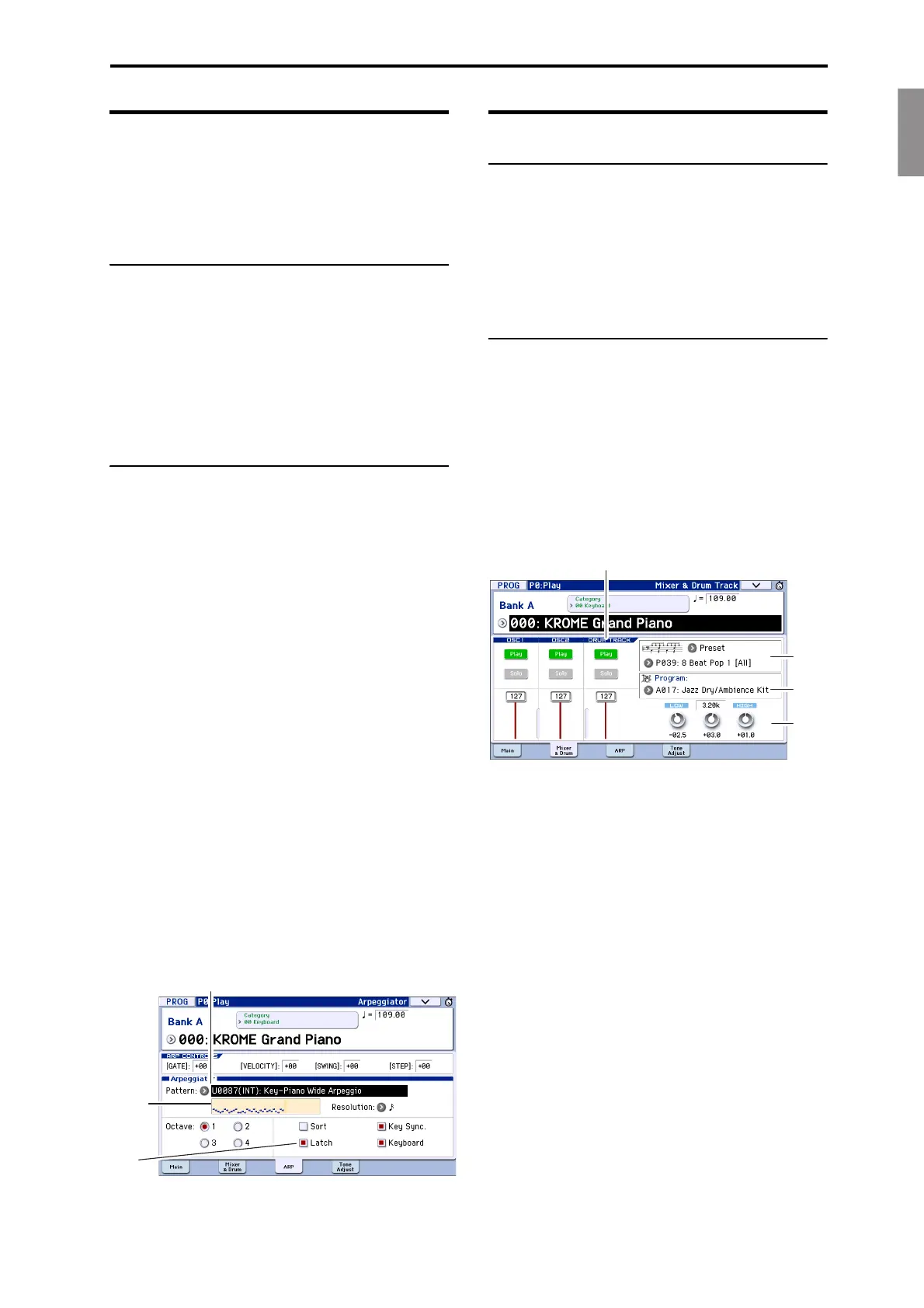EnglishFrançaisDeutschEspañol
Playing sounds
En-13
Performing with the
arpeggiator
Aprogramallowsyoutouseasinglepolyphonic
arpeggiator.Whenplayingacombinationorusingthe
sequencer,you’llbeabletousetwopolyphonic
arpeggiators.
Turning the arpeggiator on/off
1. Selecttheprogramorcombinationthatyouwant
toplay.
2. PresstheARPbuttontomaketheLEDlightup.
Thearpeggiatorwillturnon.
3. Playthekeyboard.
Thearpeggiowillstartplaying.(Pleasenotethatfor
somesounds,thearpeggiatorissettorespondonlyto
aspecificrangeofnotesonthekeyboard.)
Controlling the arpeggio pattern
1. PresstheSELECTbuttontomaketheARPLED
lightup.
2. Turnknobs1–4(GATE,VELOCITY,SWING,
STEP)tomodifythepattern.
ItisalsoeffectivetosettherealtimecontrolstoTONE
orUSERandusethemtomodifythesoundwhilethe
arpeggiatorisplaying.
Arpeggiopatternsappropriateforeachsoundare
assignedtoeachofthefactory‐setprogramsand
combinations.Tryselectingprogramsand
combinationsfromavarietyofcategories,andplay
themwiththearpeggiatorturnedon.
3. UsetheTEMPOknobortheTAPbuttontoadjust
thetempo(seepage 6).
Program mode
Thearpeggiopatternofaprogramcanbeswitchedby
theP0:Play‐Arpeggiatorpage“Pattern”parameter.
1. PressthePROGbutton,andthentheARPtab.
2. Pressthe“Pattern”popupbutton,andselecta
pattern.
IftheLatchsettingonthispageisselected,the
arpeggiowillcontinueplayingevenafteryoutake
yourhandoffthekeyboard.Ifthissettingisnot
sel
ected,thearpeggiowillstopplayingwhenyoutake
yourhandoffthekeyboard.
Combination mode and Sequencer mode
InCombinationandSequencermodes,arpeggiator
settingsareadjustedintheP0ArpeggiatorAandBpages.
Using the Drum Track
Turning the Drum Track on and off
1. PresstheDRUMTRACKbutton.
Dependingonvarioussettings,theDrumTrackmay
begintoplayimmediately,ormaywaituntilyoustart
toplayonthekeyboard.Ifthebutton’sLEDisblinking
onandoff,it’swaitingforyoutoplay.
2. UsetheTEMPOknobortheTAPbuttontoadjust
thetempo(seepage 6).
Selecting the Drum Track pattern &
sound
Program mode
InProgrammode,theDrumTrackhasaspecial
reservedmixerslotandadedicatedProgramselect
parameter.TosetuptheDrumTrackinProgram
mode:
1. PressthePROGbutton,andthentheMixer&
Drumtab.
TheMixer&DrumTRACKpagewillappear.
2. Ontherightsideofthedisplay,usethetwo
PatternBank/No.popupbu
ttonstoselectaDrum
Trackpattern.
Note:PleasenotethattheDRUMTRACKbuttonwill
notturnonforapatternthatcontainsnodatasuchas
theUserbankInitDrumPattern,orforthePresetbank
P000:Offpattern.
3. Ontherightsideofthedisplay,usetheDrum
TrackProgram“Program”popupbuttontoselect
theprogramthatwillsoundthepattern.
4. Usethebuttonsonthelefttocontrolthemuteand
solosettings,andusetheslidertoadjustthe
volume.YoucanusetheDrumTrackEQtoadjust
theEQofthedrumtrackprogram.
Combination mode, Sequencer mode
InCombinations(andSongs),theDrumTracksimply
sendsMIDItoplayoneormoreofthe16
Timbres/Tracks.
Formoreinformation,see“DrumTrackfunction
settingsinCombinationmode”onpage 101ofthe
OperationGuide.
Latch
Arppegio Pattern
Arpeggio
Pattern
Preview
Pattern
Bank/No.
Drum Track
Program
Drum Track Play/Mute, Solo On/O, Volume
Drum Track
EQ
