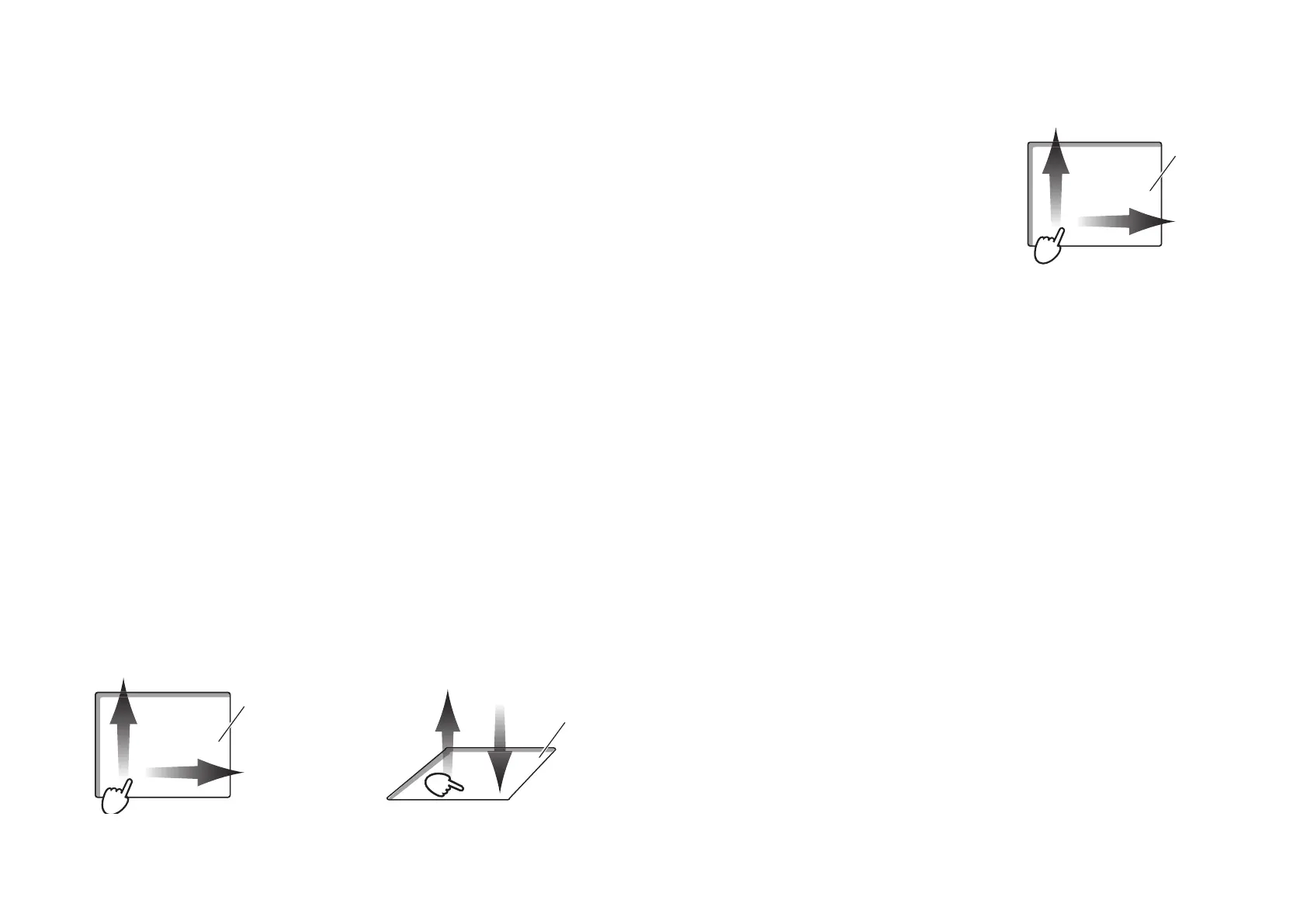9
Touchpad
Touch scale
As you trace your fingertip across the Touchpad, the Touch Scale
mode generates only notes that are in tune with the specified scale
and key. Press the Touch Scale button to switch the Touchpad to
Touch Scale mode.
For details on setting the scale and key, refer to page 10: Setting
the Scale and Key.
TIP While holding down the Touch Scale button, press the Oc-
tave + or Octave – button to adjust the range of the Touch-
pad between 1 and 4 octaves.
X-Y Control
The X-Y Control mode allows you to assign separate MIDI control
change messages to the X-axis and Y-axis of the Touchpad, allowing
the two parameters to be controlled simultaneously with a single
gesture on the Touchpad. In addition, control change messages can
be transmitted when the Touchpad is touched or released. Press the
X-Y button to switch the Touchpad to X-Y Control mode.
CC
CC
Touchpad
CC
CC
T
Pitch/Mod
In the Pitch/Mod mode, pitch bend mes-
sages and modulation messages are
transmitted with the touchpad.
Based on where you first touched the
touchpad, you can control the pitch
bend along the X-axis and apply modula-
tion such as vibrato along the Y-axis.
Press the Pitch/Mod button to switch the Touchpad to the Pitch/
Mod mode.
Pitch Bend
Modulation
Touchpad