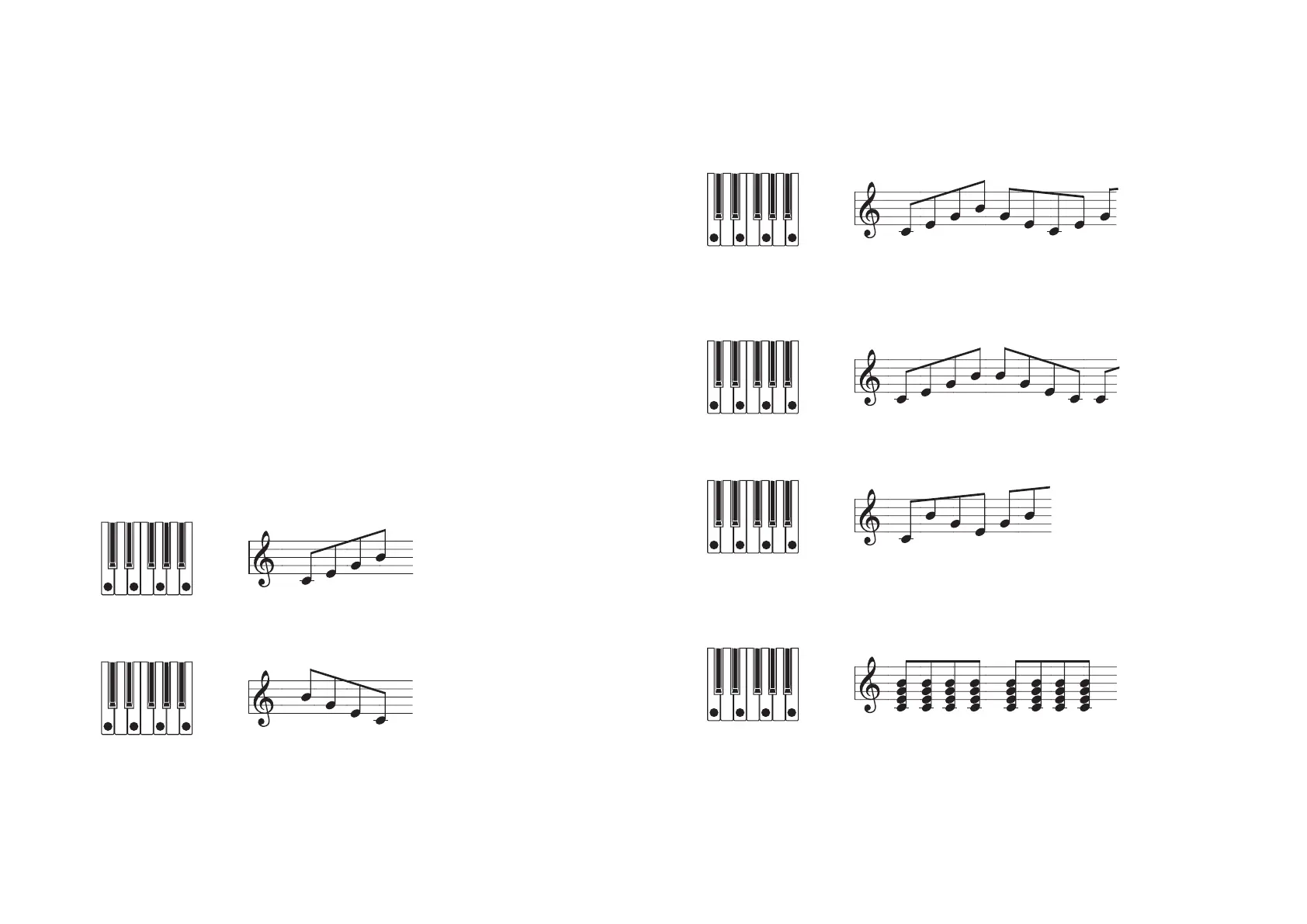11
Arpeggiator
The Arpeggiator is a function that automatically separates the indi-
vidual notes being played in a chord, and plays them back in a re-
peating pattern. Use the Arp button to turn this feature On and Off.
The nanoKEY Studio also contains a variety of rhythm patterns that
can make the Arpeggiator much more interesting—and useful! Using
the Arpeggiator, Keyboard, Trigger Pads and/or the Touchpad allows
you to infuse your performance great rhythmic dexterity.
Arpeggiator Type
While holding down the Shift/Tap button, press Trigger Pad 1 (Arp
Type) to switch between the Arpeggio types Up, Down, Alt 1, Alt 2,
Random, and Trigger.
TIP The arpeggiator is played on the Global MIDI channel.
Up: The Arpeggio is played from the lowest note to the highest
note.
Down: The Arpeggio is played from the highest note to the
lowest note.
Alt1: There are two styles of Arpeggios that alternate between
the Up and Down types. This type (Alt1) does not repeat the
highest and lowest notes as it switches between the Up and
Down types.
Alt2: There are two styles of Arpeggios that alternate between
the Up and Down types. This type (Alt2) repeats the highest and
lowest notes as it switches between the Up and Down types.
Random: The notes are played in a random order by the Arpeg-
giator.
Trigger: All held notes are played simultaneously, in a rhyth-
mic, pulsing pattern. The “Octave Range” setting has no effect
on the Trigger type.