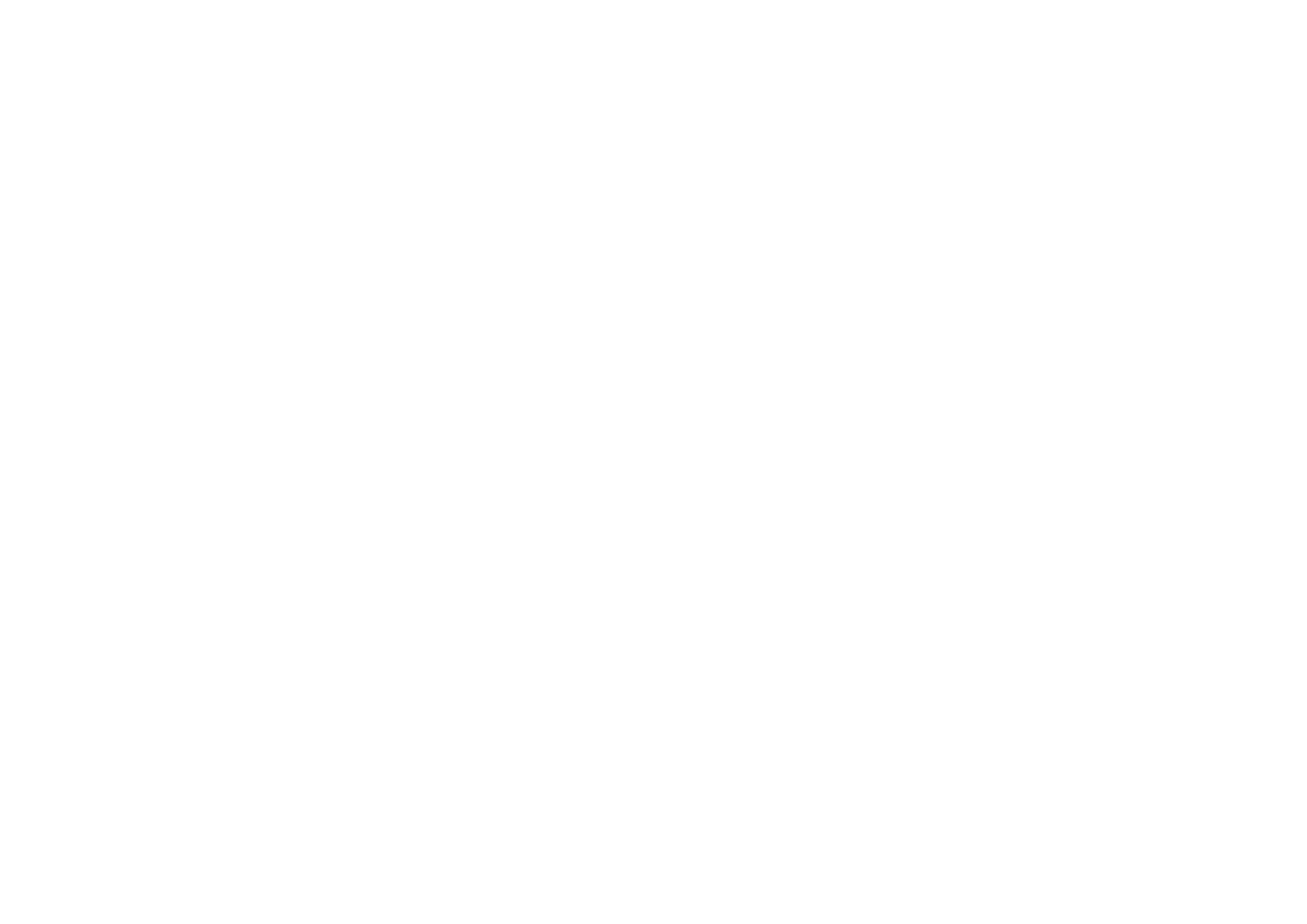13
Other Functions
Selecting a Scene
The nanoKEY Studio contains eight user-configurable scenes. By
switching scenes, the nanoKEY Studio can access different software
titles, or address a different set of parameters on a DAW system,
etc. While holding down the Scene button, press one of the Trigger
Pads (1–8) to select a new scene.