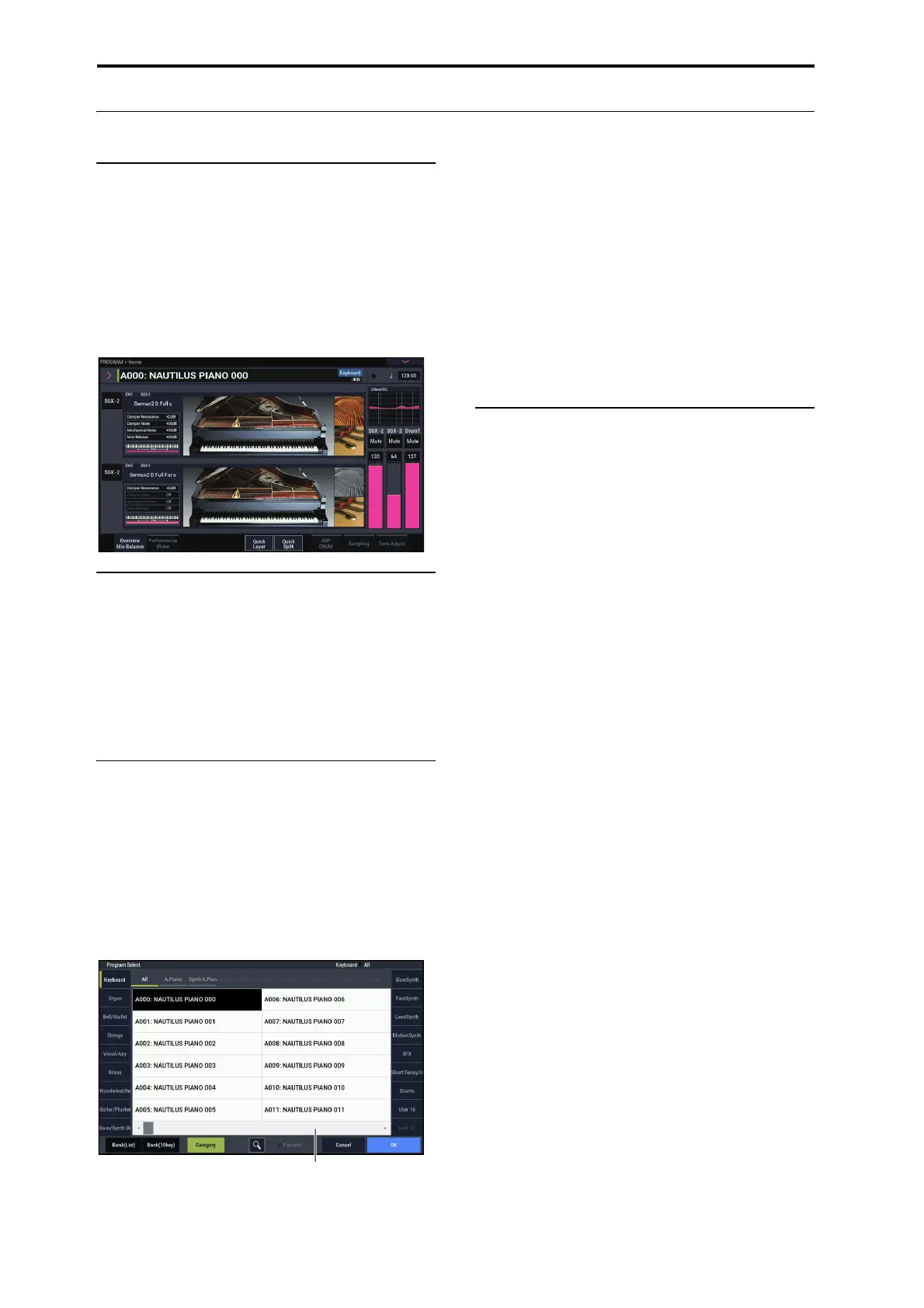Playing the NAUTILUS
En-9
Playing Programs and Combinations
Selecting Programs
Programs are the basic sounds of the NAUTILUS.
1. Press the MODE button to select PROGRAM mode.
2. The large text at the top of the display is the name and
number of the currently selected program. When this
part is selected (a green line will appear to the left),
you can use the + and − buttons to select the next or
previous program number. You can also turn the
VALUE dial to select a program number that is
further away.
Program Bank Contents
NAUTILUS ships from the factory with over 2,000
Programs. All of the factory Programs can be over-written
with your own edits, if desired–except for the GM banks.
HD-1 and EXi Bank Types
EXi Programs are used for all synth engines except for the
HD-1, including the AL-1, CX-3, STR-1, MS-20EX,
PolysixEX, MOD-7, SGX-2, and EP-1. Banks can contain
either HD-1 Programs or EXi Programs, but not both.
Selecting a program from the list
Here, we will explain how to select a program using
categories like keyboard, organ, bass or drums. For details
on other methods, see “Selecting Programs” of the OG.
1. Press the pop-up button to the left of the program on
the display.
For more information, see “b: Category popup button,” on
page 7.
The Category/Program Select category pop-up menu
appears.
2. Press the tabs on the left and right sides of the menu to
select a category.
When you select a category, all of the programs available in
that category are shown in the list.
3. You can also press the subcategories on the upper part
of the screen to filter the selection range.
4. Select a program from the list.
Press a program name in the list to select it. When doing so,
you can play the selected program using the keyboard, even
if the pop-up window is not closed.
5. If there are no programs that you want to use in the
list displayed, you can use the scroll bar to scroll
through the list.
6. When you have selected a program, press the OK
button to close the menu and play.
Selecting Combinations
A combination uses up to 16 programs, combining them
using splits or layers to create more complex sounds than
programs alone can make.
Press the MODE button to select COMBINATION mode.
Once you enter COMBINATION mode, you can select a
combination from banks and categories in the same way as
PROGRAM mode, or you can select a combination using the
+ and − buttons as well as the VALUE dial.
Scroll bar
