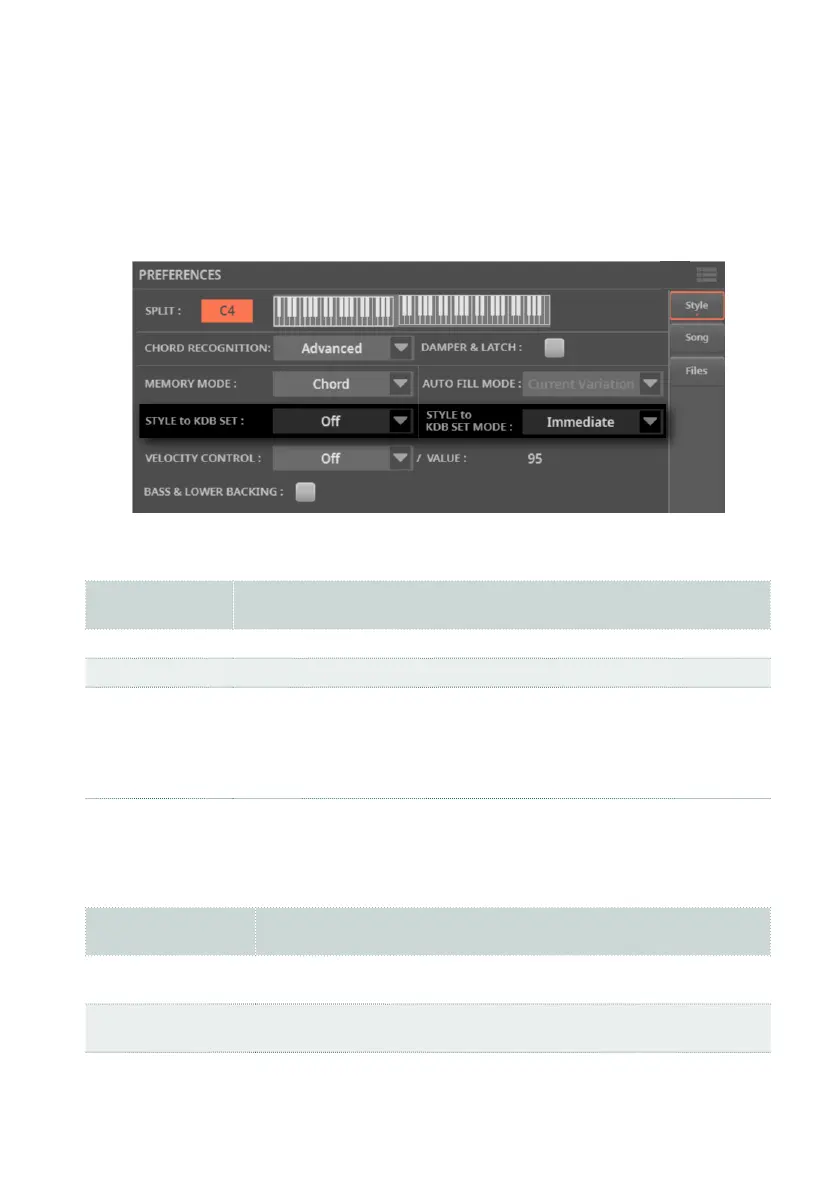TheStyles |123
Programming the Style to Keyboard Set function
You can program how the Style to Keyboard Set button works.
1 Go to the Settings > Menu > Preferences > Style page.
As an alternative, keep the SHIFT button pressed and press the PLAYER 1 >
STYLE button to open the Style page.
2 Use the Style to Keyboard Set menu to set the default status of the function.
Style to Keyboard
Set indicator
Meaning
O Stylesdon’tselectaKeyboardSet.
On WhenchoosingaStyle,KeyboardSet#1isautomaticallyselected.
VartoKbdSet ChoosingaVariationautomaticallyrecallsthecorrespondingKeyboard
Set(1–4)insidetheStyle.Forexample,chooseVariation#2,andKeyboard
Set#2willbeautomaticallyrecalled;chooseVariation#3,andKeyboard
Set#3willbeautomaticallyrecalled.
ThisisequivalenttotheStyletoKeyboardSetindicatorblinking.
3 Use the Style to Kbd Set Mode menu to choose when the Keyboard Set should
be selected.
Style to Kbd Set
Mode
Meaning
NextMeasure WhenyouchooseaStyle,thenewKeyboardSetwillnotbeautomati-
callyselecteduntiltherstbeatofthenextmeasureisreached.
Immediate WhenyouchooseaStyle,thenewKeyboardSetwillbeimmediately
selected.
4 Press the EXIT button to return to the previous page.
