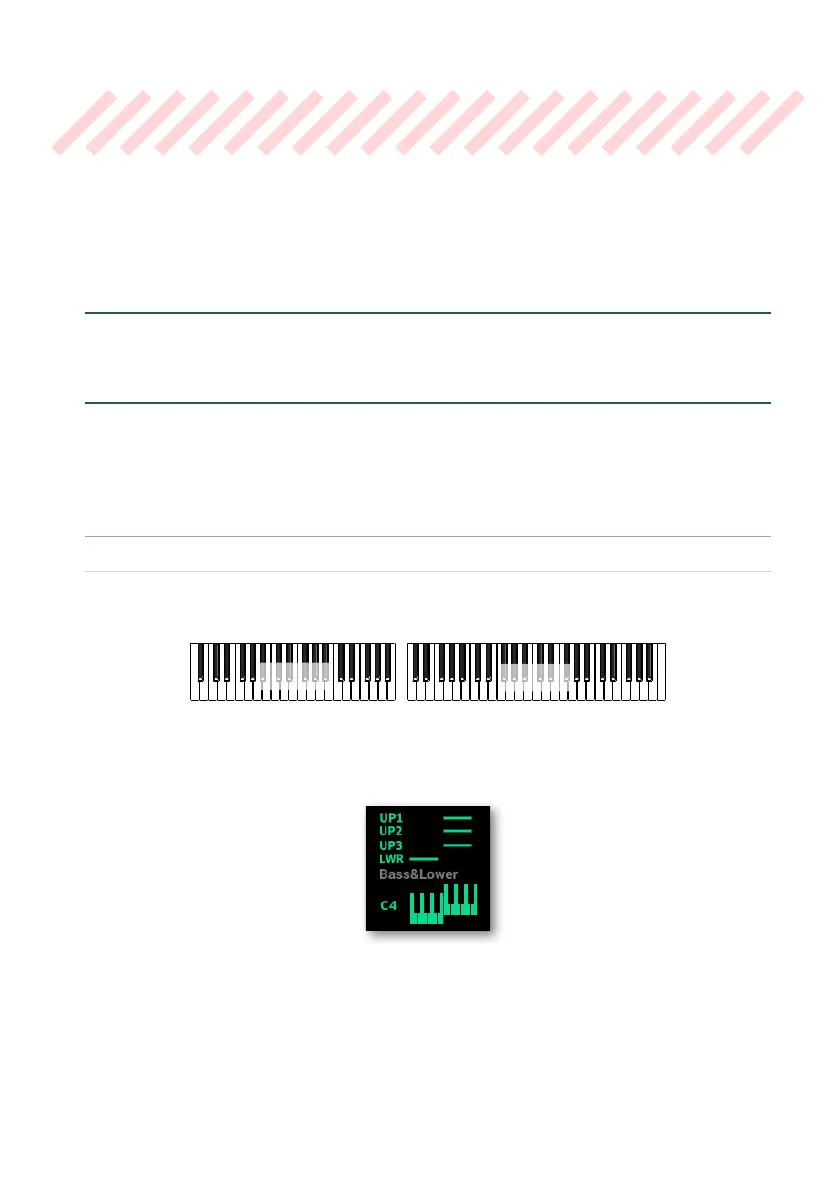CustomizingtheKeyboardSets |65
Customizing the
Keyboard Sets
Playing dierent Sounds with the left
and right hand
Splitting the keyboard
▪ Split the keyboard into a Lower (left hand) and Upper (right hand) part
> Press the SPLIT button on the control panel to light up its indicator. The key-
board will be divided into a Lower (left hand) and Upper (right hand) part.
Upper
Lower
The split status icon is shown in the Main page, next to the name of the Keyboard
Set. Which of the Upper and Lower Sound is playing is also shown (green parts are
playing, dimmed ones are muted).
