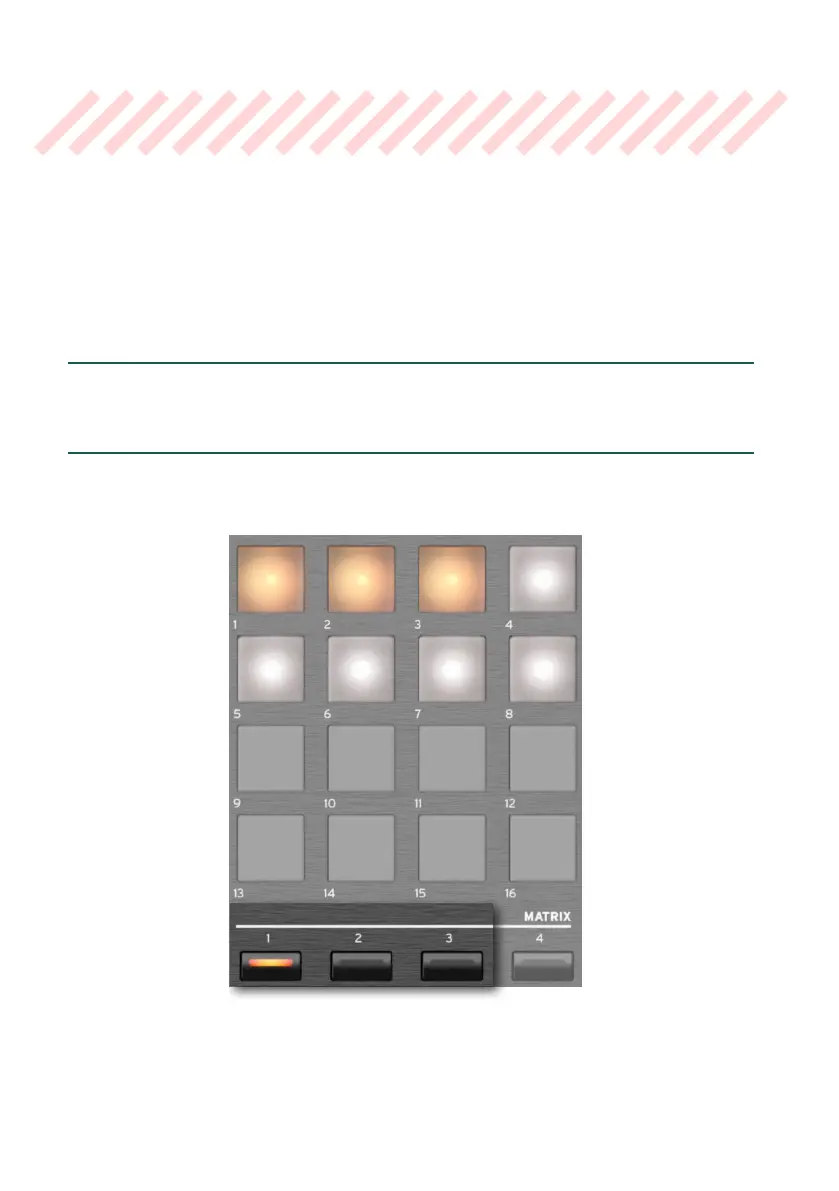294| TheMatrix
Using the Matrix
The Matrix lets you create up to three sets of Matrix Pads, that you can quickly se-
lect by choosing one of the Matrix Presets 1-3. It also oers a set of Mute controls.
The Pads are illuminated according to the color of the current Player (orange for
Player 1, blue for Player 2).
Using the Matrix Pads from the control
panel
1 While in any of the Home pages, press one of the Matrix Preset 1-3 buttons
under the Matrix Pads, to select the corresponding set of Pads.
2 Press one of the Matrix Pads to trigger the corresponding Pad. If it is a looping
sequence, press it again to stop it.
