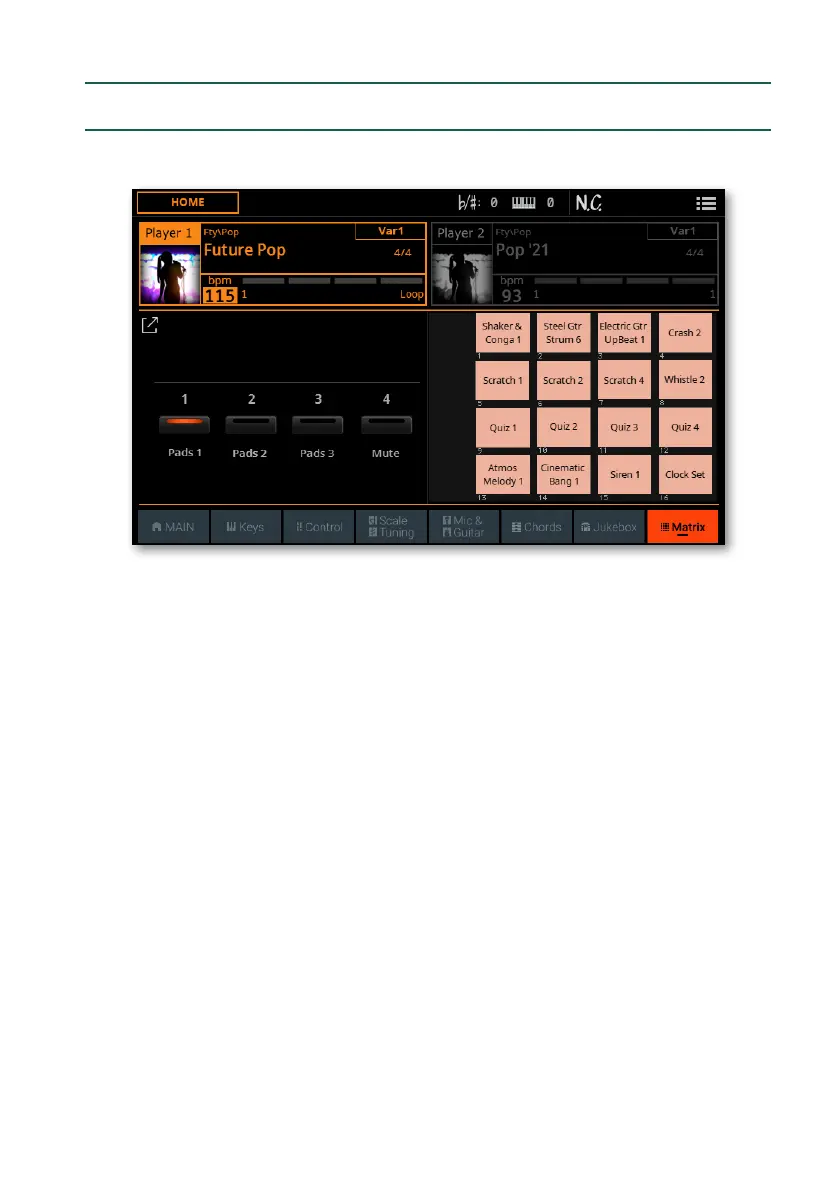UsingtheMatrix |295
Using the Matrix Pads from the display
1 While in the Home page, touch the Matrix tab to open the corresponding pane.
2 Touch one of the Pads 1-3 buttons to activate the corresponding set of Pads.
3 Touch one of the Matrix Pads to trigger the corresponding Pad. If it is a loop-
ing sequence, press it again to stop it.
