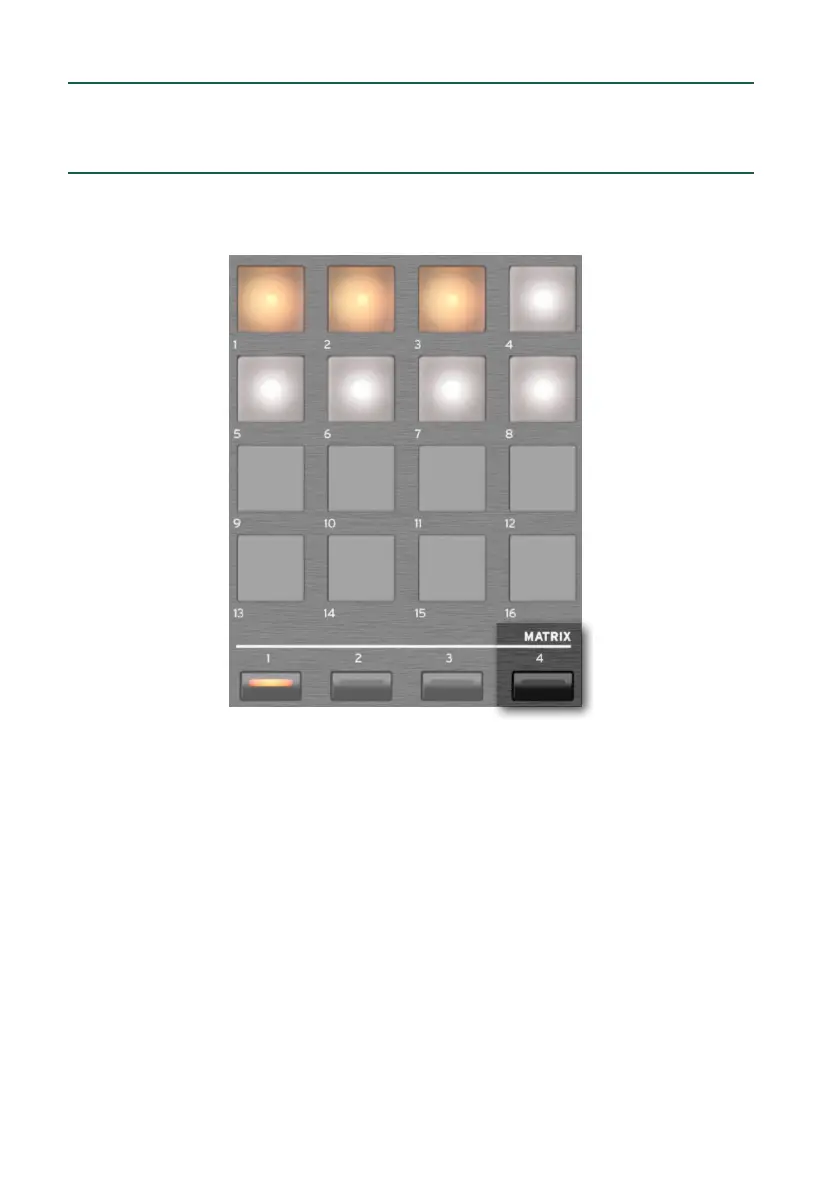296| TheMatrix
Using the Matrix Mute buttons from the
control panel
1 While in any of the Home pages, press the Matrix Preset 4 button under the
Matrix Pads, to select the Matrix Mute buttons.
2 Press one of the Matrix Pads to enable the corresponding Mute. Press it again
to unmute the corresponding track.
You can see the corresponding tracks in the Home > Control pane.
