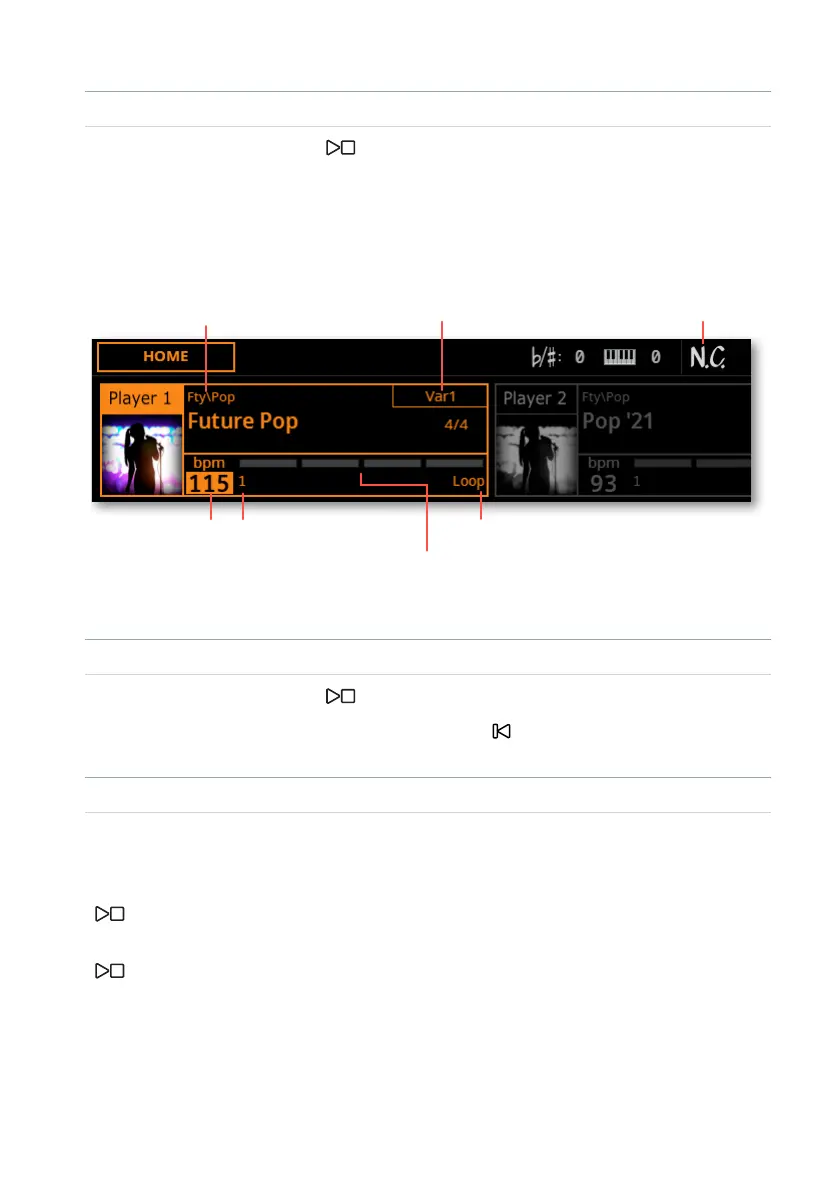PlayingtheStyles |125
▪ Start the accompaniment
1 Press the PLAY/STOP ( ) button.
2 Play some chords with your left hand, while playing a melody with your right
hand.
While the accompaniment is playing, please note the various indicators in the
display.
Tem p o Current measure
Beat indicators
In Play: Remaining measures
In Stop: Total pattern length
With a Style Variation: Loop
Selected Style Element
File path
▪ Stop the accompaniment
> Press the PLAY/STOP ( ) button again.
> As an alternative, you can press the STOP ( ) button.
▪ Start and stop both Players at the same time
You can start both Players at the same time, to mix them with the X-FADER while
playing.
> Keep the SHIFT button pressed, and press any of the two PLAY/STOP
( ) buttons to start both Players at the same time.
> Keep the SHIFT button pressed, and press any of the two the PLAY/STOP
( ) buttons to stop both Players at the same time.
