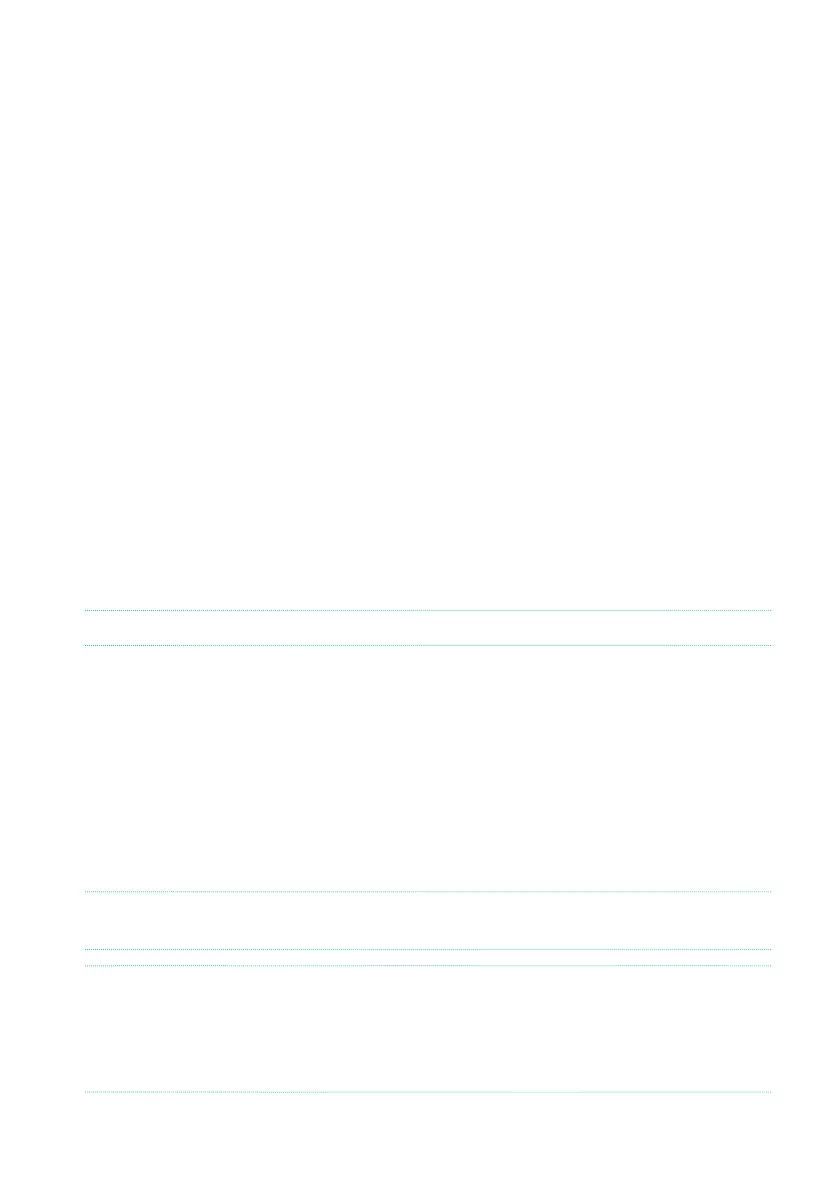Introduction |5
Making a safety copy of your data
In case you like to customize your musical resources, we suggest you do frequent
backups of your data. Press the FILE button to go to the File page, select the
Internal group, select the All folder, and choose the Save command from the page
menu (on the top right corner). Then save the data as a KST folder in an external
storage device.
Restoring a safety copy
To restore a backup of your User data, reload the KST folder where you saved them.
If it is an external device, connect the backup storage device. Press the FILE but-
ton to go to the File page, select the Drives group and then the external storage
device. Select the KST folder where you backed up your data, and choose the Load
command from the page menu (on the top right corner). Then load the data into the
internal memory. If you like, you can only reload some individual elements.
Restoring the original factory data
In case you want to restore the original factory data, use the Factory Restore com-
mand you can nd in the File > Menu > Restore page.
WARNING: This operation will overwrite all the User data!
Loading the Operating System
Your Pa5X can be constantly updated as new versions of the operating system are
released. You can download the most up-to-date operating system from our web
site (www.korg.com/us/support/download/). Please, read the instructions sup-
plied with the operating system.
You can see which version of the operating system is installed in your Pa5X by going
to the File pages, and choosing the System Info command from the page menu.
HINT:BesureyourPa5Xalwaysincludesthelatestversionoftheoperatingsystem.
Thismaycontainnewfeaturesandbugxes.
WARNING: Do not install an OS other than the ocial OS supplied by KORG for
the Pa5X. Trying to install an OS created for dierent models or downloaded from
unocial web sites may cause data loss and permanent damage to the instru-
ment. KORG is not responsible for any damage caused by improper installation
of the OS.
