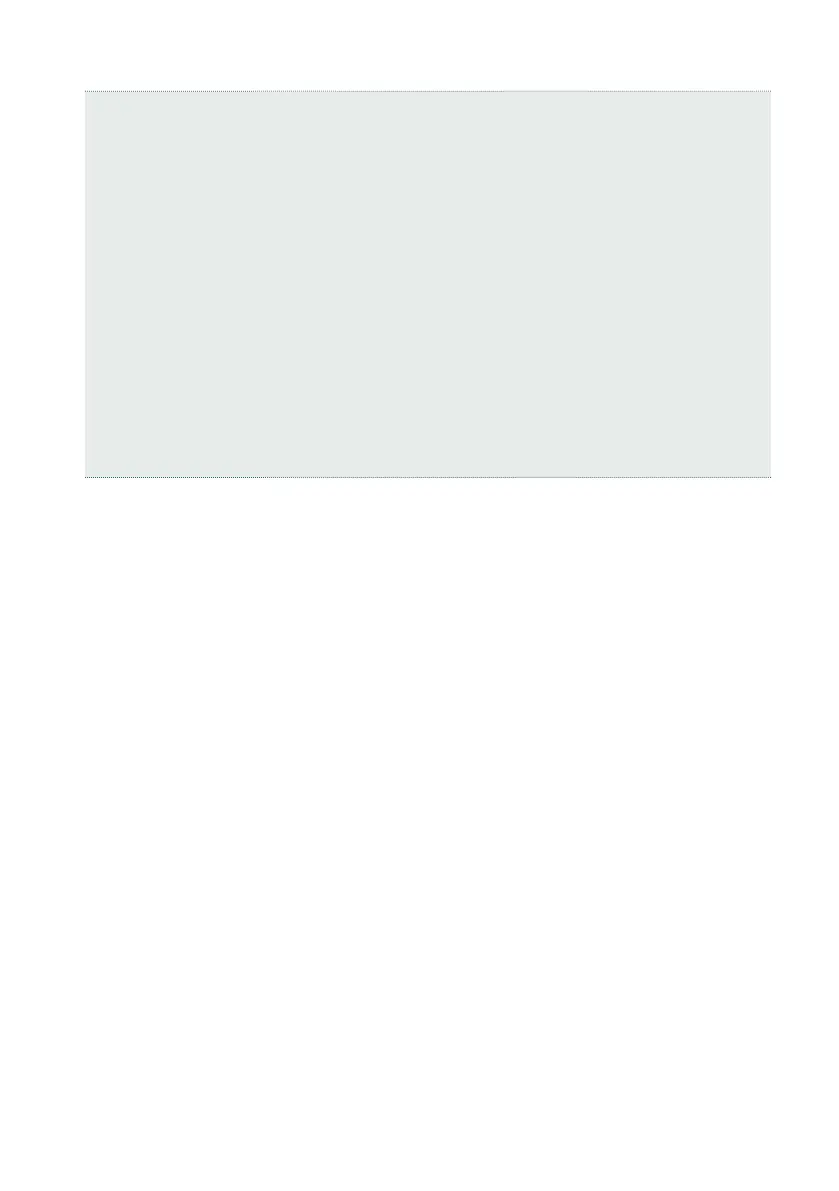SettingtheStyleplaycontrols |153
Auto Fill and Fill Mode
Auto Fill and Fill Mode can interact, by doing strictly related things:
> When the Auto Fill is enabled (AUTO FILL indicator on), you can choose a
Variation by pressing one of the VARIATION buttons. This will automatically
select a Fill, then the chosen Variation. This is the easiest way to select the
Variation best tting the next song section, and let the instrument automatically
choose a Fill for you.
> When the Fill Mode is programmed in a Style or SongBook Entry, you can
choose a Fill or Break by pressing one of the FILL or BREAK buttons. The cho-
sen Fill or Break will be played back, then the programmed Variation will be
automatically selected. This is a sophisticated way of creating complex pattern
pattern s of Fills and Variations.
Please note that, while Auto Fill is a global setting, Fill Mode is tied to a Style
or SongBook Entry.
