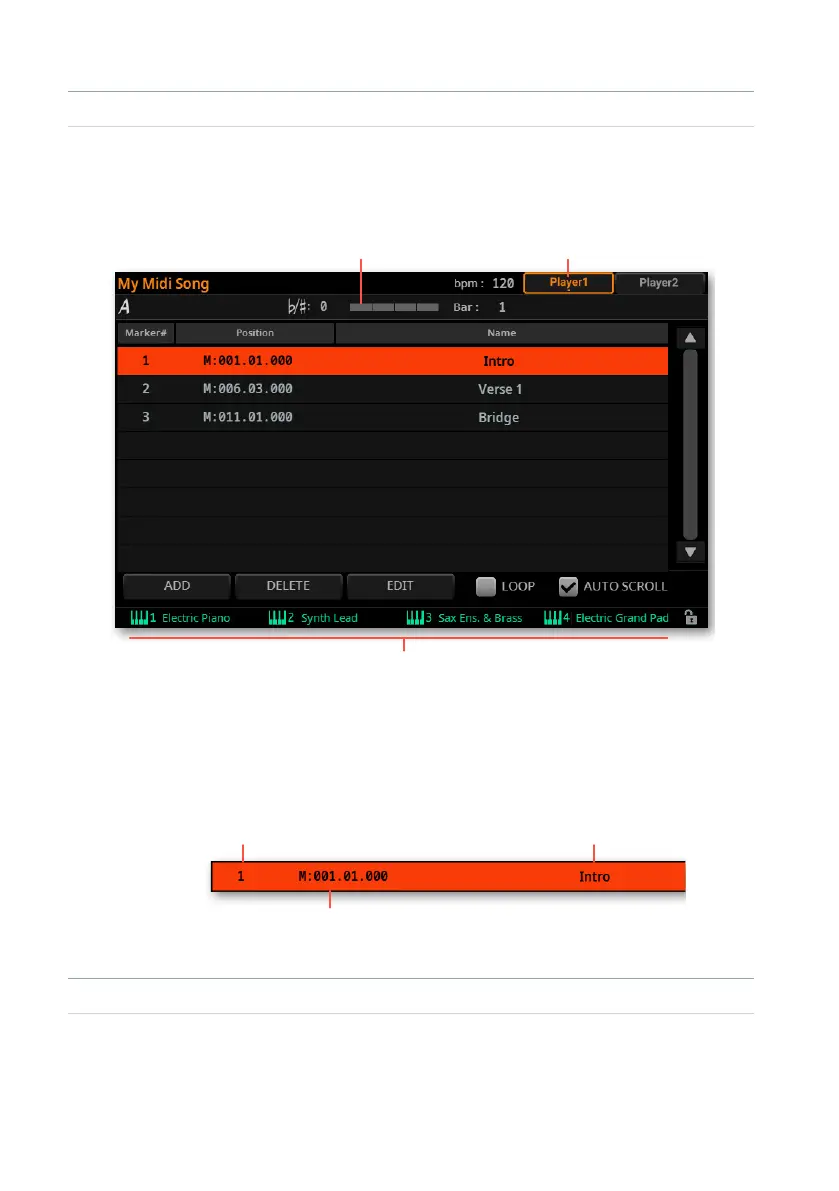232| Lyrics,Chords,Markers,Score
▪ Access the Markers page
1 Assign a MIDI Song to one or both Players.
2 Press the MARKER button on the right of the display to open the Markers
window.
Selected PlayerBeat indicator
Keyboard Sets (from the latest Style or SongBook Entry)
When accessing this page, the current Player appears selected on top of the page.
If it is playing, you can see it progressing in the beat indicator.
Each of the Markers in the list corresponds to one of the MARKER buttons on the
control panel.
Name of the MarkerCorresponding MARKER button
Position (Measure, beat, tick)
▪ Make the markers list scroll automatically
Select the Auto Scroll checkbox, to let the markers list scroll automatically during
playback, and always let the current marker be shown in the display.
If this checkbox is not selected, the list will not scroll with the Song.
