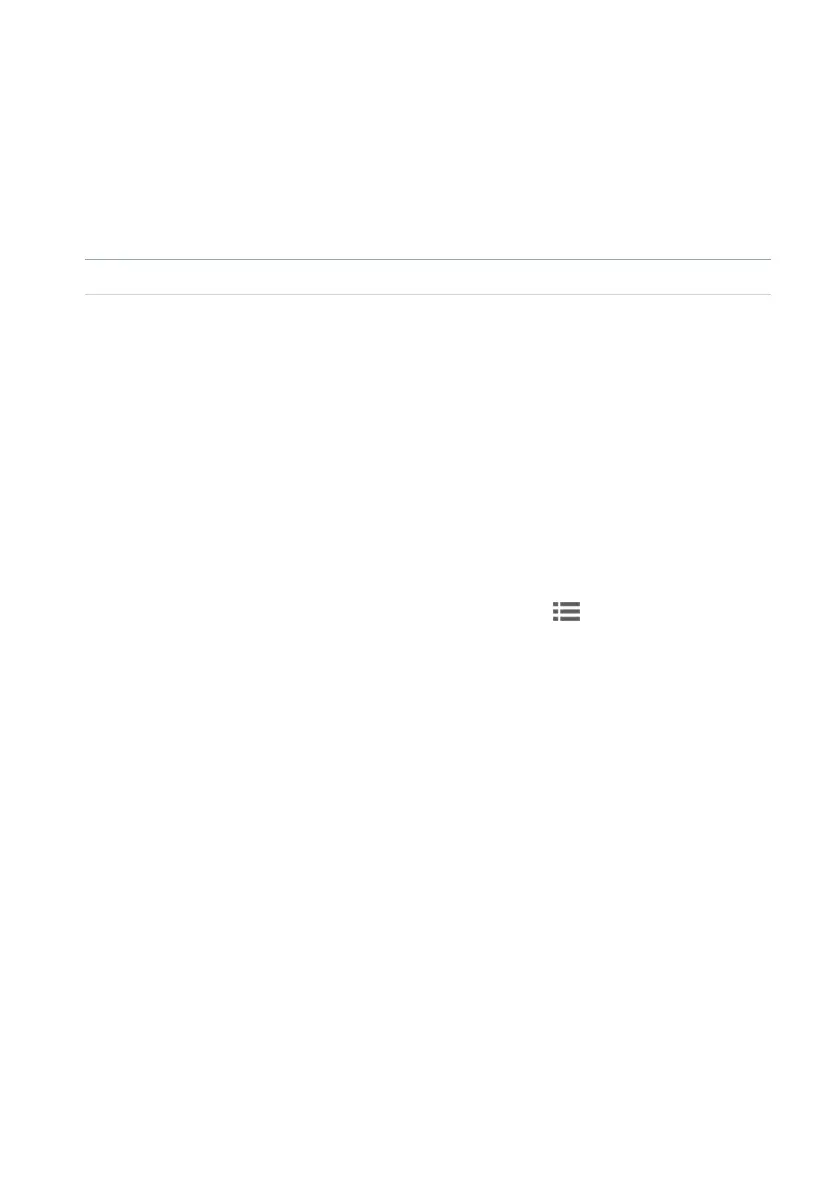UsingtheSongBookwithatabletorpersonalcomputer |289
Editing an existing MIDI Preset
You can program or edit your own MIDI Preset for selecting SongBook Entries.
A special MIDI channel used as the Control channel is needed to send MIDI mes-
sages to select the SongBook Entries, or to receive MIDI messages when selecting
them.
▪ Congure the Control channel
1 Go to the Settings > Menu > MIDI > General Controls page and choose a MIDI
Preset to be used as a starting point.
2 Go to the Settings > Menu > MIDI > Midi In Channel page, and assign the
Control option to one of the sixteen available MIDI channels (usually one of the
higher-numbered ones, for example #16).
3 Go to the Settings > Menu > MIDI > Midi Out Channel page, and assign the
Control option to one of the sixteen available MIDI channels (the same as on the
MIDI IN will work ne).
4 Go to the Settings > Menu > MIDI > Filters page, and be sure no needed type
of data is ltered out.
5 When done, save these settings to a new or existing MIDI Preset, by choosing
the Save Midi Preset command from the page menu ( ).
Selecting the SongBook Entries via MIDI
At this point, Pa5X must receive on the special Control channel the NRPN Control
Change messages #99 (MSB, with value 2) and #98 (LSB, with value 64) in fast
succession, as an initialization string. This string must be sent only once, unless
another NRPN control is sent on the same MIDI channel before selecting a dier-
ent SongBook Entry.
After the initialization string has been sent, you must send the selection string,
made of two Control Change messages: CC#06 (Data Entry MSB) for the thou-
sands and hundreds, and CC#38 (Data Entry LSB) for the tens and units. The range
of the Data Entry controls, in this case, is 0~99 (instead of the typical 0~127).
